
I can’t say working with a paid staff is easier, but the challenges of working with a volunteer team at your church can be unique and demanding.
Even at churches with paid staff, there are dozens of people who volunteer that might be organized into teams. The unique challenges are usually the same.
As the elected Church Communication Director at my current church, we grew our volunteer media team from 4-5 people to 12 over a 6-month period. As with many churches, the media team is a subset of the communications department. Despite having a separate, new team lead for our media department and my desire to focus more on creating a digital strategy for our church, I knew I needed to delay the big picture goal and do more to LAUNCH the media team in the right direction. It paid off, despite taking a step back because building a team has given our church a better platform to revamp our digital needs.
Big lesson learned: Taking a step back and delaying major revamps will pay more dividends than force-fitting a perfectly designed and cut cylinder in a square hole.
Here are some more specific ways I learned to “take a step back before leaping forward”.
- Be 100% more organized than your team knows. For me, having managed 8-10 different long-term consultants working on my cloud apps and having done this for a long time, the organizing was a bit easier for me—easier in that I applied systems I knew worked. Will explain more below.
- Lead by example and don’t delegate too early. Like this is a Captain Obvious statement, but most people will not do it. This is more important if you are struggling with a team, planning to do a major revamp or launch a new campaign. I was at our church twice per week before the weekend to add new tools or fix things. I knew we had a bunch of patch systems and processes that needed tweaking or revamping. Getting a new team to see this can be distracting. Getting the guys who had been doing it their way for years and were comfortable with the flow to embrace a new approach was challenging. I did more of the work or was right there with them. I am no longer actively working on projects with the media team, but the team is delivering.
- Share the vision and not too many of the details. Use the art of inception to get your volunteers. If launching a new project, ask your volunteers to look into the top two solutions you already researched. You might be surprised what you missed. But most importantly, they are likely to come to the same conclusions as you, feel a part of the process AND be bought in. With volunteers, being part of something bigger than themselves AND being able to contribute to it is all the payment they need. Most may not just see it as working for God’s kingdom, initially.
- Focus on the quickest win and understand who is your client. As much as I want to say that our church members and online/in-church guests are our clients, that wasn’t the initial case. Your client is usually the board or the person(s) you report to. What are their top needs? For us, it was about having a consistent in-church service that was adequately staffed. A simple request was to get the media team to change the slides on time. It was a simple idea, but so many factors that were even outside of the media’s team’s control contributed to mis-prompts. Figuring out and fixing the core media issues wasn’t my end goal as a digital strategist, but it was where we focused. It also made sense since if the church was happier with our work, they were more likely to support our plans (financially and other ways). This point is a pro tip for churches that might skew a little more traditionally or you want to do more and just don’t understand the power of a digital strategy for churches. Don’t try to get your church to run a marathon if they haven’t even done a 5k event.
- Establish effective forms of communication. Static communication vs. dynamic. Don’t mix up the two. Static in terms of where you store your processes or best practices: Google Docs / Dropbox, a place on your website or something else. Dynamic communication involves getting info out that is short-term and quick: Texting, Slack, FB group, WhatsApp, etc.
So having discussed the general strategies that worked for us, the top request that comes up is, “How do you effectively communicate with a volunteer-based team?”
I have seen a few mentions of the “GroupMe” or “Slack” apps in several “Church Services” FB groups as it relates to engaging with your teams. We can agree or should be reminded that what works varies drastically by church (culture, size, paid/volunteers). GroupMe, Slack and any “app for groups/teams” can fall into the same boat. Works well or doesn’t.
A previous issue with apps used to be data usage. For those who are reading this article, you probably live in a country with relatively fast Internet, some data on your phones and you pick up free wifi as you go or at home. We know mobile apps require data to work as effective, quick, communication tools.
However, here’s the core issue I see when comes to communicating using mobile apps like Slack to help you move your team towards the goals outline: with most apps, you can delete it or turn off the notification. This is huge. At my current church, they tried Kik, Voxer, Google hangouts, Basecamp, Slack, Whatsapp, and a few others. You had at least one person who quietly refused to download yet-another-app. Then there were about 2 who downloaded it and possibly never set it up (despite the reminders). Within the first 3 months, you stop getting people to engage because they either deleted the app, turned off the notifications, so they’re “Sorry, I didn’t see the update” or just see it as a group message and ignore it.
This issue is amplified when you are working with volunteers and even more so if that role is generally difficult to fill.
With a paid staff, you can make time to train and require the use of specific solutions. So as a church, when evaluating if something that works for the church team down the street will work for you, the fact that they “love it” shouldn’t be enough. It helps with social proof of a concept but consider their church culture vs. your church culture and whether the people who are using it there are paid or volunteers vs. your people. It’s not a rule of thumb at all, but it helps you to rethink solutions.
So what’s the fix if you are struggling to communicate and keep everyone informed, despite doing everything else that should be done?
The #1 “fix” has less to do with the medium and more to do with your established “rules of engagement”.
Here are some things to consider no matter which solution you use.
- Set CLEAR rules on the purpose of the group app you are using. When/What will be posted? What replies are ok and what are not? Have these “group rules” in place from day 1 or during your revamp. Enforce the rules quickly so they stick. This can significantly increase the number of people who download and keep the app active. Even if they turn off notifications, knowing when to check it will help. For those with notifications on, they will know it’s going to be important and not someone else posting about cats or joking amongst other members of the group about something else unrelated.
- Follow your own rules. Don’t overpost in said group app. Don’t get emotional. Don’t use sarcasm to motivate a response. Don’t post at times outside the times discussed. Remember, volunteers are driven by being a part of something bigger. Their reward is “Feeling good” about what they are doing. Ensure you protect this asset. Do this (Item #3) instead.
- Compliment or encourage specific individuals privately. Praise the group for wins, publically. Thank your team for participating—especially if they took action and/or acknowledged your message. Look for excuses to highlight the wins for that week. Do it post service or program if applicable. For those who might not be communicating, figure out if the tasks are still getting done. Don’t mix up someone who isn’t replying or acknowledging your messages to someone who isn’t doing what they are supposed to do. For those who aren’t pulling their weight, the group chat isn’t the best. A private message might work or better yet, in person. Any use of the group app should build momentum.
- Don’t turn your group app into a resource center. It’s only for short-term communication. Set up Google Docs, Dropbox (or similar) to keep a dynamic copy of the core info/processes. Keep the URL link the same even if the content changes. You can ask your web team to create something like www.mychurch.org/weekendteam or use bit.ly or rebrandly.com to create a unique link that never changes. This can redirect to your local resource(s). Keep communication short and specific in the app. Don’t post lengthy processes or communications.
- Use at least two options for communication. If #4 is sorted out, also consider sending a summary of any group chat to another medium. In an ideal world, everyone would just use the group app without issues. However, a few members of your team and especially the millennials and digital natives may not appreciate the constant notifications. It’s worse if your team isn’t as organized and just getting started. Most apps don’t give you options to unfollow a topic while still being engaged and for apps like Slack that do, it usually requires some training for people to use it correctly and reminders to ensure it’s done. If you are doing short-form communications via the apps and following the other steps mentioned, sending a summary per week via another medium like email—or in my case, text—can really help summarize the chatter and make it plain. I might be biased, but the fact reminds that texting a summary has worked well for media teams (mostly Gen Y and Gen Z)—not emails. Test what works for you and what are the two forms of communication platforms you might consider.
So here’s my summary to what was discussed.
Most times, the biggest struggle with working with volunteers has nothing to with the people who volunteer. Just like Jesus’s disciples, you are not going to get a team full of super-excited volunteers who are all extroverts and action takers.. We are different people with imperfections and different agendas. You will get a toolbox of people.
But getting to the specific things you can do, following the first 5 points, ensures you understand what you might need to change as the team lead. If skipped, nothing else will work.
The later 5 points discussed how to communicate as you implement changes. Communicating is always going to be key. It’s not just what you say or what documents you share, but how, when, where as well.
In growing our media team, we finally settled on Google Hangouts for the weekend crew’s on-the-day chatter (they still use wireless mics but this is for final prep or communication). We also used texting as a short version of an email. With the PastorsLine text messaging app, you can send up to 1600 characters or 10 texts. After trying emails, Planning Center Reminders and Basecamp, the second medium I used was texting. I would send a weekly summary in bullet form: 3 – 6 text length max. I did communicate why I would be sending this and how often. For my church, it worked (following all the steps above).
If you are struggling to communicate, consider adding a bulk text message system that allows you to cut through the noise. Use infrequently. If you follow the “rules of engagement”, they are not likely going to opt out. Turning off an SMS message isn’t as easy as turning off a push notification on a Slack app or Skype: for e.g. I deleted my Whatsapp app because it drove me crazy—too many notifications from church, family, and friends. So, they might be sending me stuff, but I’m not receiving it.
With texting, they can block you but they are not going to (or can’t) delete their phone’s SMS application. Thus, texting is probably the surest way to know your message is making it through.
So why not group text from your own phone?
Unless each message goes to each person as an individual message and not a group text (worse than group app messaging), you are going to make most of your team extremely angry. If you have a small team, texting each team member manually might work for you. Read more on why cloud-based texting vs. your own phone.
But as mentioned, once you follow the rules of engagement, this will likely not happen to you. With text or even email, replies come to you and not the team. Some would prefer that option.
Bonus – People, Process, and Technology. Focus on your volunteers and make the process easy for them (not you). Then pick the right technology to make it work. Might require 2-3 systems.
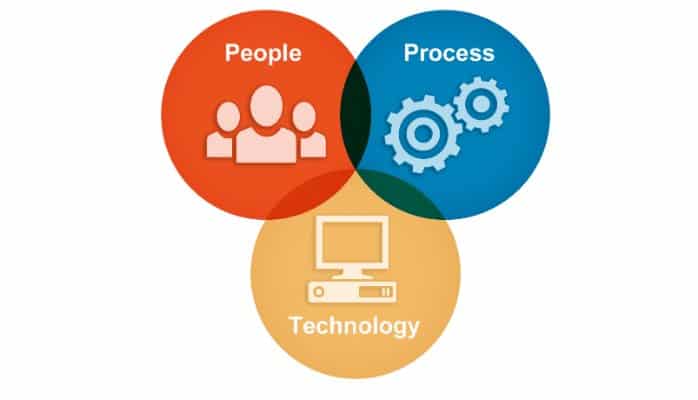
Core elements of any Organization
Sounds like our church could benefit. Take me to the free, $0 for 30 days trial.
No trial at the moment but I’d like to know more about texting and volunteers, such as during VBS.



