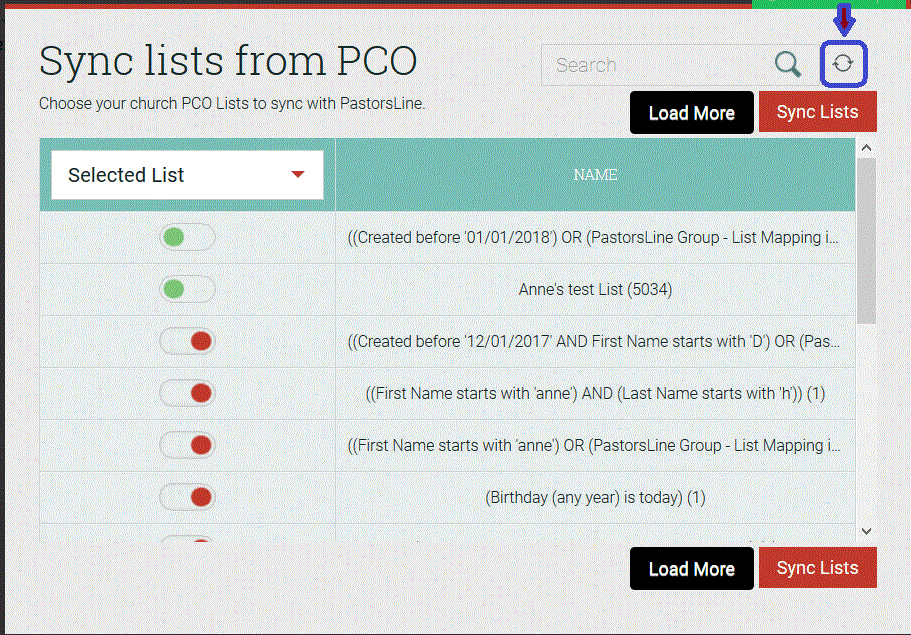
The Situation: You have an integration with PastorsLine. You create a new list or a few new lists.
Before: In order to see the new list(s) on the ‘Sync lists‘ page, you would need to do a complete re-sync. That took too much time.
Now: You just click the ‘Refresh’ button (indicated by the blue arrow + blue square). The page will refresh, showing you the name of the list(s) you just added.
category: Web App (V1) tags: Groups, Fixes, Integration - CCB, Integration - MC, Integration - PCO, Integration - Elvanto

