- Each table has options to show a predefined number of records. Before, the default was 5. We have changed this to 25. This is less confusing. We also added a 1000 record filter that should allow you to see more records on the same page and export them as needed.
- We are personally excited with the new option to see unread messages first. This is a default behavior that filters all unread messages when viewing the inbox. We believe that our solution allows you to engage, and what better way to engage by responding to incoming messages. Being able to quickly see those and act on them is now easier. We have many churches who are communicating with hundreds of people at the same time. And the type of text blasts they send out are personalized and call for communication. Being able to easily communicate with your audience via the app or desktop, in mass, has now become even easier. Once you have addressed all the unread messages, it defaults to the regular view that shows all.
- Another highly requested feature is the ability to send to multiple groups. You might have created a men’s group and a woman’s group. Perhaps, you wanted to send to both about the men’s vs. women’s cookout. Now, you can select both groups and create a new merged group. This isn’t dynamic and would not keep being updated, but you can send to any groups. The selecting of multiple groups currently only works on desktop, but once you create this new merged group, this will also be accessible via the app.
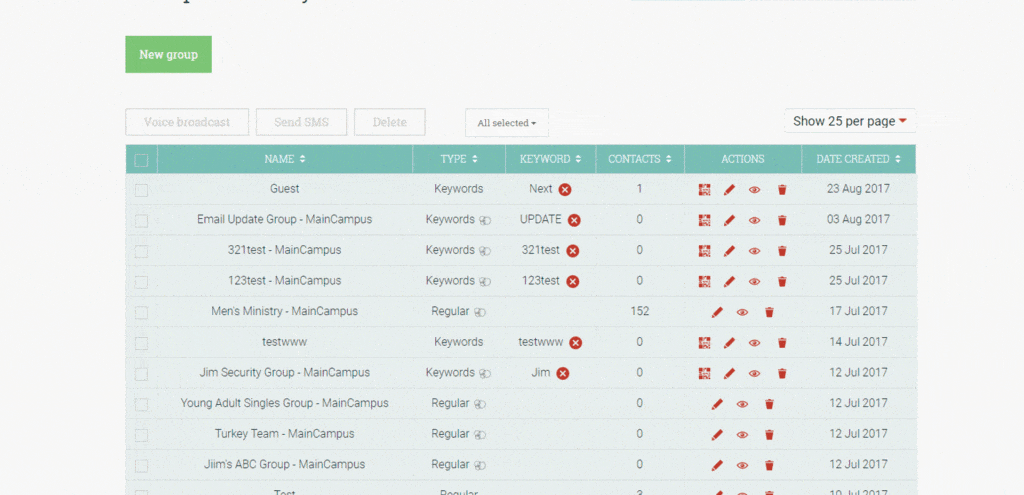
category: Web App (V1) tags: Integrations

