When you create a PastorsLine Data Capture, the left-hand side of the capture messages cannot be left blank. This is because the left-hand side messages guide your responders as to which information they should enter — name, email, etc.
We are now checking for this before we let you Save. When you click on Save, if there are blanks on the left-hand side of the capture messages, an error message will pop up. Scrolling through the data capture template will show where there are blank messages.
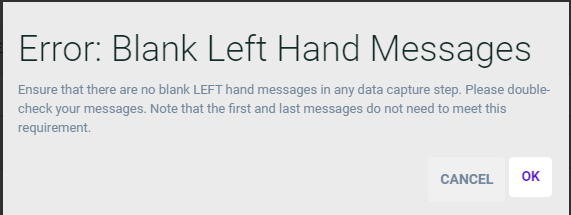
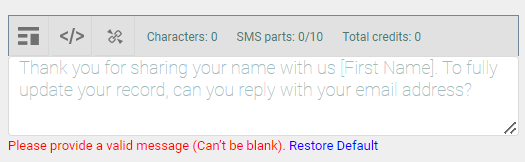
Restore the PastorsLine default by clicking on the purple Restore Default option.
Here is the full walkthrough: https://help.pastorsline.com/en/articles/4512705-v3-create-a-new-data-capture-campaign
category: Web App (V3) tags: Campaigns, Features, data capture

