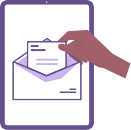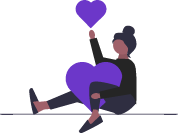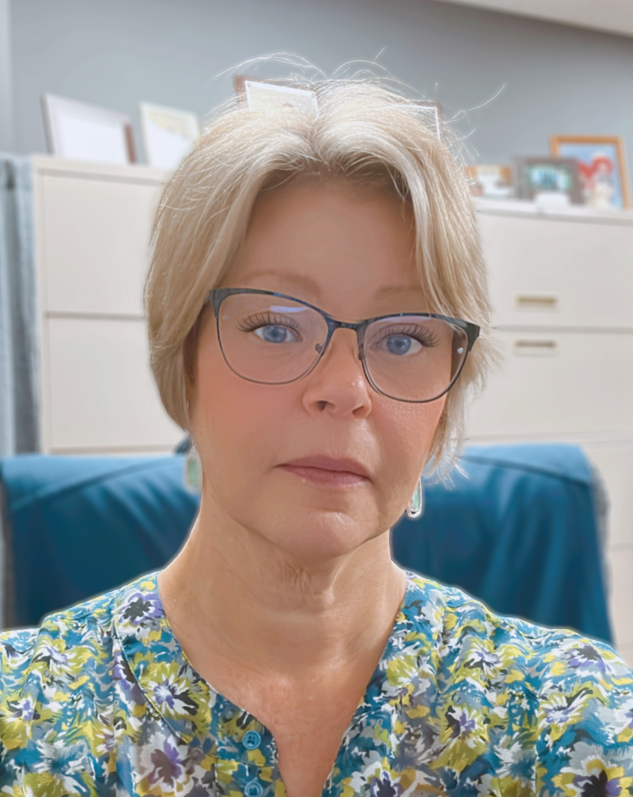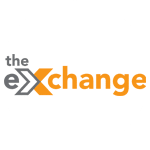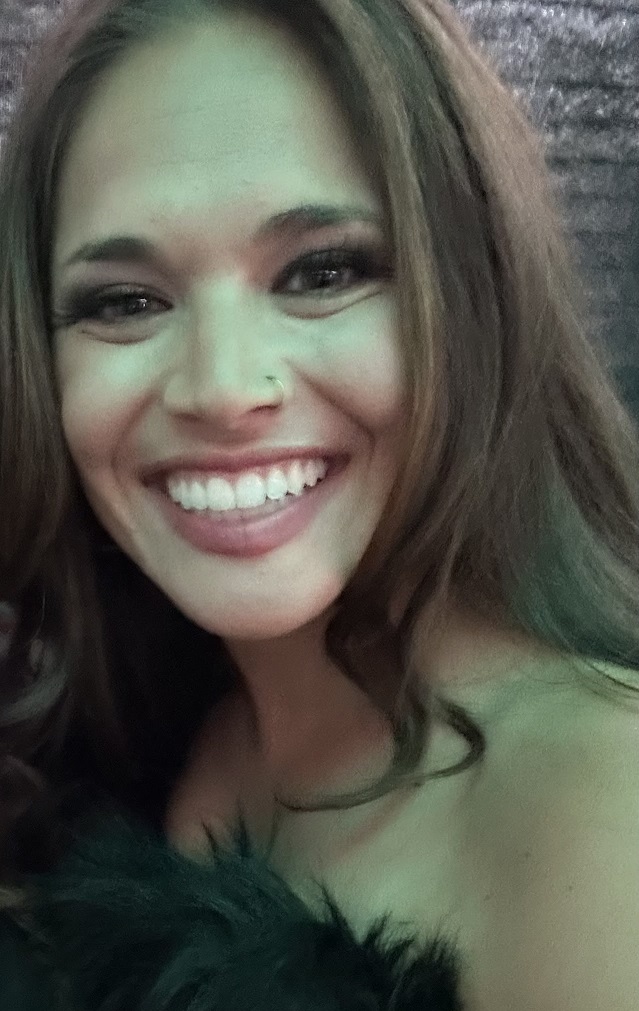Voice
Your church has fully embraced the idea that texting is the most effective communication method today. And yet, even though it's usually ‘text first’, there is still value in phone trees and personal calls.
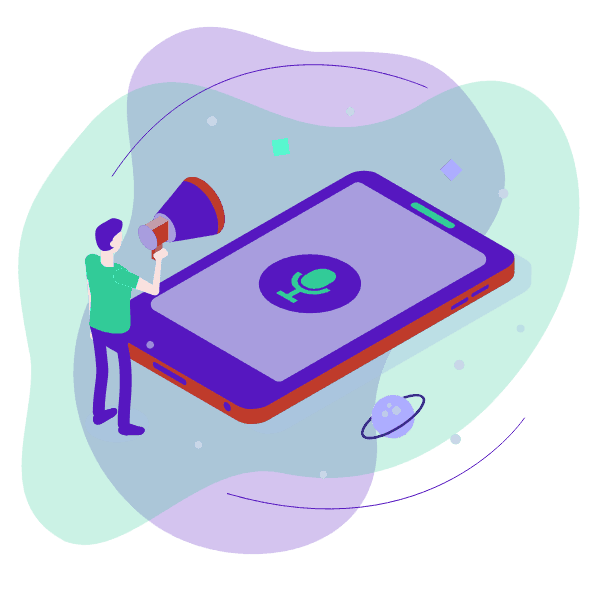
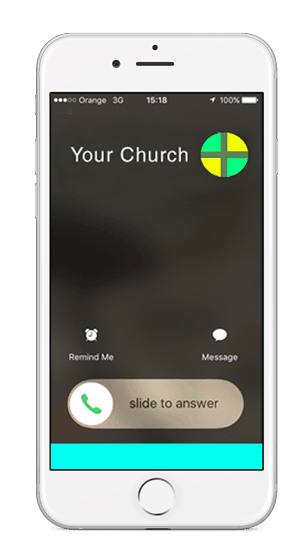
Voice Feature: Continue Using The
Telephone On A 1-to-1 basis
-
Make individual calls—keep your cell phone private. Call someone from the same ministry number they would text: either your PastorsLine number or your text-enabled church number. And when you leave, the calls don't follow you.
-
Receive calls—our platform will forward any incoming calls to a number you choose. If you can't pick up or if you turn this off, the calls are stored as voicemails, and you will get a transcription for each one.
Voice broadcasts: speak to your contacts without having to call each one individually
-
Make group calls—voice broadcasts (aka robo calls and phone trees) are still very useful...especially while in transition to texting. Just record the message, and the system will play it for all the contacts you request. Our system will automatically call your contacts and either play for a live person or deposit the message on that person’s voice mail.
-
Send the same message to both mobile and landline contacts—Do you ever want to send a text to your contacts with mobile phone numbers and a voice broadcast with that same message to your contacts who only have landline numbers? Go ahead and send your text. Then copy your text message and use the PastorsLine Text-to-Voice feature to create a voice broadcast.
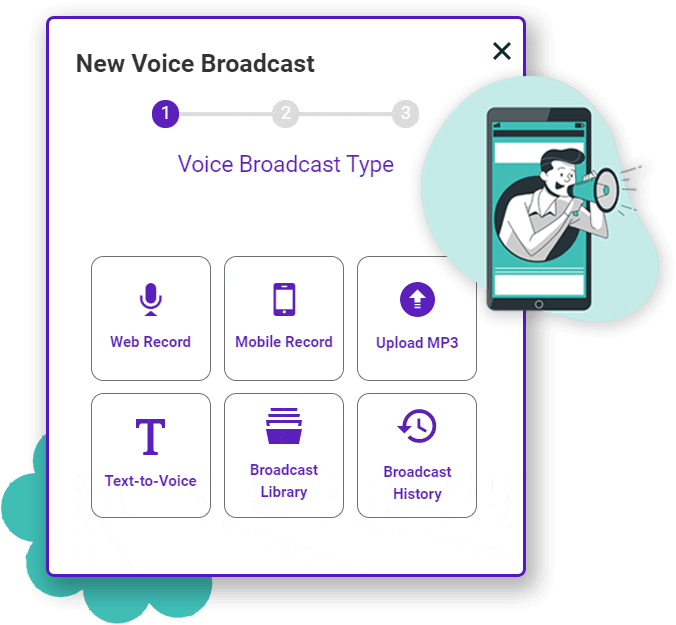
-
Choose from a variety of sources—
- Record your voice message from almost any digital device: computer, laptop, mobile phone, iPad, tablet, etc.
- Upload an mp3 sound file of a message recorded in another way.
- We already mentioned text-to-voice above.
- Choose a message from your broadcast library: frequently used messages stored for repeat broadcasting.
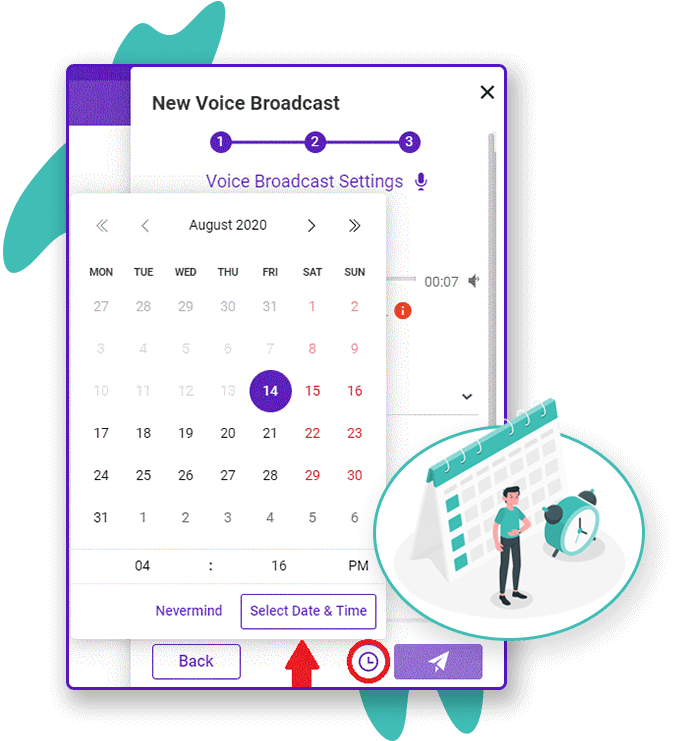
-
Scheduler—send voice broadcasts immediately or set things up in advance.
With just a few clicks, include scheduling as part of your campaign and event planning. Once you set them up, your voice messages will be reliably broadcast while you are busy running the show. -
Call screening—human or machine? If a person picks up the phone, no problem. If it's an answering machine, your message needs to start a few seconds later, so the beginning doesn't get cut off until the machine starts recording. Our platform checks this and broadcasts accordingly.
Automation: add voice broadcasts to your Automated Messages Campaigns (AMCs)
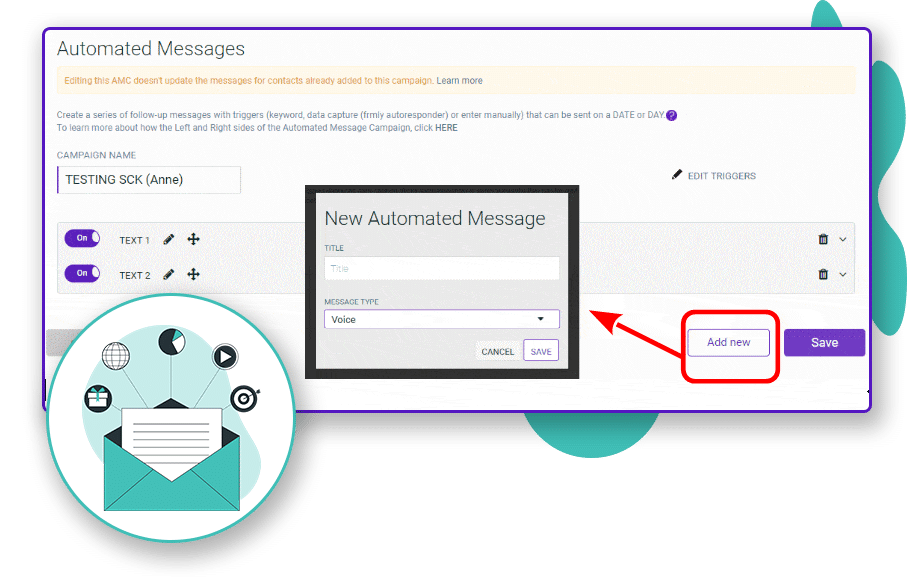
-
Set them and forget them—Would you like part of your AMC process to be a voice broadcast? For example, welcoming someone to your church or giving them certain information. Our platform allows you to record your message and include it in your AMC process as one of the responses that can be triggered when a person enters that AMC.
-
Works for both new and existing campaigns—For new campaigns, you can plan to include a voice broadcast from the get go. For existing campaigns, add a voice broadcast with a few clicks...so no problem if you forgot or decided to change your AMC process.
Caller ID: so your contacts know it is really you
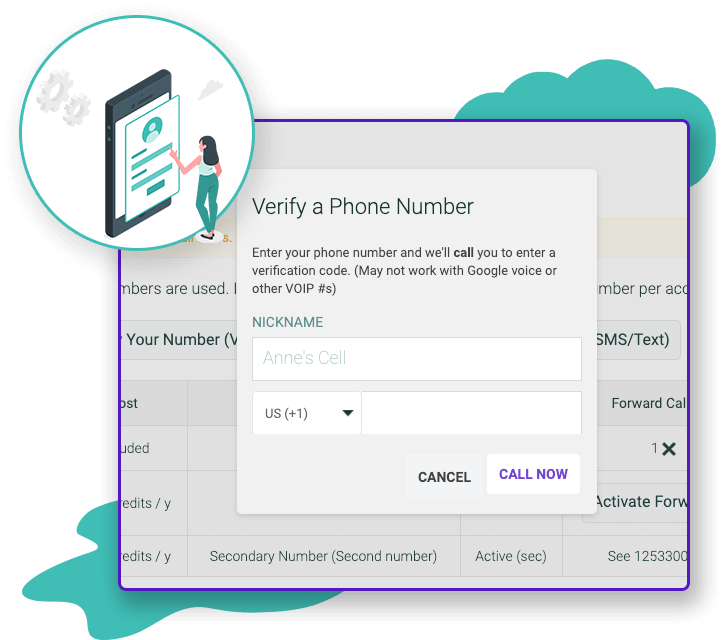
-
Reassure people receiving your call—The PastorsLine system allows your outbound calls to have the caller ID of numbers you already use such as your mobile number, your landline or office phone, etc. This increases the chances of the receiver recognizing the number and knowing it is not voice spam.
-
Simplify your workflow—Making and receiving calls to the number(s) you prefer means less juggling between phones. This could even save you credits.
-
Increases the chance of calls getting through—Carriers are trying hard to reduce spam. Without caller ID, they might not recognize a number as being yours - especially in cases when the number is new. Caller ID reduces the chances of your calls being blocked.
-
Included in the CNAM Caller ID database—This U.S. phone number database automatically includes caller ID with calls. Again, this helps to reassure your carrier and call receiver that the voice call is genuine.
Voicemail and call forwarding: keep messages from falling through the cracks
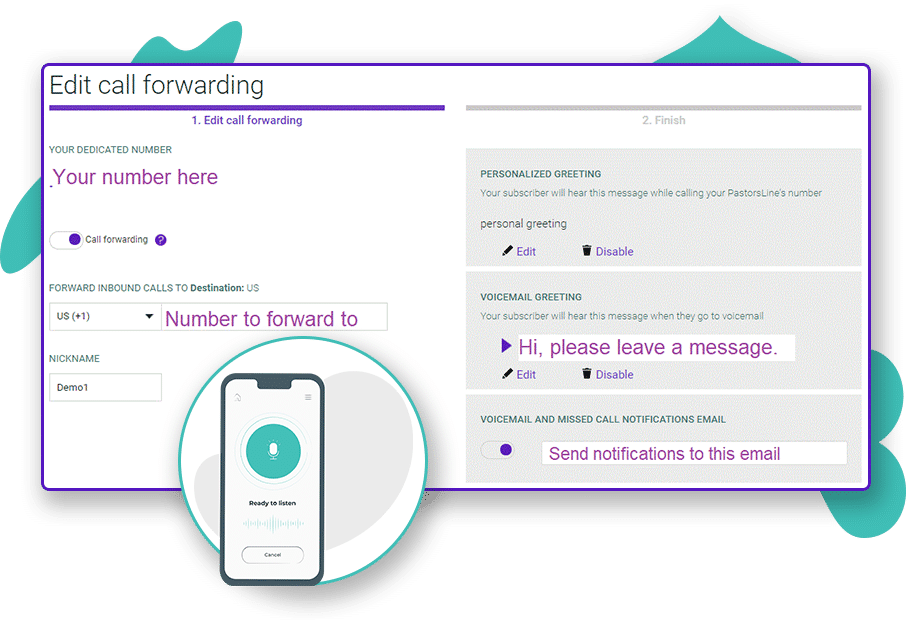
-
Lots of mix and match options—
Decide how you want to handle inbound calls when you are not around, including giving your callers information about their options.
Example #1: The caller can hear a message that the number is not accepting calls at the moment, so they should try texting.
Example #2: When your caller reaches your voicemail, they can hear a personalized greeting or a default one.
Example #3: Forward your calls to another number where you will pick up.
-
Missed call notifications—to make sure that you are aware of your missed calls. Our platform sends in-app, push note, and email notifications.
Features by Goals
How it works
Voice - This is a good way to reach everyone in your congregation with a phone, whether or not they have a text service. Older people may not use text messaging and will want to hear a recording or voice mail about updates.
Pricing
Free Trial
Full Access, No CC, 30 Days
Paid Plans
$15 - $750 Per Month
Larger Plans
Tailored Solutions
Real Clients
Testimonials
Our full feature, free trial
If you sign up today, we will give you a bonus 500 credits.
So act now. No CC required. No obligation to purchase. We will NOT automatically bill you if you are using our FREE trial. Try it, risk-free.
![]() Get 500 Free Credits Now!
Get 500 Free Credits Now! ![]()