Tracking shortened links clicks
Shorter links (URLs) can save characters, giving you more messages for the same credits. In addition, shortened links make sharing posts very easy. It can also increase clickthrough rates. That’s why PastorsLine offers you the option to integrate with Rebrandly.
Using shortened links in V3 is very simple and straightforward. Since they are considered “public”, shortened links are available to everyone in your organization regardless of their role. Read more about shortened links here.
Tracking shortened link clicks
If you have chosen to turn Rebrandly on and use shortened links, PastorsLine will track the interactions with each of your shortened URLs. In this way, you can monitor the interactions your shortened links are receiving.
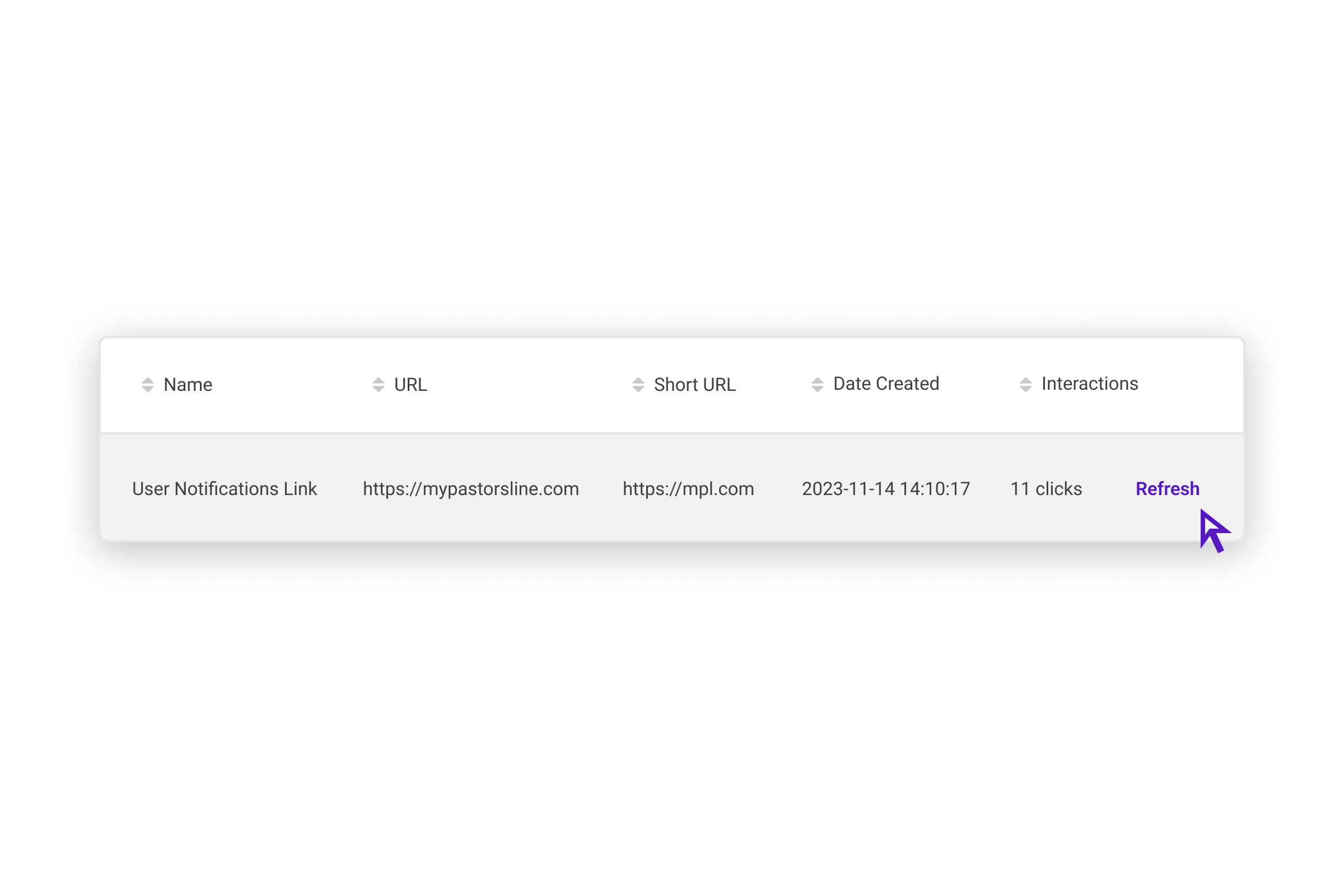
Shortened links clicks
In the image above, the short URL has received 11 clicks so far. While the stats will refresh automatically every 4 hours, you can refresh manually as often as you like. Hover at the end of the detail line. Then click on the Refresh which will appear.
Read more about shortened link templates here.
Where else can you see shortened link click stats?
These stats will pop up in many places. Here are some of them…
Group messages: In the image below, notice the blue 11 with a blue arrow. This means that the short link has been clicked 11 times.
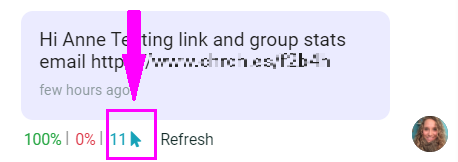
Another place where you can find tracking information
Sent statistics: On your Legacy (V2) log pages, you will see the stat Link Interactions if the message was sent via a shortened link.
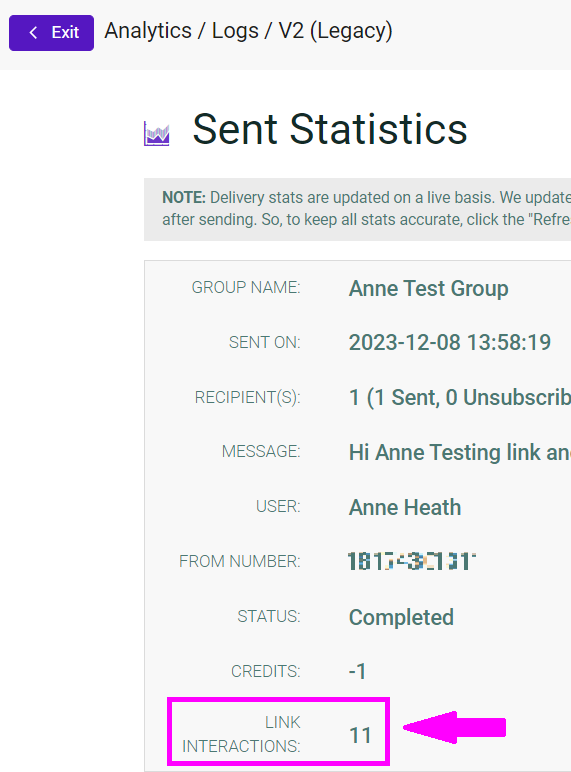
A further example of where you can find the tracking information
Notifications: You should also see this information if you have toggled on the option to Automated groups statistics email.
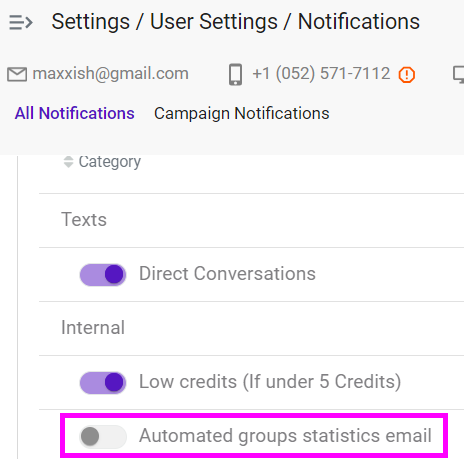
See tracking info in your Notifications
category: Web App (V3) tags: digital strategy, shortened links



