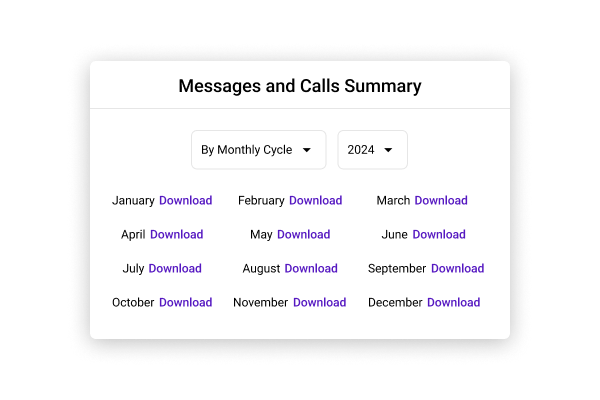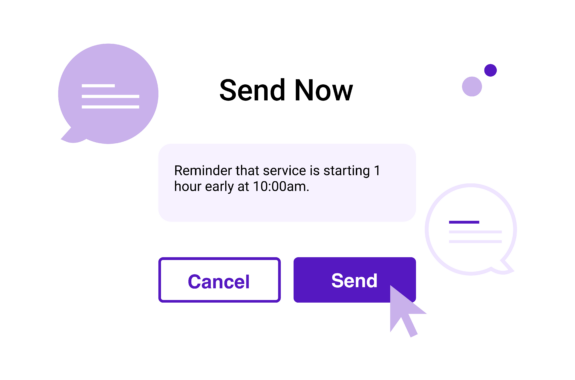Keeping an eye on your texting and calling statistics helps you stay on track with your communication goals. Checking your credits enables you to see if you are on the right plan for your needs. For example, if you are usually using more credits than your plan gives, causing you to continually buy extra buckets, it may be more economical for you to switch to a higher plan. Having a look at your incoming and outgoing texts and calls helps you see if you and your communications team are reaching out as you intended. If the volume is too low, it may be time to brainstorm ways you can reach out more or to consider rightsizing your account.
category: Web App (V3) tags: messages, monthly credit usage, statistics