PastorsLine offers several collaboration options: multinumber, multiuser, and multicampus. These options allow your church to better organize your teamwork, especially if your ministry includes more than one location. Since things are always changing, it is important to be able to update these multi settings. As a result, you can now delete organizations such as campuses that you own and are no longer a part of. This feature was added as part of a recent revamp to provide users more control over their data.
Default option
While transferring ownership is still the default option, deleting an organization may be needed. For example, if you accidentally signed up for an account or no longer want your data retained by PastorsLine. This complies with European data protection regulations that require companies to allow users to remove their personal information. Another reason for deletion could be closing a campus (location) and merging that team with another.
Deletion
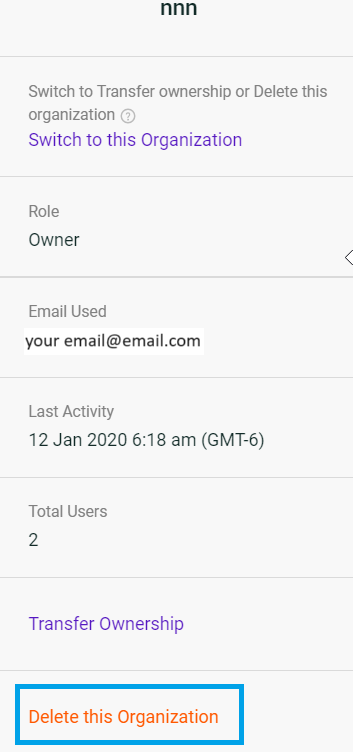
Delete unneeded organizations to declutter
Deletion is simple. Just search for the organization you wish to remove and click Delete this Organization. You will need to be the owner of the organization AND currently logged in as the owner to do this.
Bottom Line
Deleting unused organizations enables you to declutter. It also empowers you to completely remove your information if you no longer require the services of PastorsLine.
category: Mobile App, Web App (V3) tags: delete, organizations, multicampus, multilocation



