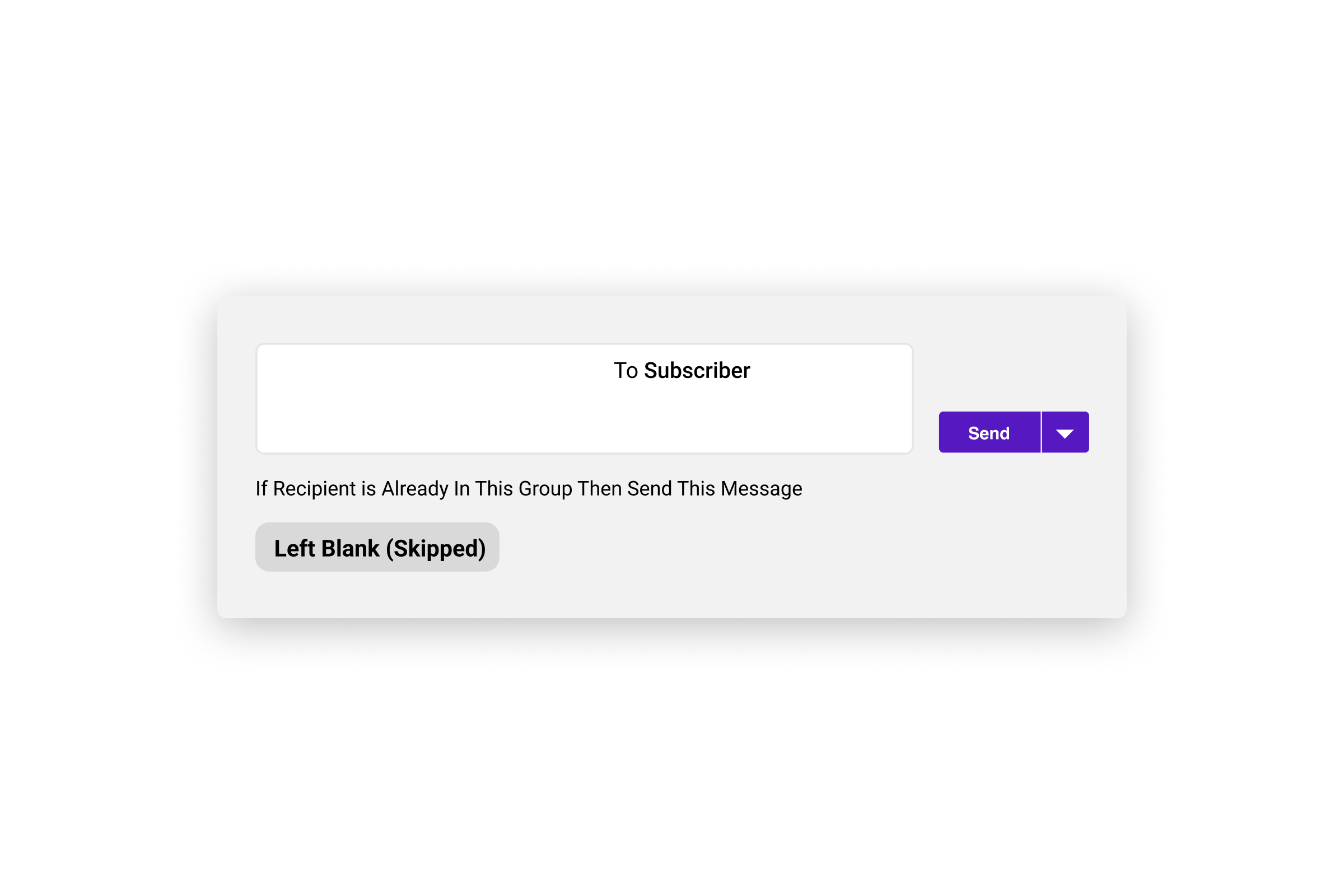About the author
Anne Heath
Anne is a stay at home Mom and also volunteers at her kids’ schools and her church in her spare time. Her hobbies include weightlifting, crafting, photography and coffee consumption!
She found PastorsLine through a CCB-recommended webinar while volunteering to help the assimilations pastor and fell in love with it almost instantly. She started implementing PastorsLine to help their church grow and also get their existing members and new families more connected and plugged into the church.