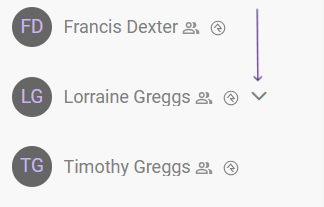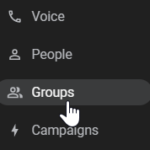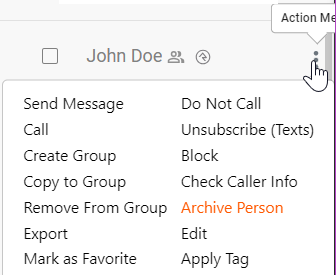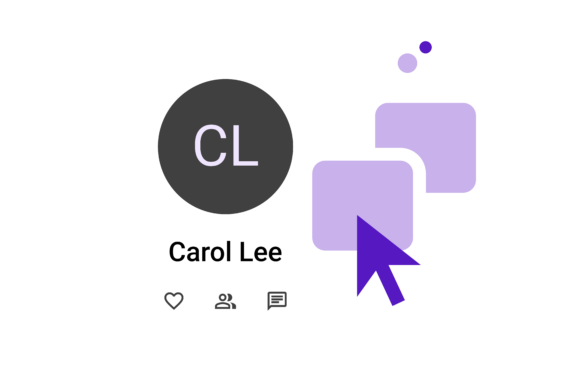Your church groups are the heart of your digital communication strategy. Whether directly in PastorsLine or via one of our integrations [ Breeze, Elvanto (Tithe.ly), Mailchimp, Planning Center (PCO), Pushpay/CCB and now Rock RMS (beta) ], your member and first-time guest groups allow you to extend your reach beyond the physical walls of your church, connecting with your people on a whole new level.
category: Web App (V3) tags: Groups, digital strategy, messages, manage, duplicates