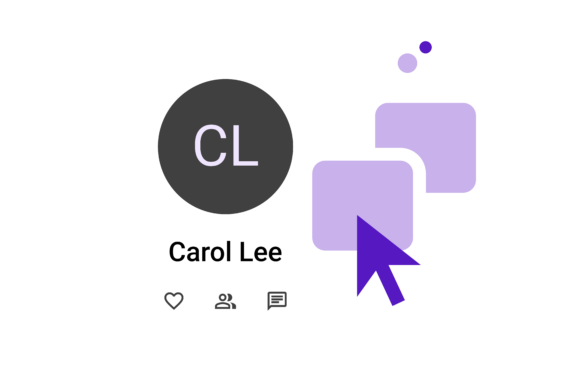Life happens, and things change. To make sure you are only sending your communications to the people who really want them, it is important to keep your people list(s) updated. This means removing people as well as adding them. When removing PastorsLine people, PastorsLine offers both archive and delete. (People via an integration can only be archived.) Now you can go straight to delete…but remember: delete is final!
Archive (aka soft delete)
This option allows you to remove a person or group from active status without erasing them from your people (contacts) or groups. When you archive a person, they DO NOT remain on your lists as greyed out. They are removed from your lists and placed in the archive. In time, if you are sure that this person is not longer active, you can then delete them.
The process
To reduce human error, the process for PastorsLine people was archive then delete. However, partner feedback was a preference for fewer clicks. We are happy to comply. Now, the two options are always offered together: archive + delete (or) unarchive + delete.
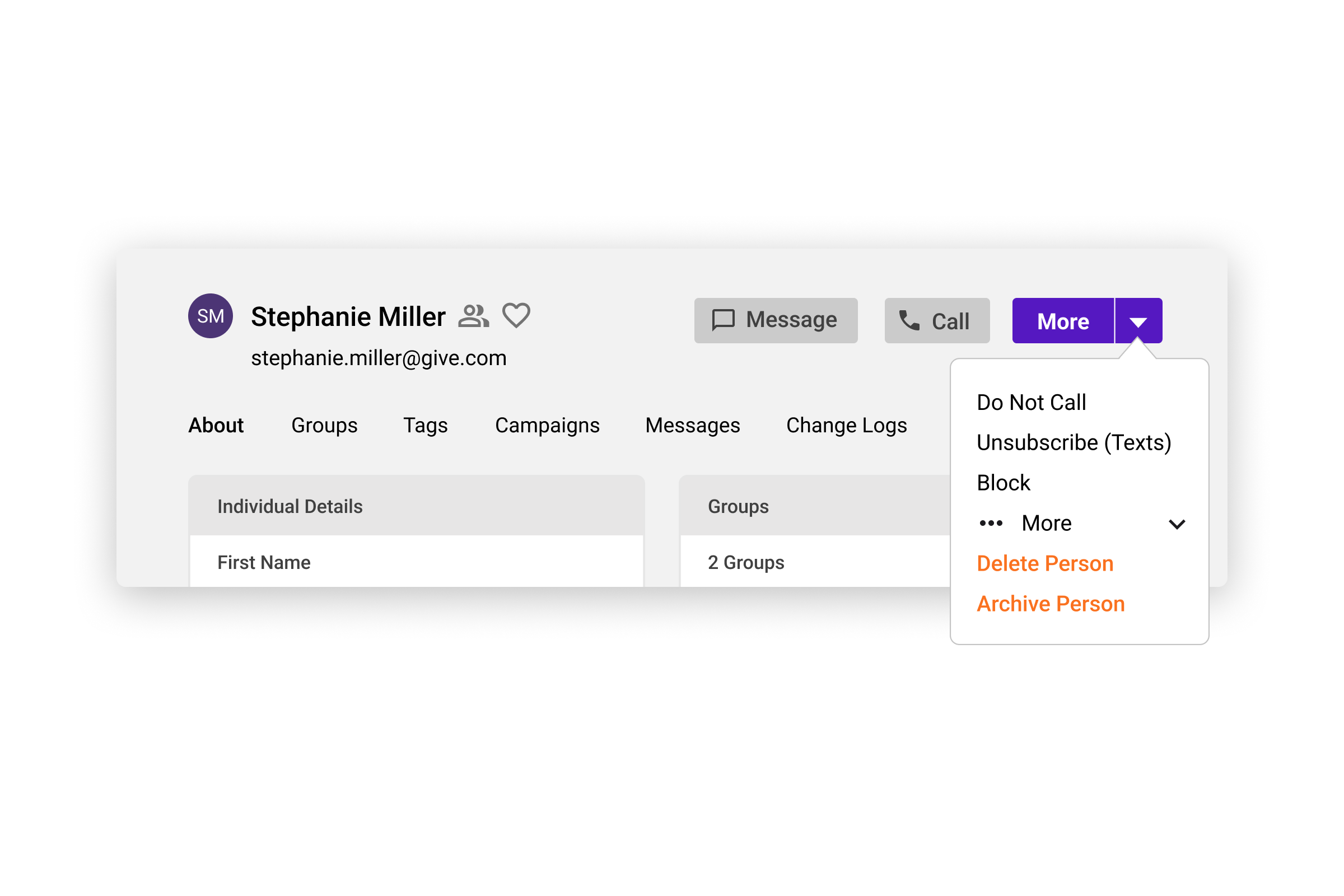
Archive always comes with Delete
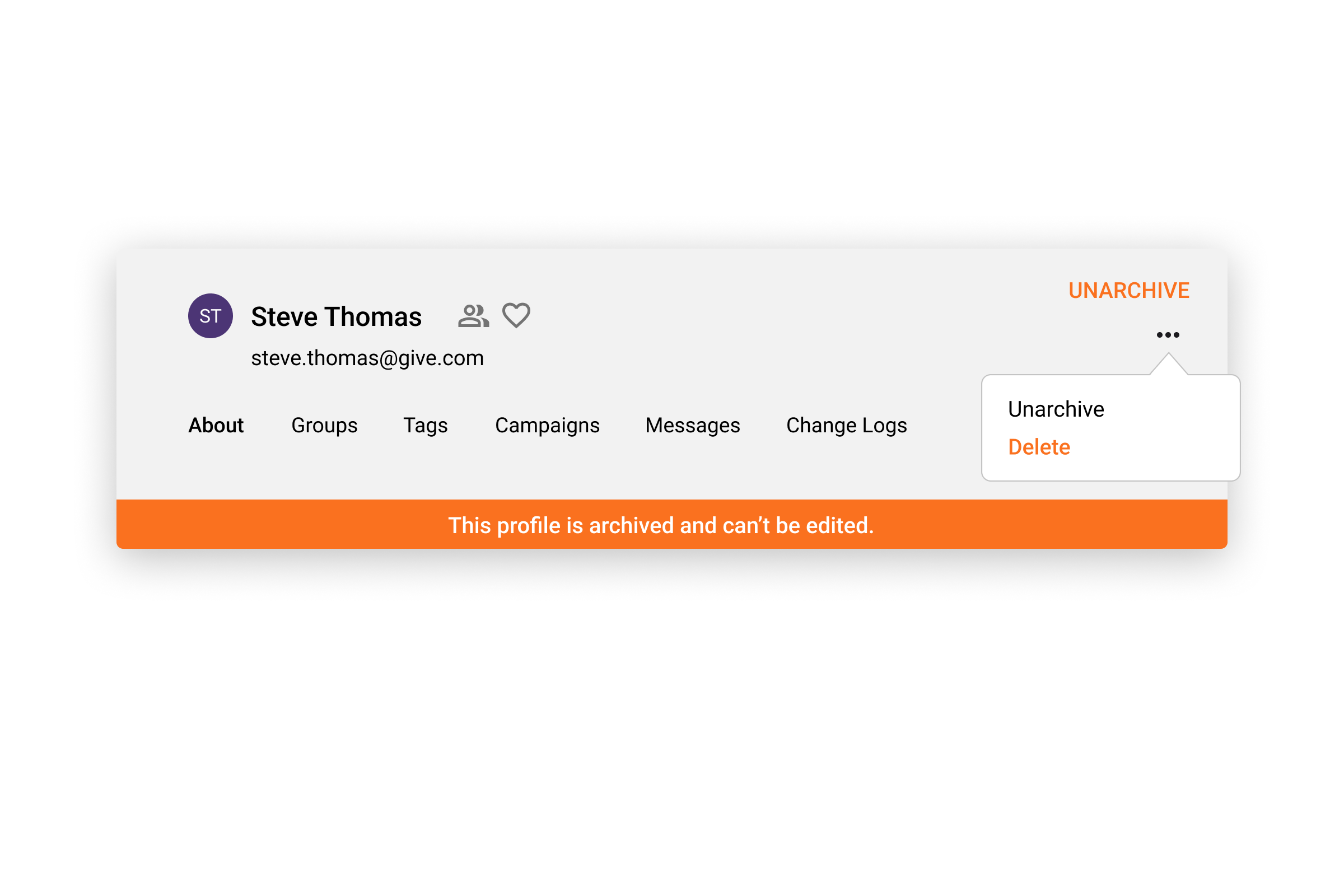
Unarchive always comes with a Delete
category: Mobile App, Web App (V3) tags: Contacts, delete