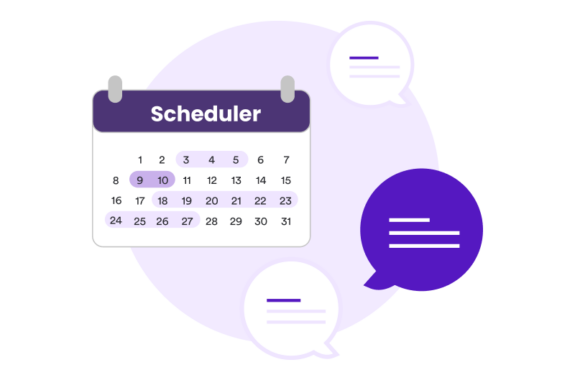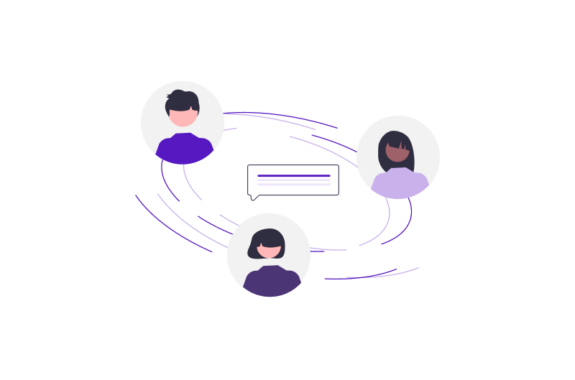Helpful Reminders about credits
Effectively managing your PastorsLine credits means you will have enough credits when needed without having paid for too many which remain unused.
To help you, PastorsLine offers the Rollover Protection (ROP) subscription. In accounts with ROP, at the end of the billing cycle, unused credits are put into a ‘savings’ account to be used (when needed) in the future. In an account without ROP, at the end of the billing cycle, unredeemed credits are lost.
To better keep you up-to-date about the status of your credits, PastorsLine has added some helpful messages.
If your account has rollover protection…
On your Billing page, hover over the question mark on the Non-Rollover Credits (Checking) line to see the following message: ‘Any remaining unused credits at the end of the billing cycle will be transferred back to the main account’s FRO (savings) section.’
If your account does not have rollover protection…
On your Billing page, hover over the question mark on the Non-Rollover Credits (Checking) line to see the following message: ‘These credits will expire at the end of the billing cycle on [date]’
category: Web App (V3) tags: Billing, credits, pricing