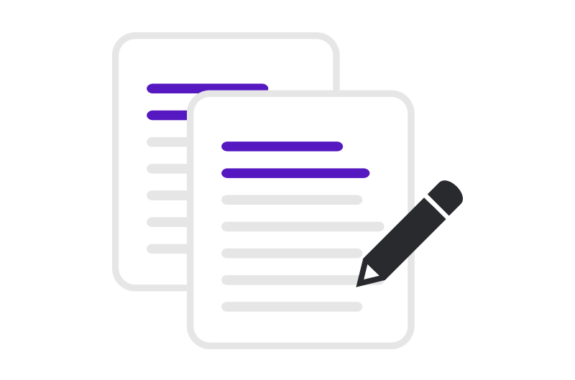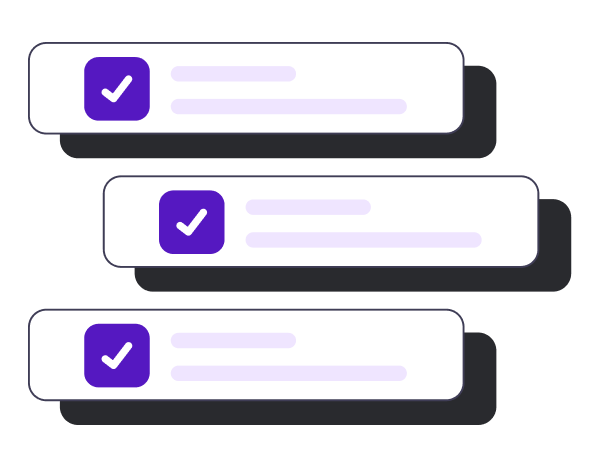
Visible Checkboxes
Another of our continuing UI (User Interface) changes to make your PastorsLine experience faster and more seamless: visible checkboxes. This is especially helpful when using our Multi-select feature.
Next to each message, person, or group in your list is a square box.
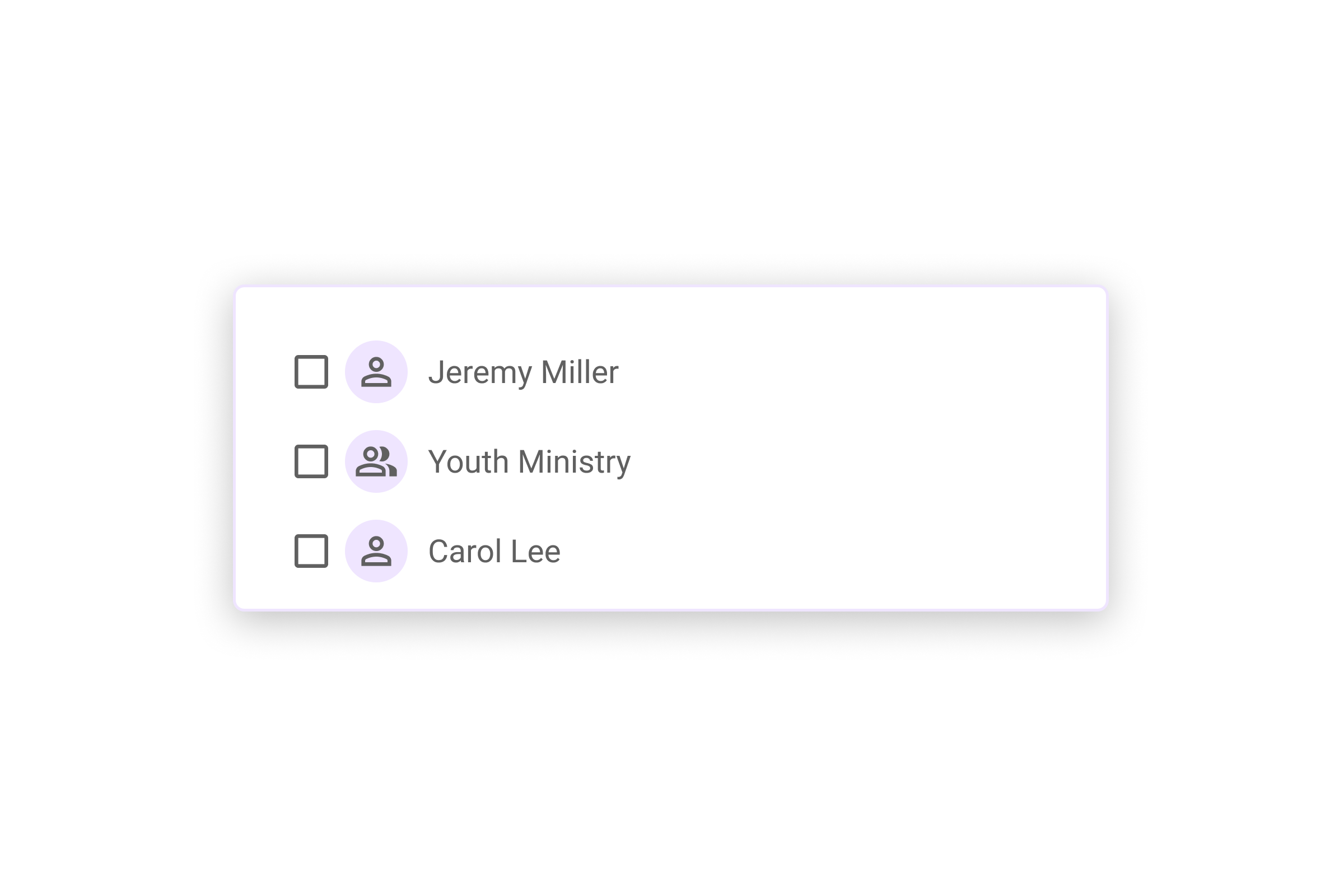
Visible checkboxes unchecked
Click it to select all the messages, people or groups you wish to perform the action on.
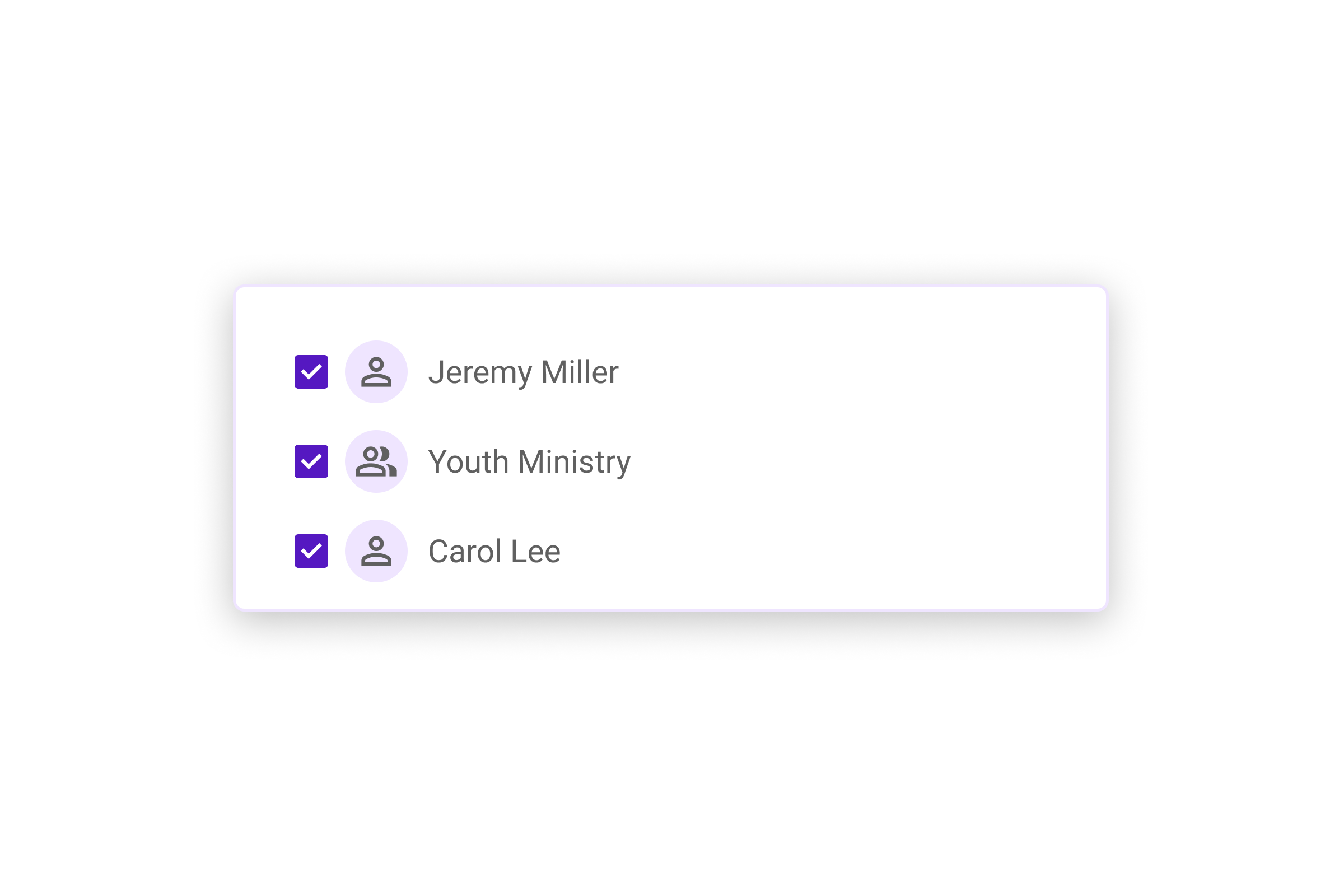
Visible checkboxes checked
Read more about our Multi-select feature here.
category: Mobile App, Web App (V3) tags: Features