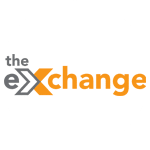You have been Upgraded!
14 new features
in Version 3

PastorsLine Version 3 Release 2 is available: your wishlist items +
our ideas wrapped up in a more convenient and user-friendly platform. Check out what’s new inside!
October 2022: We will switch everyone over to V3, but you will still have the option to switch back temporarily.
November 2022: View-only option for version 2. Permenantly switched to v3.
December 2022: We will sunset the Version 2 interface.
Watch Webinar
What You'll Get During This Fall 2022:
-
Quick Overview of New Features
-
Detailed Overview of New Features
-
Upcoming Features and Changes
LET’S LOOK AT THOSE 14 NEW FEATURES MORE CLOSELY…
Archive vs Delete
Ever deleted someone or something and then wished you hadn’t? Often, this happens long after the deletion, so it is gone forever. PastorsLine now gives you a choice. Learn more
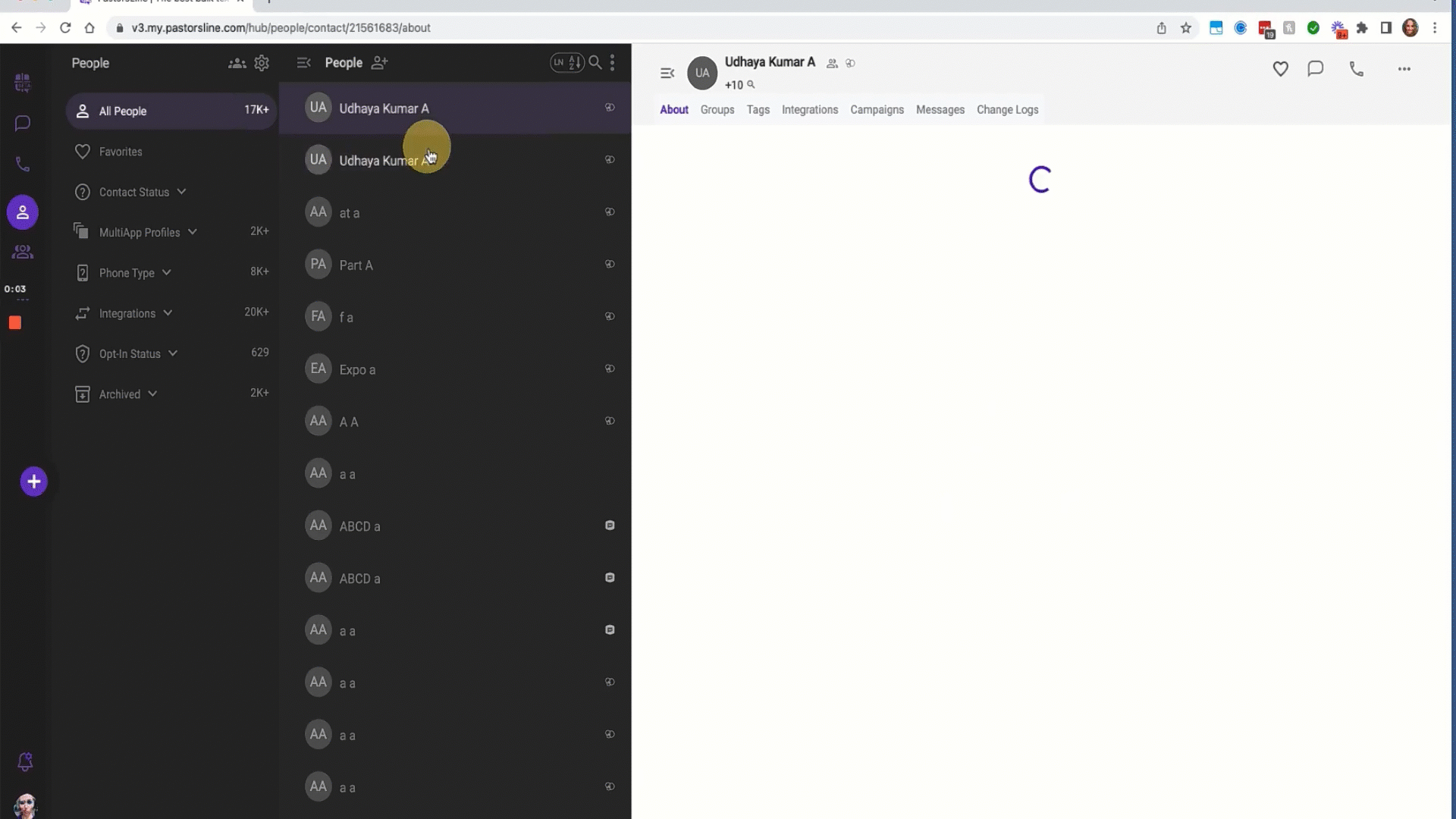
Close Conversations
Close conversations one-by-one or in bulk keeping your Inbox less cluttered. Learn more
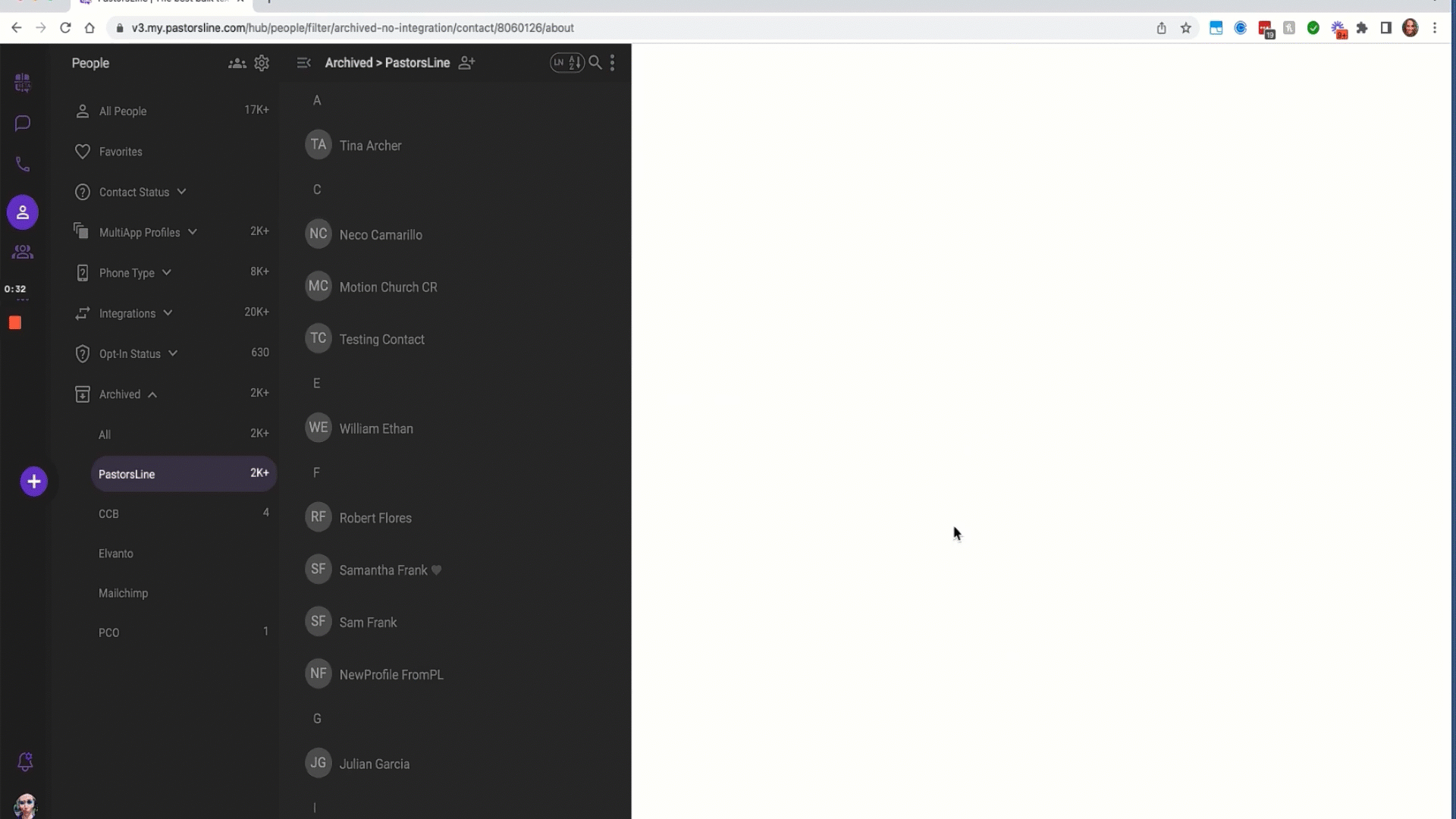
Messages Viewing Filters
We want finding your messages to be as easy as possible. So PastorsLine V3 automatically filters your messages into many categories.
Opt in status filters
A detailed breakdown shows you who has opted for what. For example: with texts, see who unsubscribed, opted out, and opted out likely (as we mentioned above). With Mailchimp, find out who subscribed, unsubscribed, non-subscribed and was cleaned.
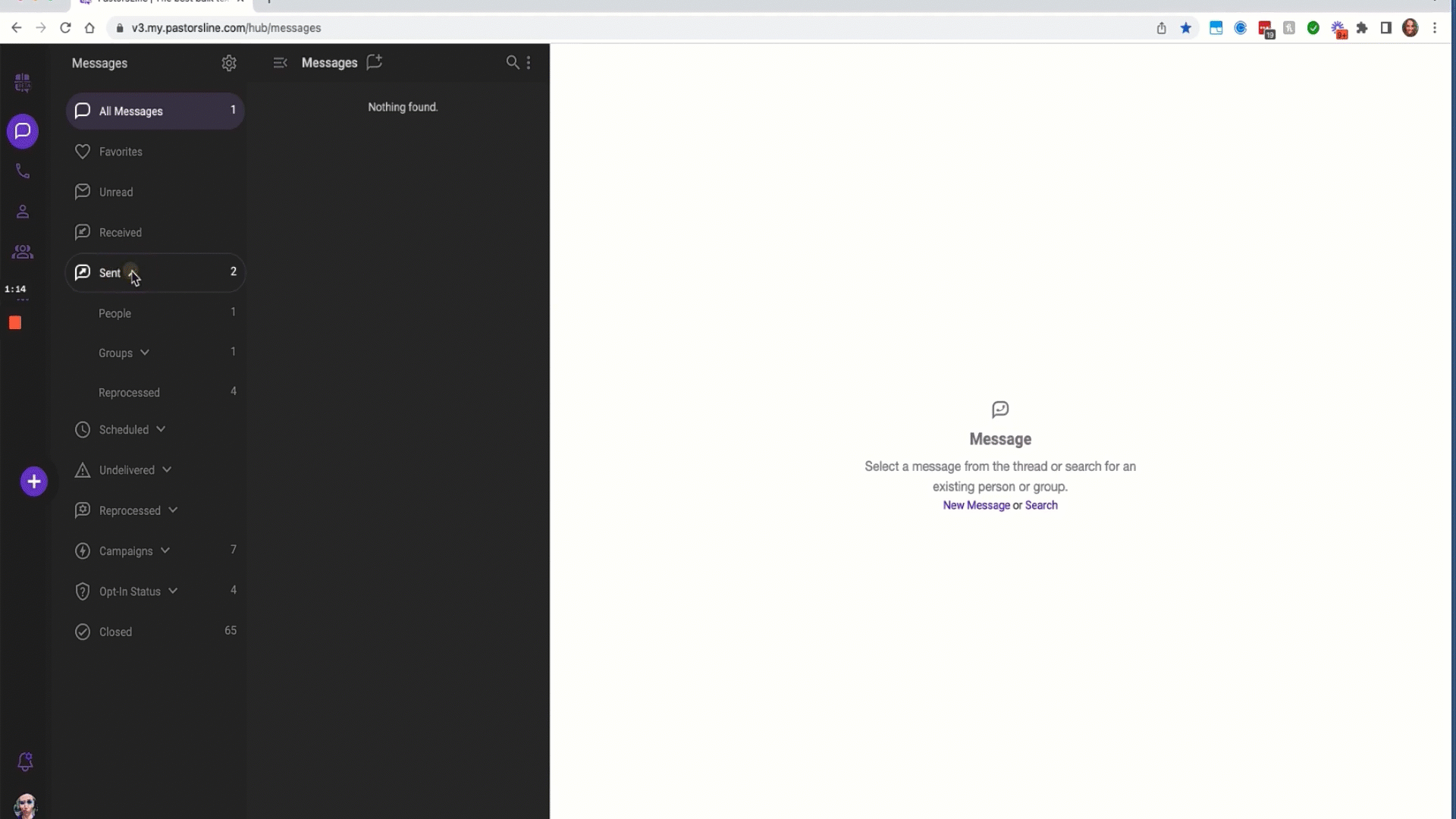
Do multiple actions at once to Inbox messages
Repetitive actions take time if we need to do them one by one – especially if you have a lot to do! Our solution is multi-select, bulk actions.
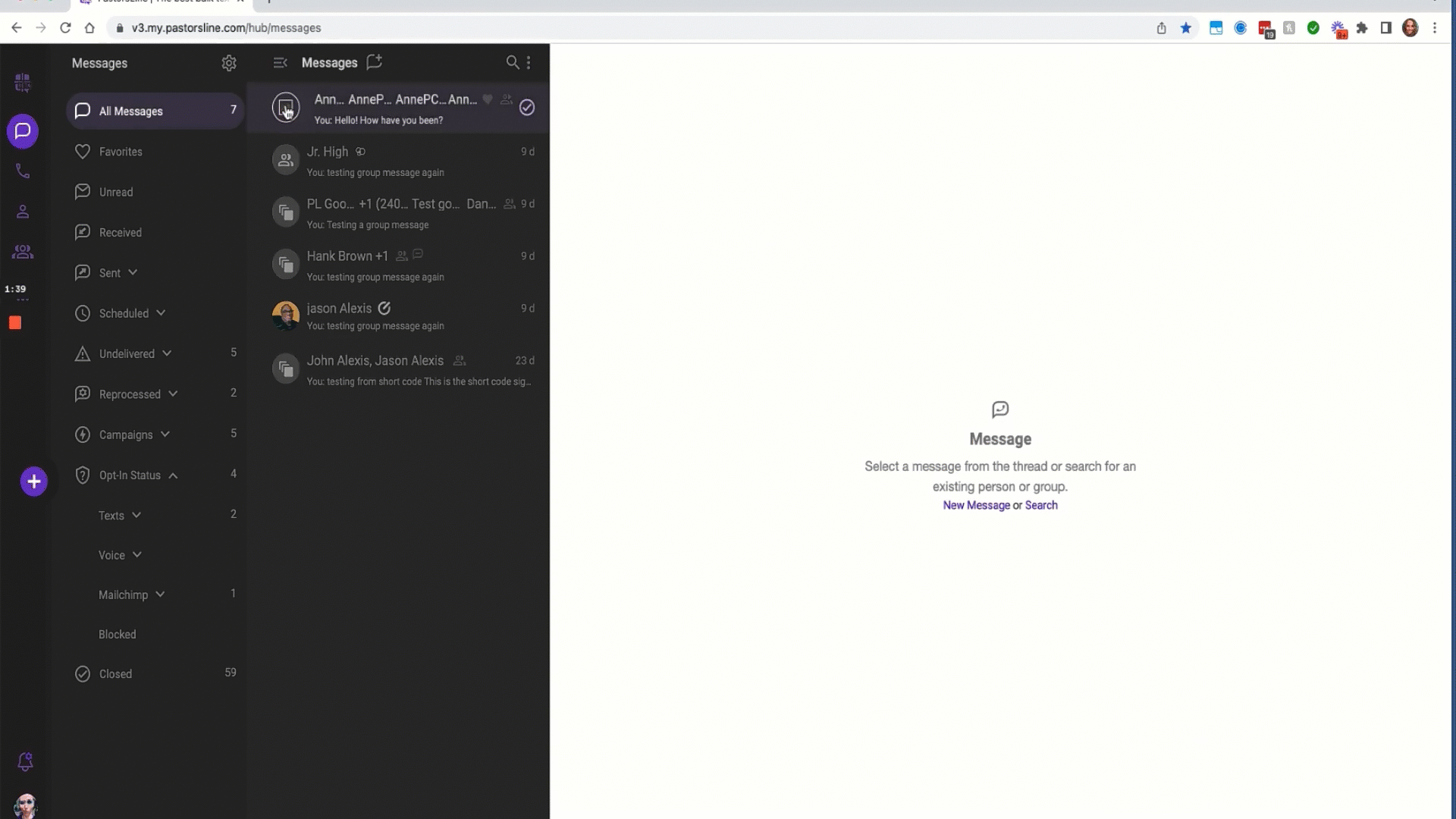
Draft texts
Just like with email, you might start a text and then leave it. We save it for you, so you can start from where you left off.
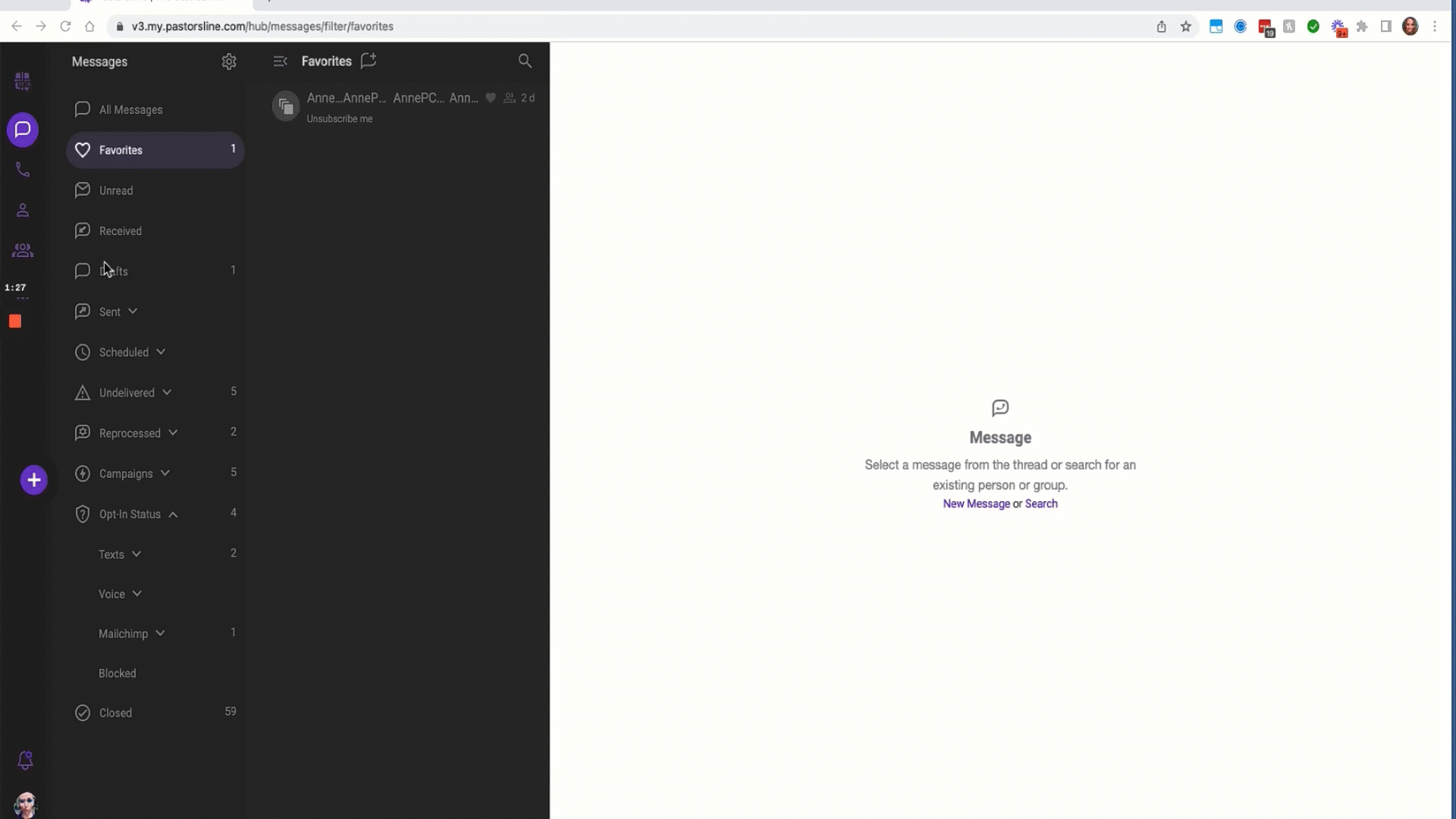
Opted out likely
To opt out of texts, people need to send specific words such as “Stop”. If they sent something similar but not exact, we flag it here for your review.
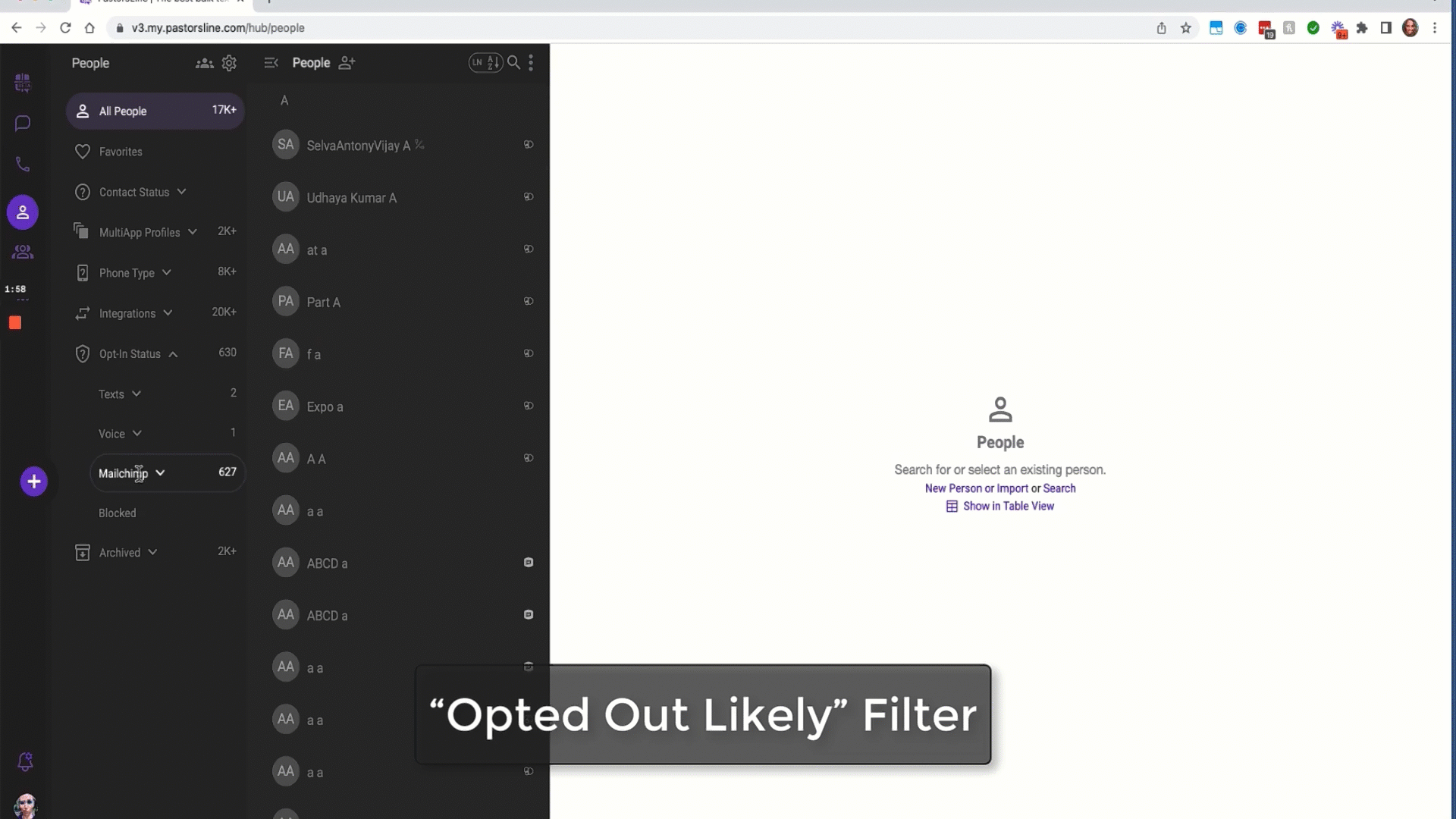
Expanded search categories
We understood that people want to be able to search their data in many different ways. So we expanded our Search possibilities.
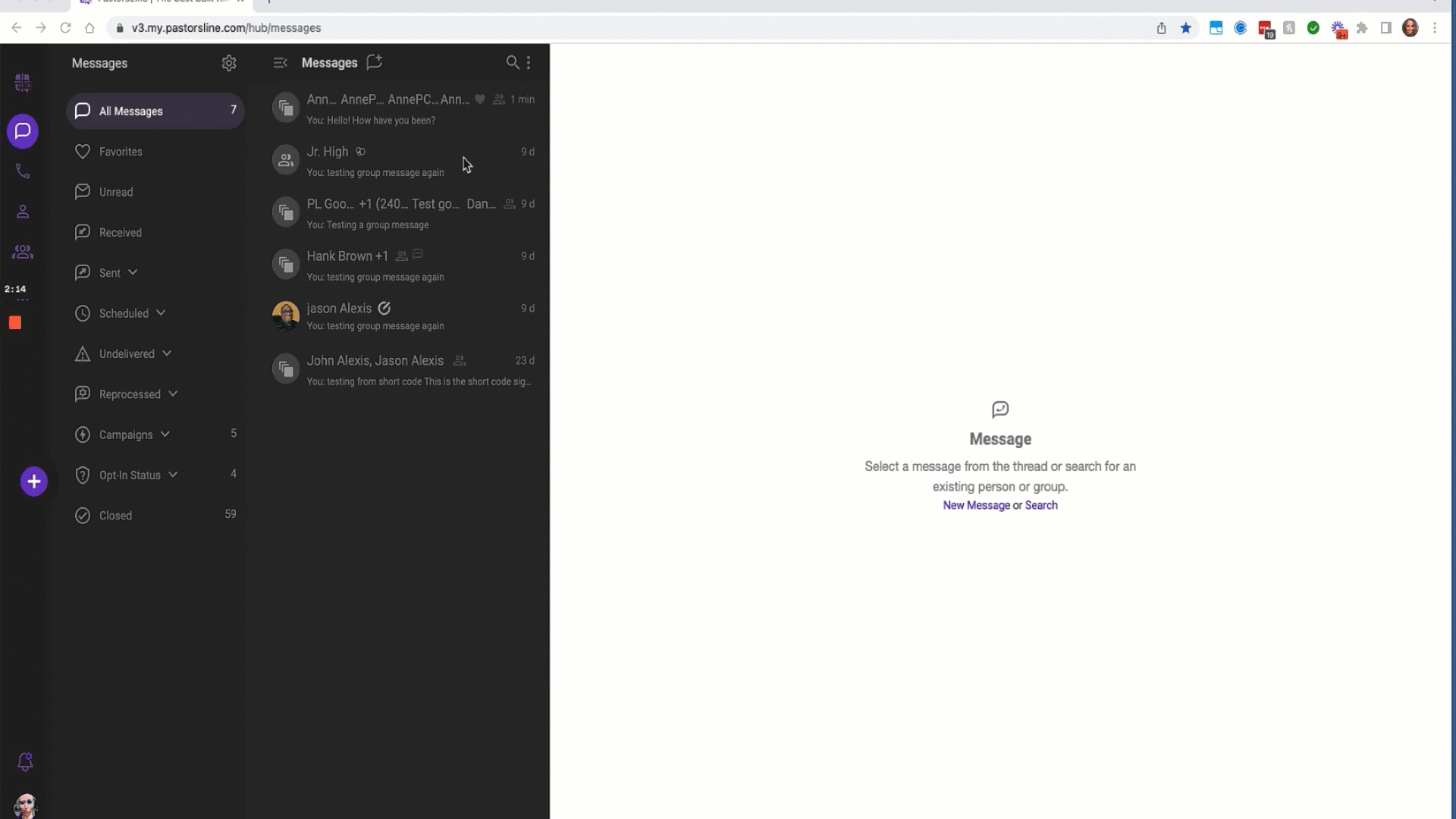
Better “Do not call” management
Some of your people are happy with texts but not voice calls. Just a few clicks will remove them from the calling list to respect their privacy.
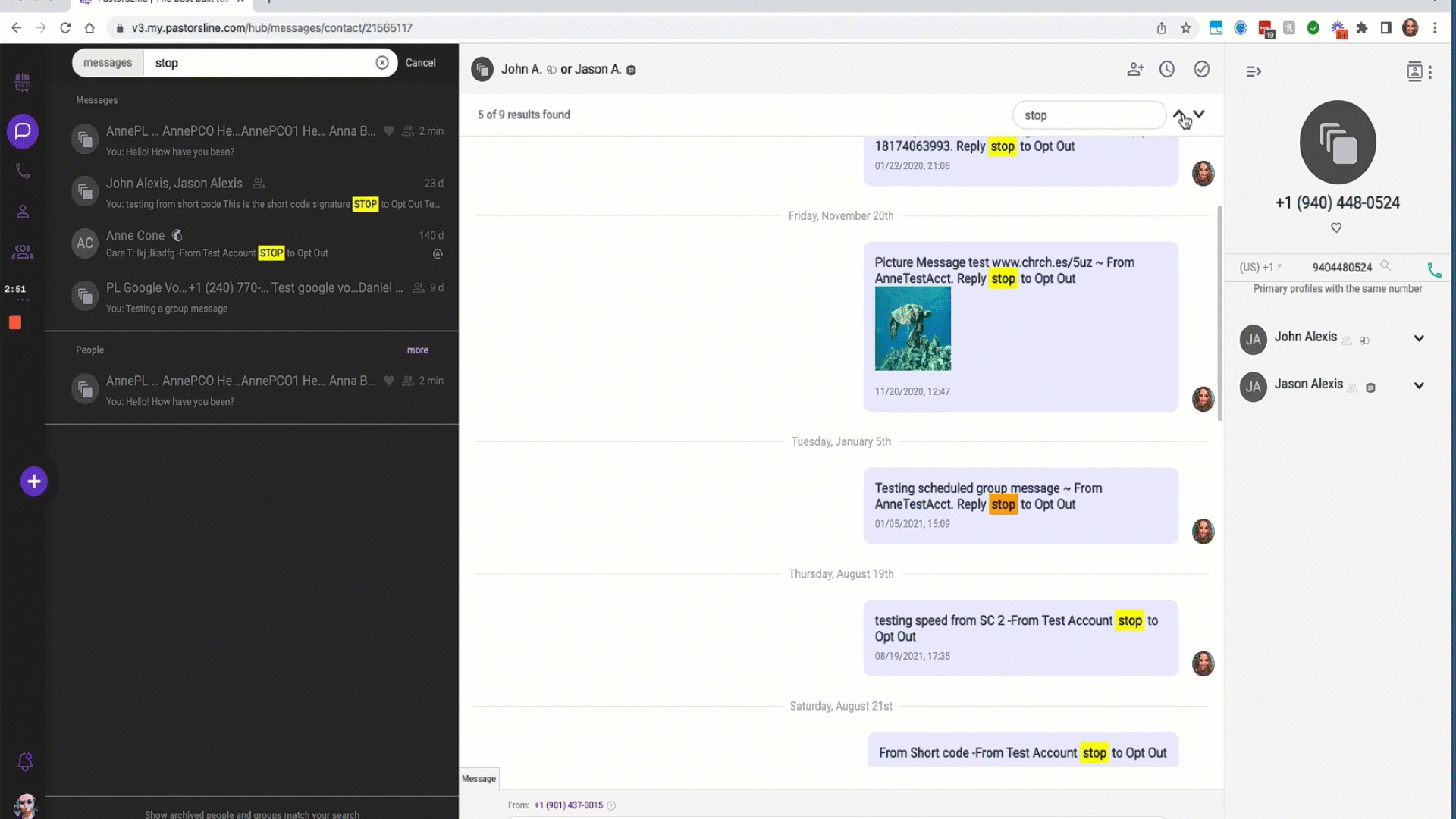
Personal signatures
Users can choose not to use the defaults but personalize their signatures instead. This gives your staff more ability to reflect their own characters and cultures.
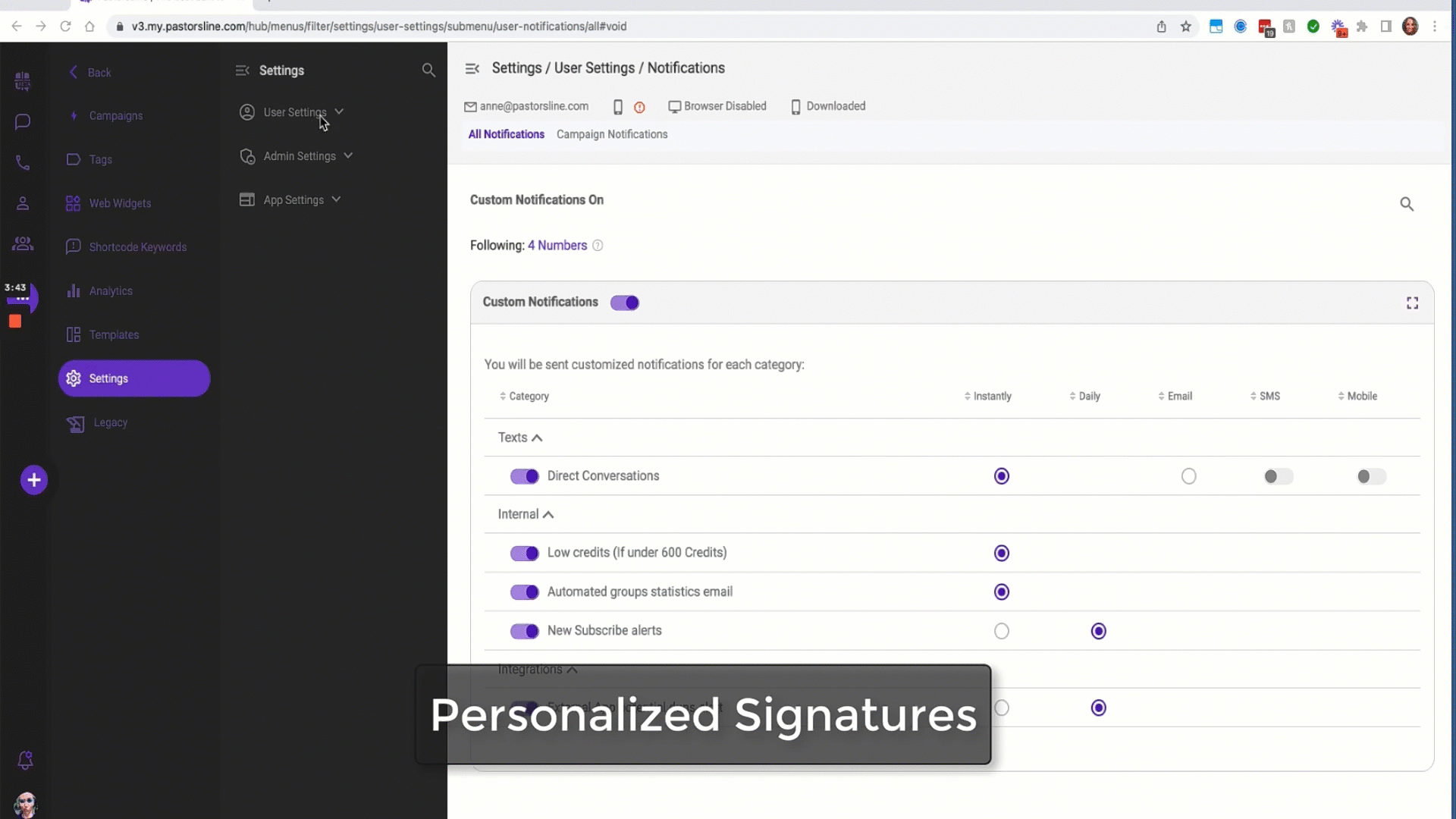
Personalized app settings
When you open the Messages view, which category is your usual ‘go-to’? In the People view, how do you want the names sorted - A to Z by last name; Z to A by first name; by newest, etc.? Do you like to see details in a list or prefer them in a table? All these and more are yours to ‘command’.
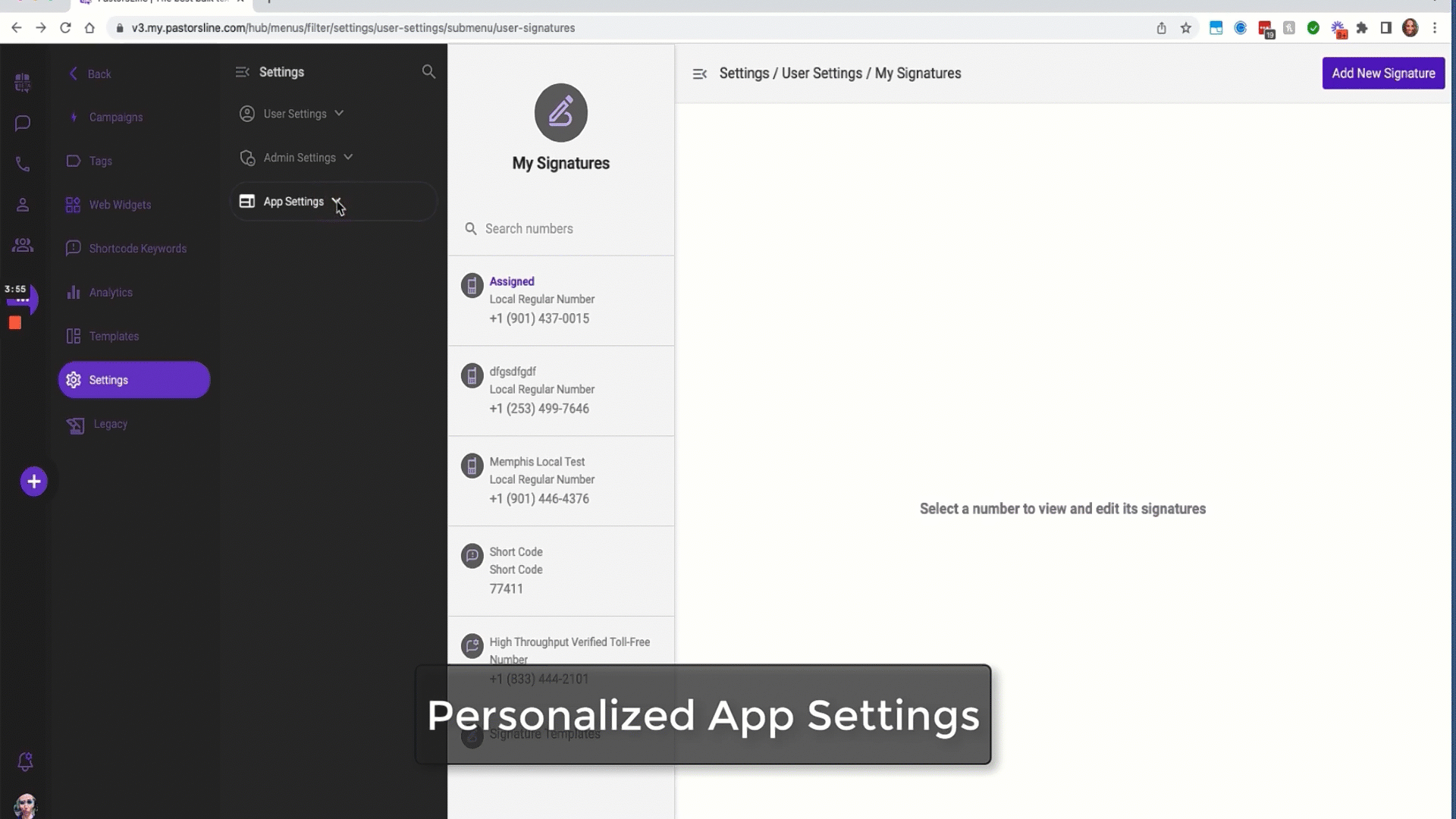
Voice templates
Chances are there are voice messages you repeat such as reminders to complete and send in trip forms or VBS registration documents. Now you can save them as templates to use over and over.
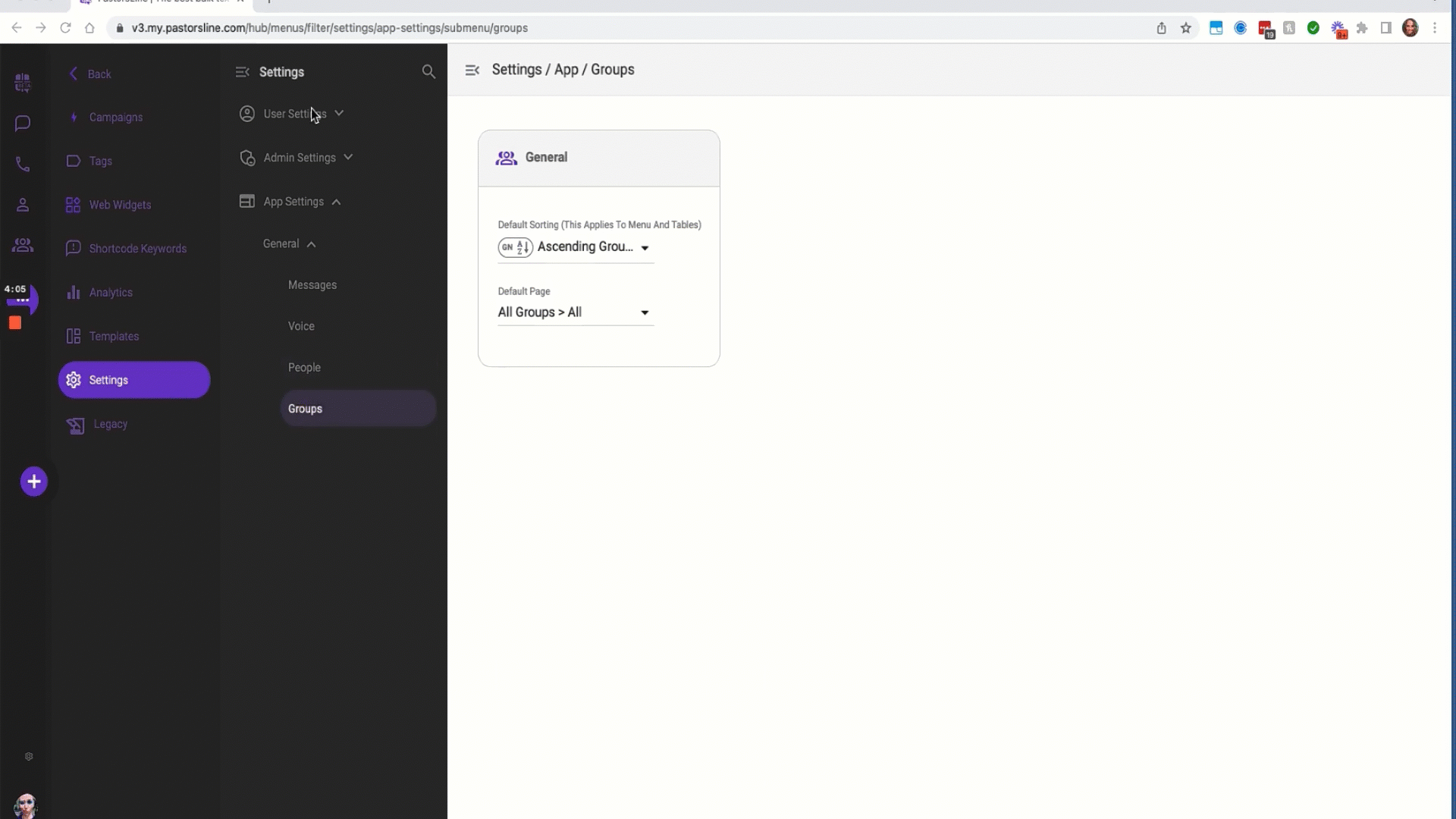
Add thumbnails for users and organizations
Put a face to your users or icon to your organizations. Uploading a thumbnail is quick and easy.
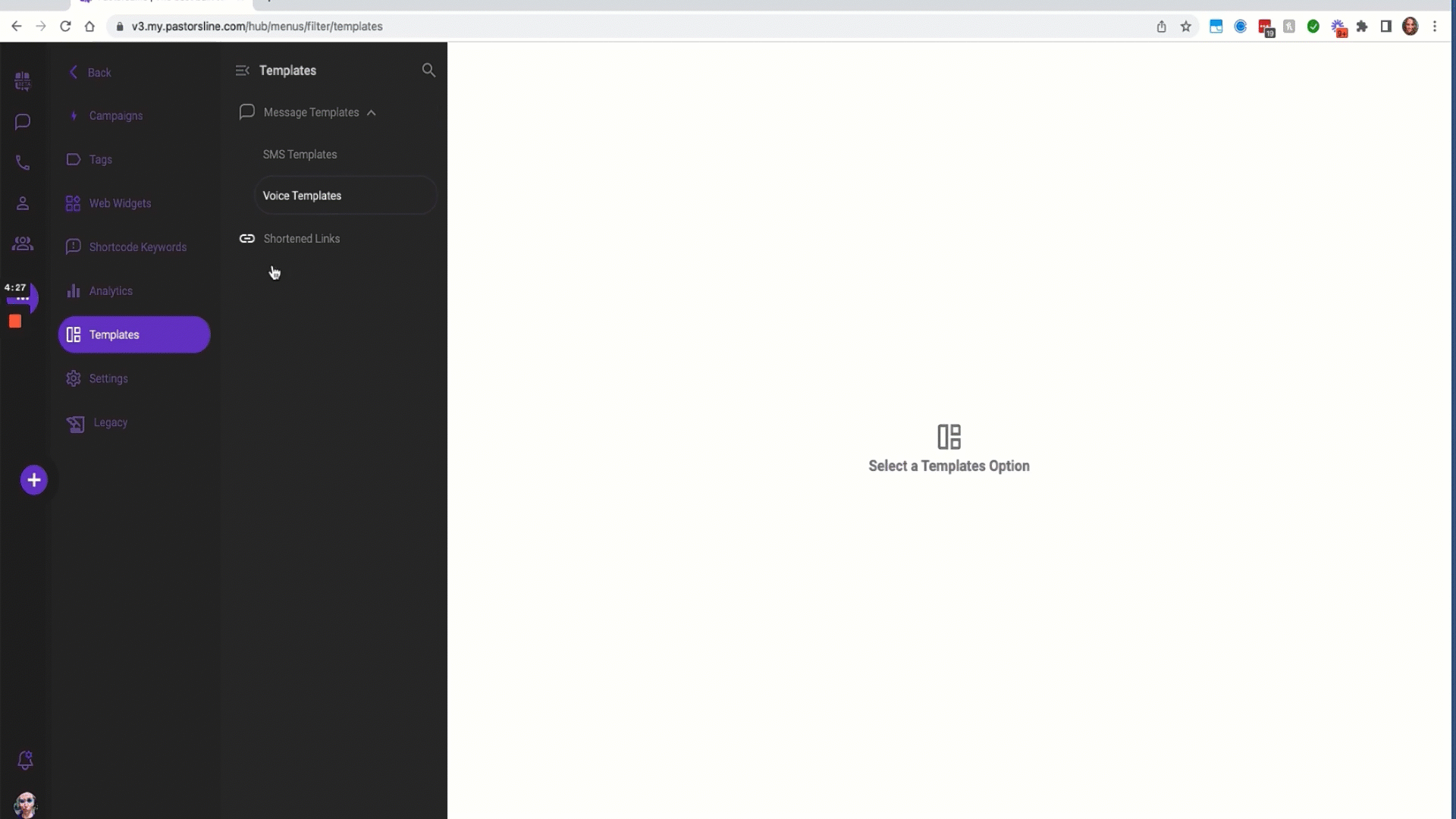
Custom notification settings
Expanded notification settings let you control the amount and frequency of information.
We’ve got some new options also, such as the ability to edit the amount of your low credit balance reminder. Set it higher or lower as desired.
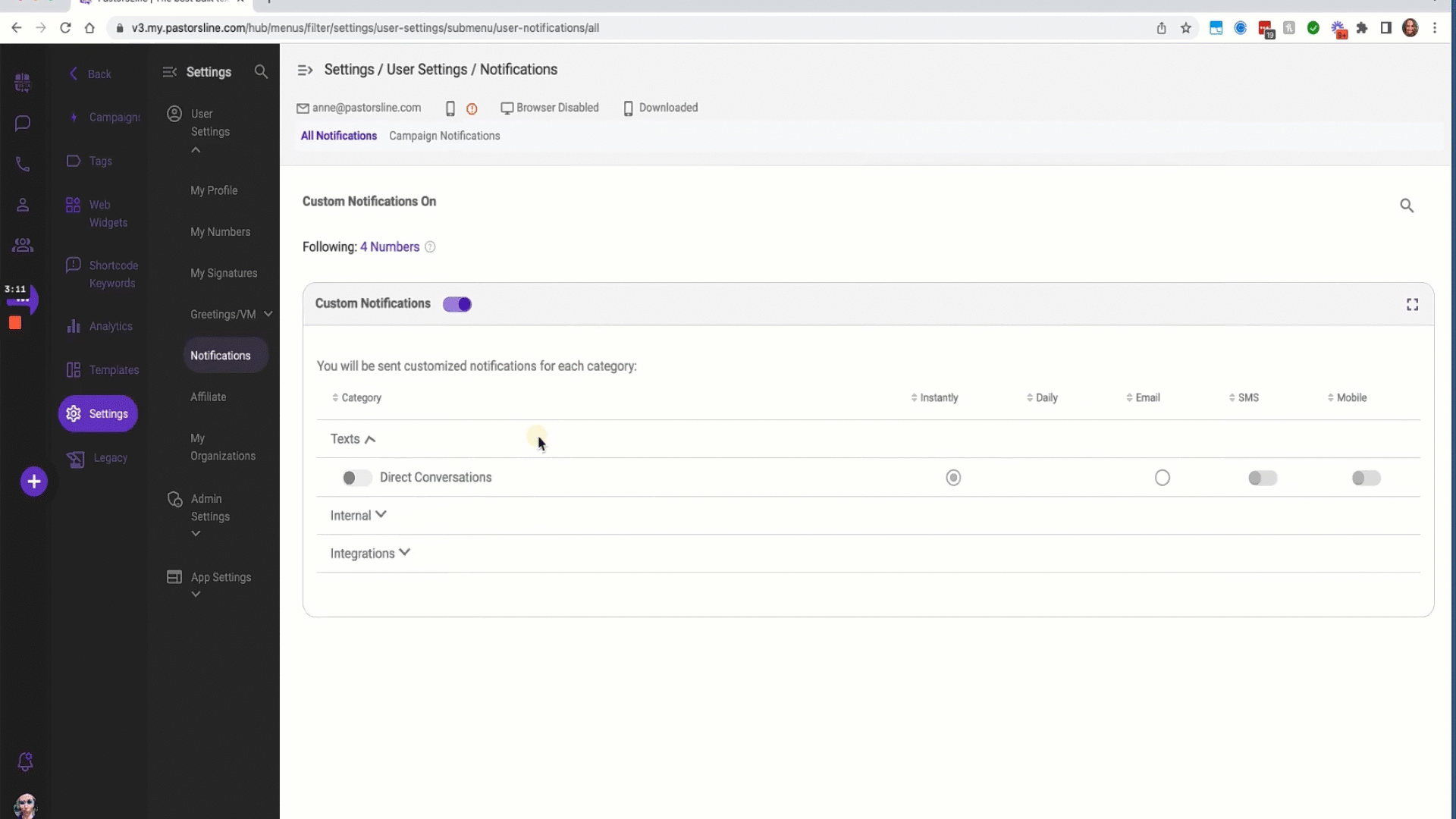
Core Features
All these features are available and included in our free trial and all paid plans.

direct, automated data capture via phone from those interested

mobile keywords to opt in to different church campaigns

automatically create and manage groups

gather information via online forms

polls and surveys

personalized, bulk text messaging

personalized birthday wishes

contests

create and schedule a series of automated messages

2-way integrations with CCB and Planning Center (MailChimp is next)
Overall, texts are the most opened, fastest read and most responded to type of communication. When you think about your audience’s needs like Jesus did, texting becomes the preferred way for Pastors to do more in less time, staying connected to their audience’s needs while creating some insulation between their own spaces and those of their audience.
The PastorsLine platform is a church-driven, bulk texting platform developed and managed by church ‘insiders’. We know churches intimately. We’ve attended them, been part of their management teams and worked with them for many years. Our goal is to serve you by helping you spread the Good News of Jesus Christ. We’ve positioned ourselves to be your in-house, IT team for solutions to your communication issues. In addition to everything our platform can do, our partners love our responsiveness to their needs and fast tech support.
Our full feature, free trial
If you sign up today, we will give you a bonus 1000 credits. The invite code is VERSION3. So act now. No CC required. No obligation to purchase. We will NOT automatically bill you if you are using our FREE trial. Try it, risk-free.