
We think of PastorsLine as the “Facebook” of text messaging. Our aim is to help churches use technology to fulfill their ministry by connecting with people in an authentic social way.
Let’s be honest. For most situations and for most people, texting is less stressful, less intrusive. You can read texts or not. You can respond or not. You can do either or both at times that suit YOU. Also, 90% of text messages are read within 3 Minutes and 90% of all American adults have a cell phone.
Even though statistics do show that texting has the highest open rate and is preferred across generations, we recognize that sending out voice broadcasts is still important to many congregations. Many of our ministry partners love our text messaging interface (and economical pricing), but want to continue sending voice broadcasts similar to what One Call Now or Call-Em-All allows. So, recently, we’ve done tons of changes to improve the PastorsLine voice messaging module system.
Voice broadcasts
Voice broadcasts are usually used for specific purposes. One of our ministry partners uses it to share sensitive information like a sick person in the hospital or if someone has died. It might feel like a more authentic way based on the congregation.
Others are connecting with a church membership that is more senior and thus, more comfortable with voice over text.
For many others, they already have a voice broadcasting list of people who would like to continue to receive updates via a voice call - whether it is their landline or it is just a matter of preference / familiarity.
We have got you covered with this update.
Previously, our system did allow churches to send voice broadcasts but this was limited to Text-to-Speech or MP3 upload.
Perhaps you’ve been using other solutions to get your voice broadcasts out because creating mp3 files of your recordings and uploading them to PastorsLine wasn’t an easy workflow for you or using text-to-voice just sounded too robotic. We heard you, and we’ve added a new phone voice broadcasting option.
Now, you will be able record a voice broadcast using a landline or cell phone and choose to send this out from a PastorsLine number or a number you own. Here’s an overview of how...
How to Record and Send a Voice Broadcast
Step 1 - The New Voice Broadcast screen will help you to create a Voice Recording. PastorsLine will call you on the number you give and guide you through recording your message. You will be able to replay and re-record your message as well.
Step 2 - Use the New Voice Broadcast screen again to select your latest recording and connect it to a group: a click to select the recording and another click to select the group that this recording should be used for.
Step 3 - From the Send Broadcast screen, you choose the telephone number you want to use. This will be from your unique PastorsLine number or from a number you own (your cell or landline). Then, click Send Voice Broadcast.
Voice call forwarding
Another important change is a better way to receive incoming calls. You can now customize your voicemail and call forwarding experience. Currently, each phone number can receive texts, receive and forward calls to your landline or cell, and send texts. Just imagine saying to your membership or first-time guests, “Hey! Here’s my number. Call or text me.” Already it’s personal and authentic. By the way, soon, you’ll be able to call out to a single person, too, from your PastorsLine number
The great part is that you can assign different numbers to each pastor or church leader. If and when that person leaves your ministry, the number (and hence the information and relationships) stay with your church in a centralized inbox.
If you turn off voice call forwarding, all incoming messages will be sent to your PastorsLine Inbox. We even added a voice-to-text transcription to all voicemail received--great way to get a sense of what the message is without having to listen to it. Add your email, and you will receive the transcription and voice recording playback url in an email.
On the Edit call forwarding screen, PastorsLine allows you to set up and customize the following for each telephone number:
- Personalized greeting - what people will hear when they call your number
- Voicemail greeting - what people will hear when they go to voicemail
- Voicemail notification email - lets you know that you’ve got voicemail


