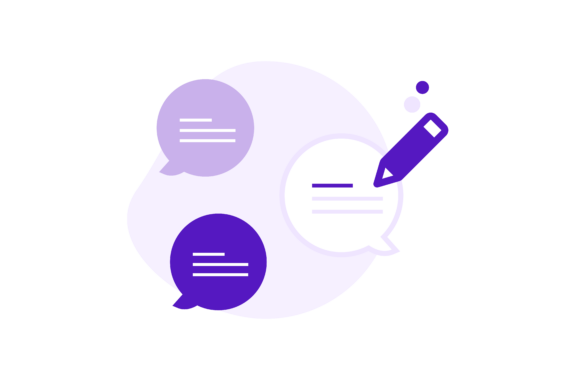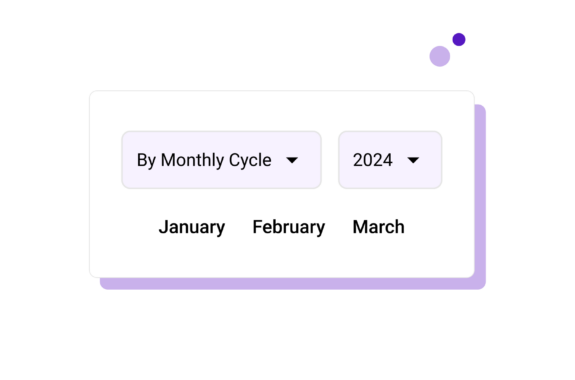As a timesaver, PastorsLine enabled you to send messages using keyboard shortcuts.
For example, to send a message immediately, you would use:
- CMD (Command) +Enter for Apple users
- CTRL+Enter for Windows users.
In the above case, pressing only ENTER will create a new line.
The shortcuts for sending were meant to help you communicate personally but quickly without moving the mouse.
Unfortunately, that led to messages being sent by mistake.
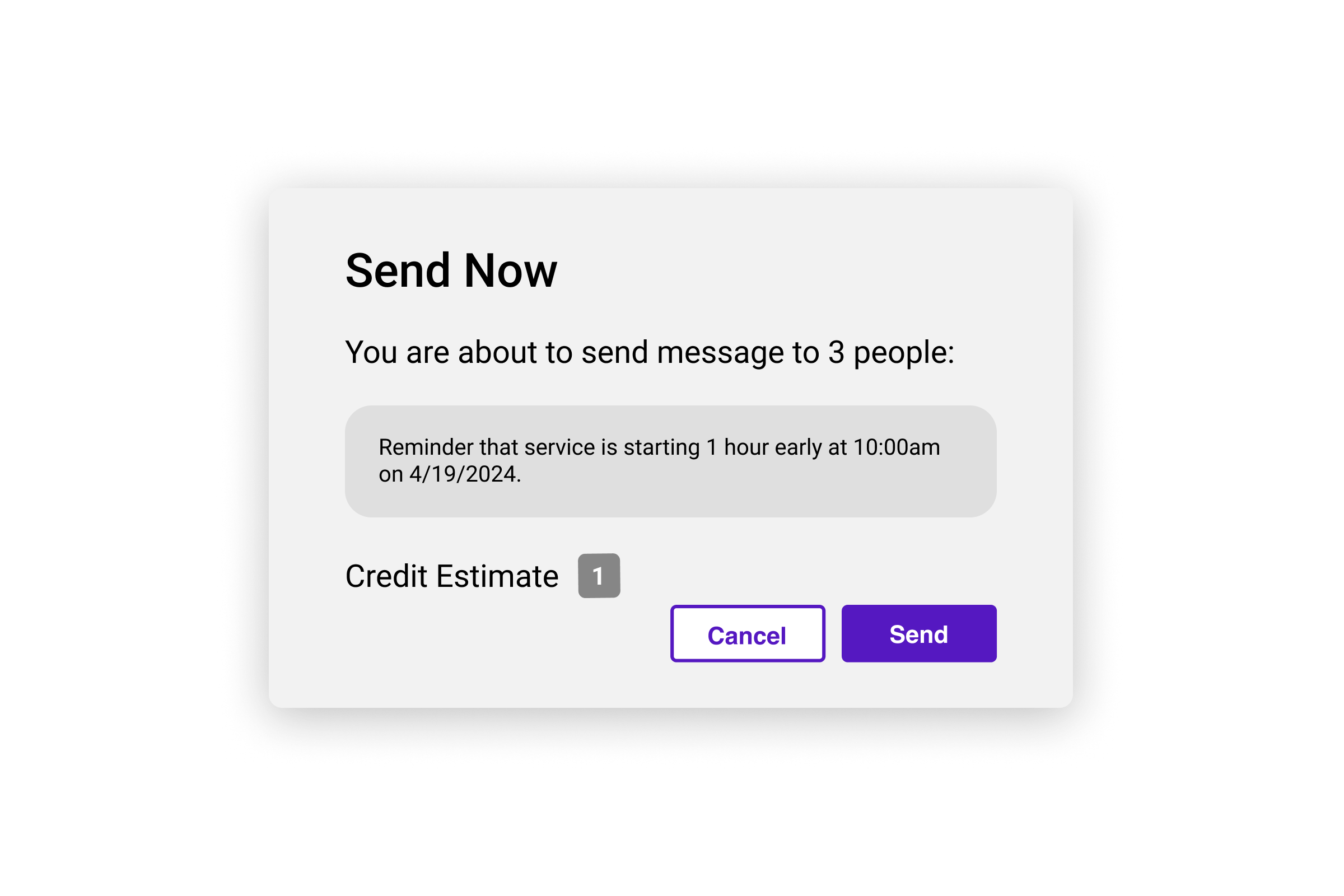
Now, if you hit the keyboard shortcut key for Send for group messages, a message will pop up asking you to confirm your send action. In this way, messages will only be sent when they are ready and ensures better stewardship of your church budget. It works without this confirmation for one-on-one messages.
Read more about sending group and individual messages here.
category: Web App (V3) tags: texting, sms, shortcuts