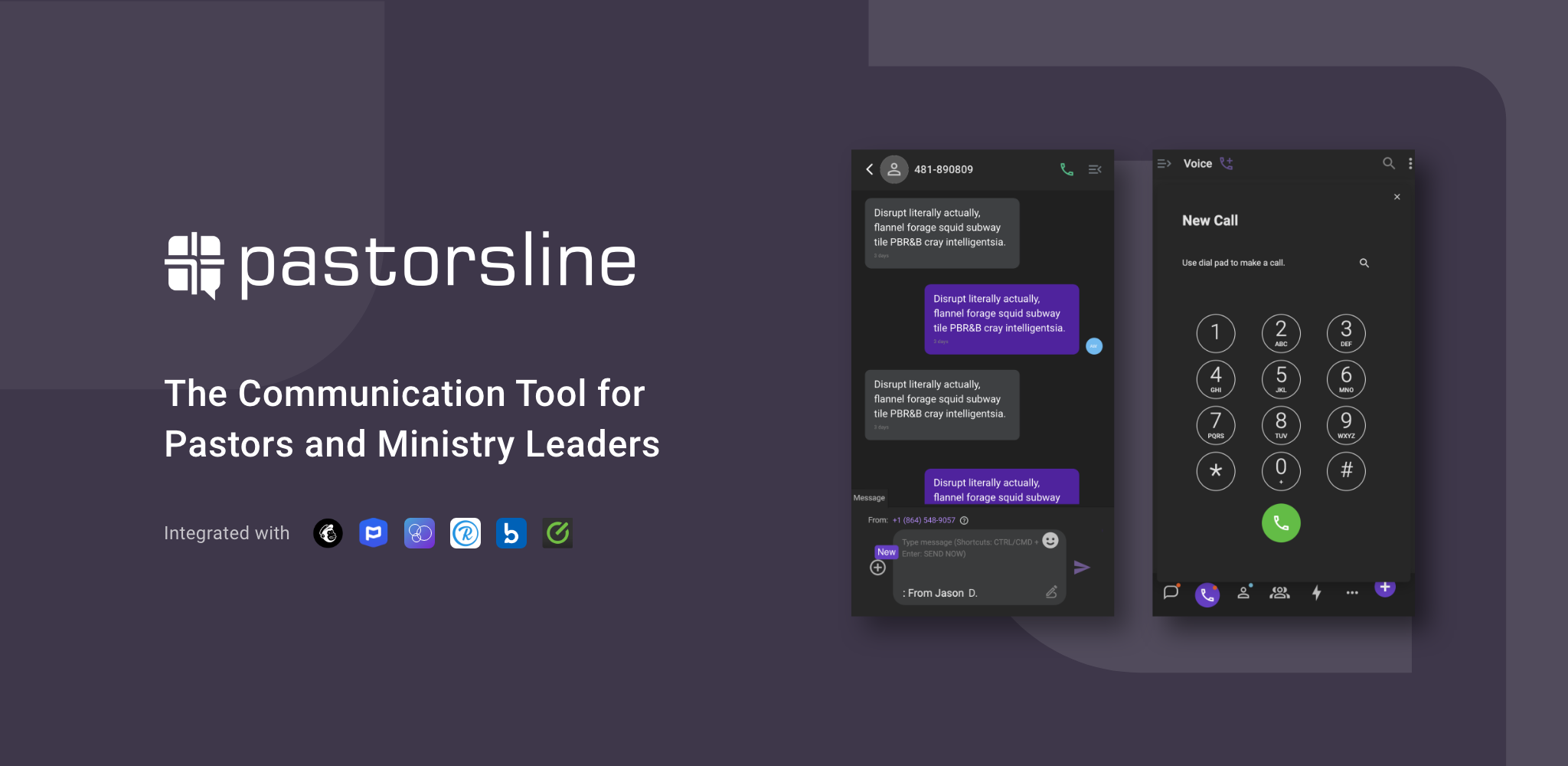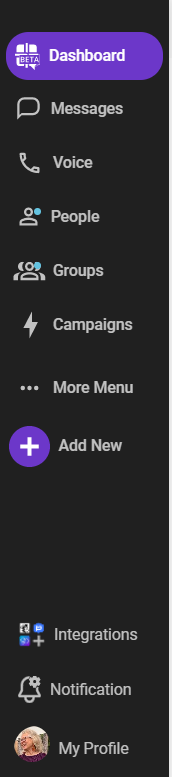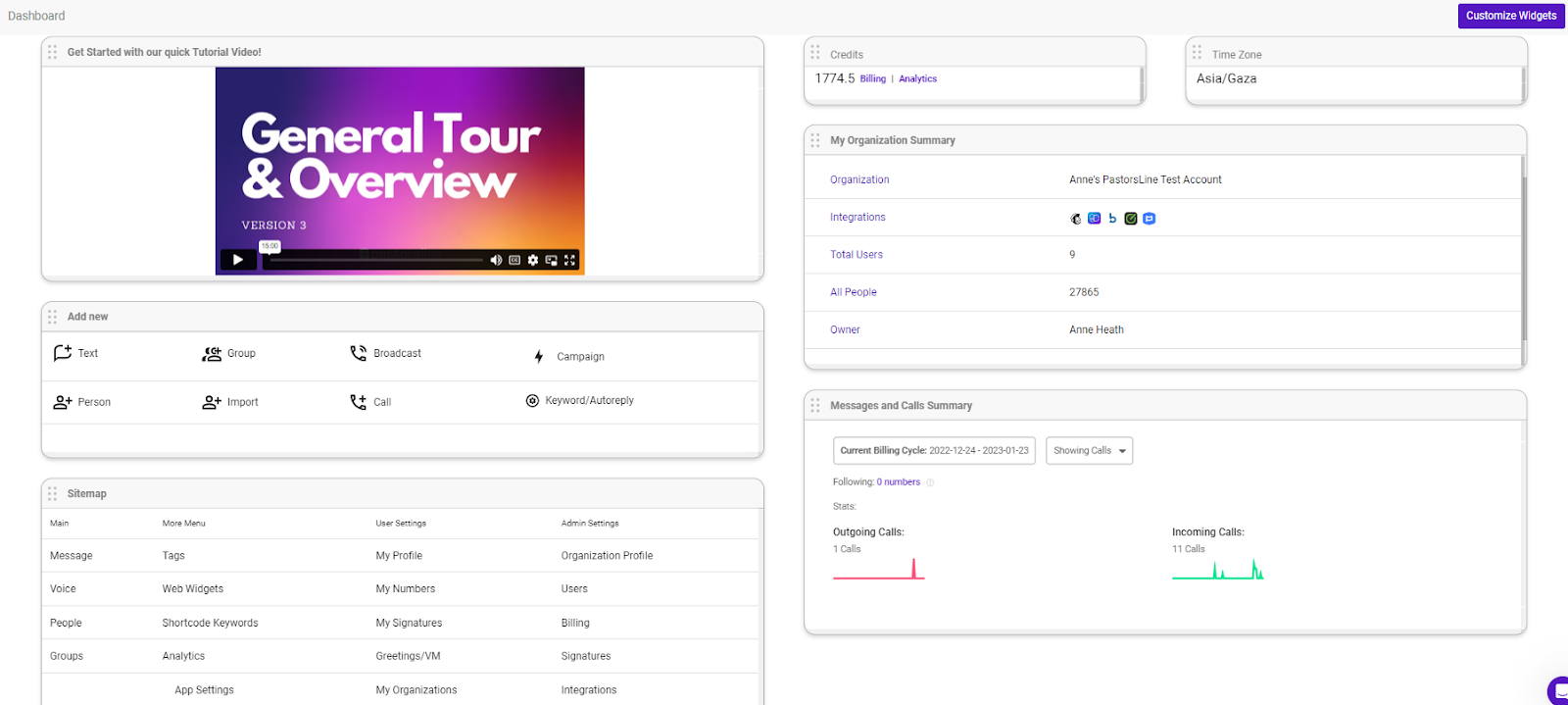We’ve got good news and bad news.
The bad news is that it’s been a while since our last FFF. The good news is that we’ve got LOTS to tell you about! Here's more about our updates and wishlist fulfillment.
Hello Everyone. Anne Heath here.
It's time to look back at the progress made by the PastorsLine team since our last update.
We've implemented hundreds of hours of code based on feedback and plans, resulting in usability improvements and bug fixes.
We have significantly enhanced the speed of our application by caching and processing persistent data faster, for instance loading most V3 pages now takes as little as 2 to 3 seconds.
With V3 deployed to everyone, we are getting closer to delivering solutions that help you save time and reduce frustration.
We've also added lots of timesavers per user request, from more links in the left-hand menu, improved dashboard with 'add new', sitemap, account stats to searching groups not yet synced and polls with dynamic options and triggers for responses.
Moreover, campaigns can quickly generate a QR code for a touchless experience.
The coming months will bring V3 Mobile App, Recurring Messages and sub-accounts 2.0 - read more about all these features!
Thanks everyone for your support - together we make ministry happen!
Better user experience
Lots of you told us that you would like to do fewer clicks and/or less explaining to your staff about how to be successful with PL. We heard.
Let’s talk about our new navigation timesavers. Here are some examples:
- The left-hand menu has more links up front. You can jump to your integrations with a click or add a new text, person, group, broadcast, campaign, or keyword/autoreply with two. Same if you need to make a new call or import some people. (You can also do this from your Dashboard - see section below.)
- Also, there are more options within the 3-dot More Menu and in your thumbnail My Profile.
- Another timesaver is our background refresh. As you move between messages, voice, people, and groups, PastorsLine keeps track of where you were and the data you were looking at. When you move back to a previous place, PastorsLine will refresh your screen with the data you were looking at and add any new data it can. So, you don’t have to click - click - click… to get back to where you were.
All these changes will mean you get where you need to be more quickly.
Polls with more dynamic options
Great news! Another one of your wishlist items is live: reusable polls. Choose between single use and reusable polls with just 1 click.
We've also added another huge timesaver: triggering actions based on submission to the poll responses.
Instead of having to check what each person responded and then manually performing the required action, the PastorsLine Poll will do it for you. The more people who respond, the more resources you save (time, budget, energy, etc.) Plus, doing things again and again often leads to human error. This automatic process accurately gets your people where they need to be.
Which actions can be triggered? Polls lets you automatically add and remove people to and from groups. Same for tags (depending on your integration). You can also add people to an AMC or Contest.
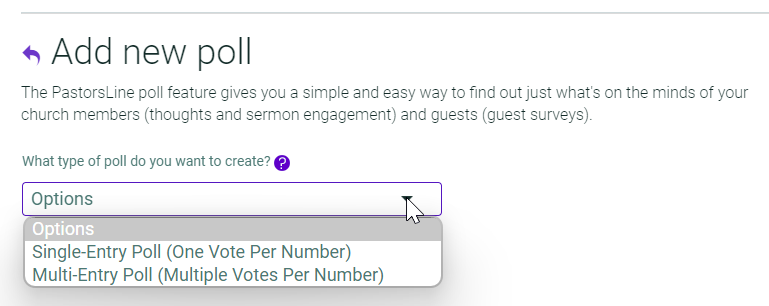
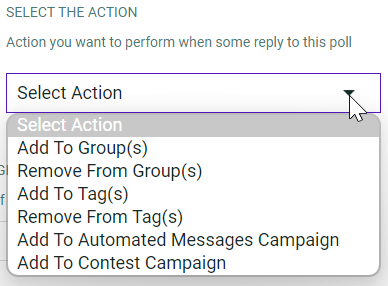
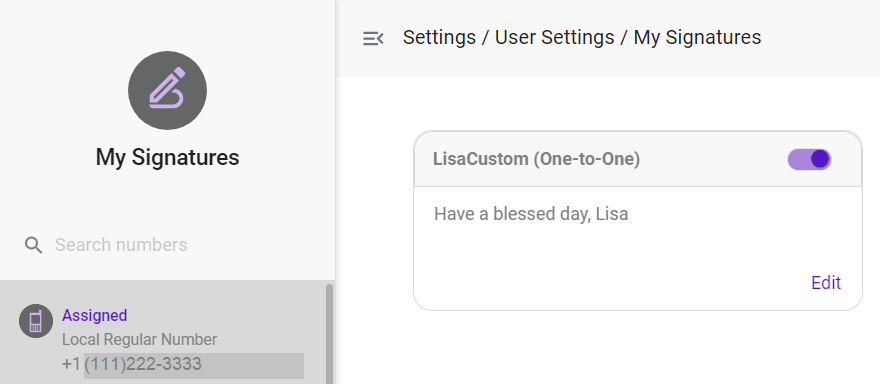
Custom signatures for local numbers
On local numbers, you can create a personalized signature. When you toggle on this option, PastorsLine will use this signature every time you send a text from this number. Read more about signatures.
Groups
Want to see every one of your groups in a list (table format)?
No problem. Just click on View All.
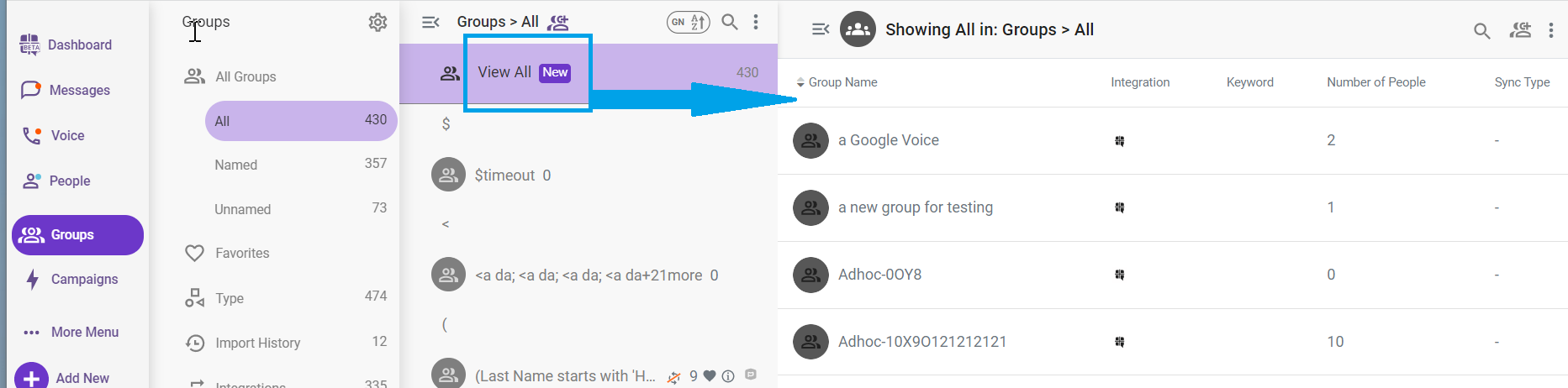
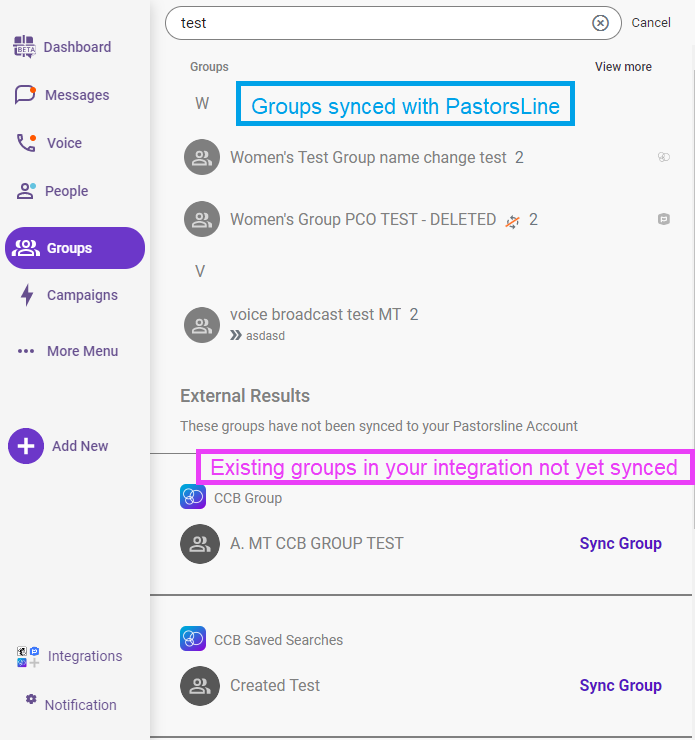
Improvement to Search
When you search for a group, PastorsLine will return three types of results:
- Groups in PastorsLine
- External groups - with an option to “Sync to PastorsLine”
- No group found - with a shortcut to create that group now
More App Settings
Customize the PastorsLine app to be more in line with how you work. In addition to setting your favorites (and a few other things) in messages, voice, people, and groups, you can now personalize the PastorsLine display.
- 3 themes
- Full display (text and icons—see image below with turquoise box + lines) or Minimal display (icons only—see image below with fuchsia box + lines)
- Mobile responsive screen or not
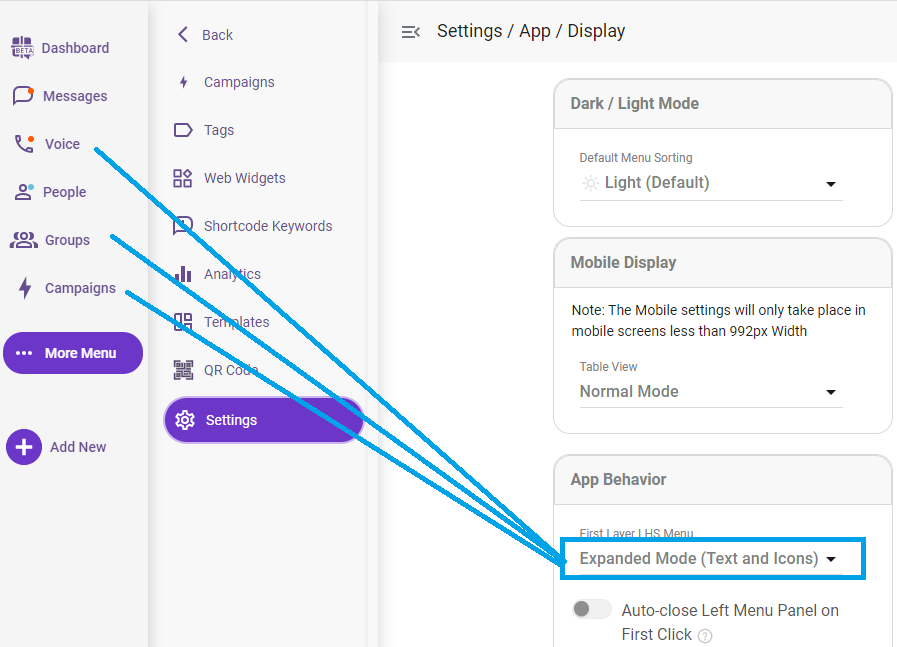
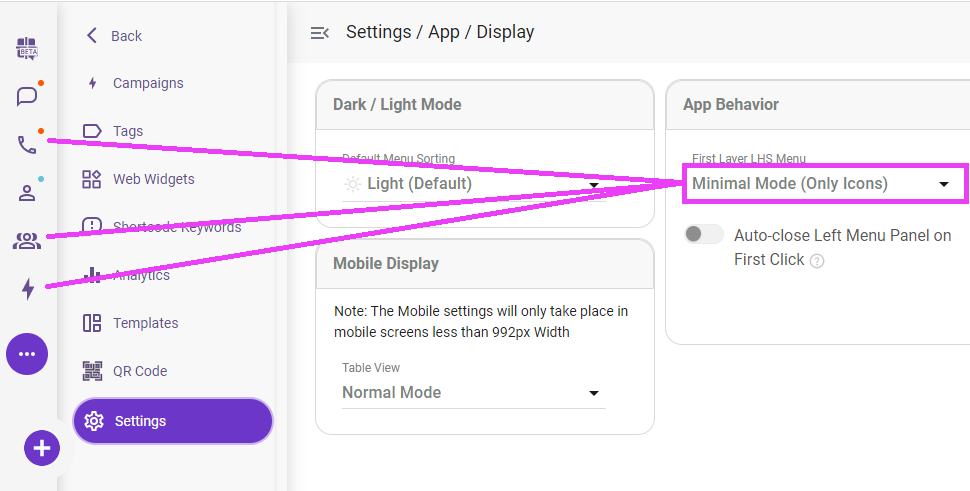
Dashboard
Your PastorsLine dashboard is way more useful.
Need to add a new text, person, group, broadcast, campaign, or keyword/autoreply? Use the quick link on your dashboard. Same if you need to make a new call or import some people.
Use the Sitemap to jump to a page quickly—a big timesaver.
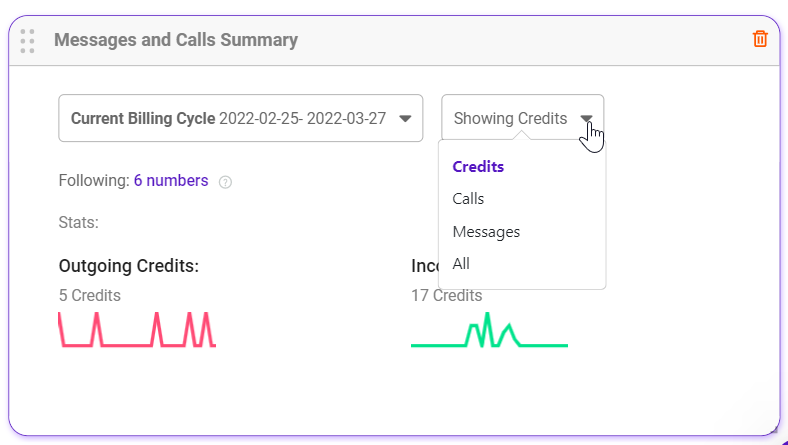
In addition, we’ve displayed lots of ‘at a glance’ data about your PastorsLine account. Let's take a closer look at one of the sections.
The image above is showing credits used during the current billing cycle. You can change it to calls, messages, or all for the current or previous billing cycle.
QR Codes
Any campaign with a keyword can quickly generate a QR code to use in your guest services and/or for a more touchless experience. QR codes are making a comeback, and we have made it easy for you to take advantage of this great opt-in method.
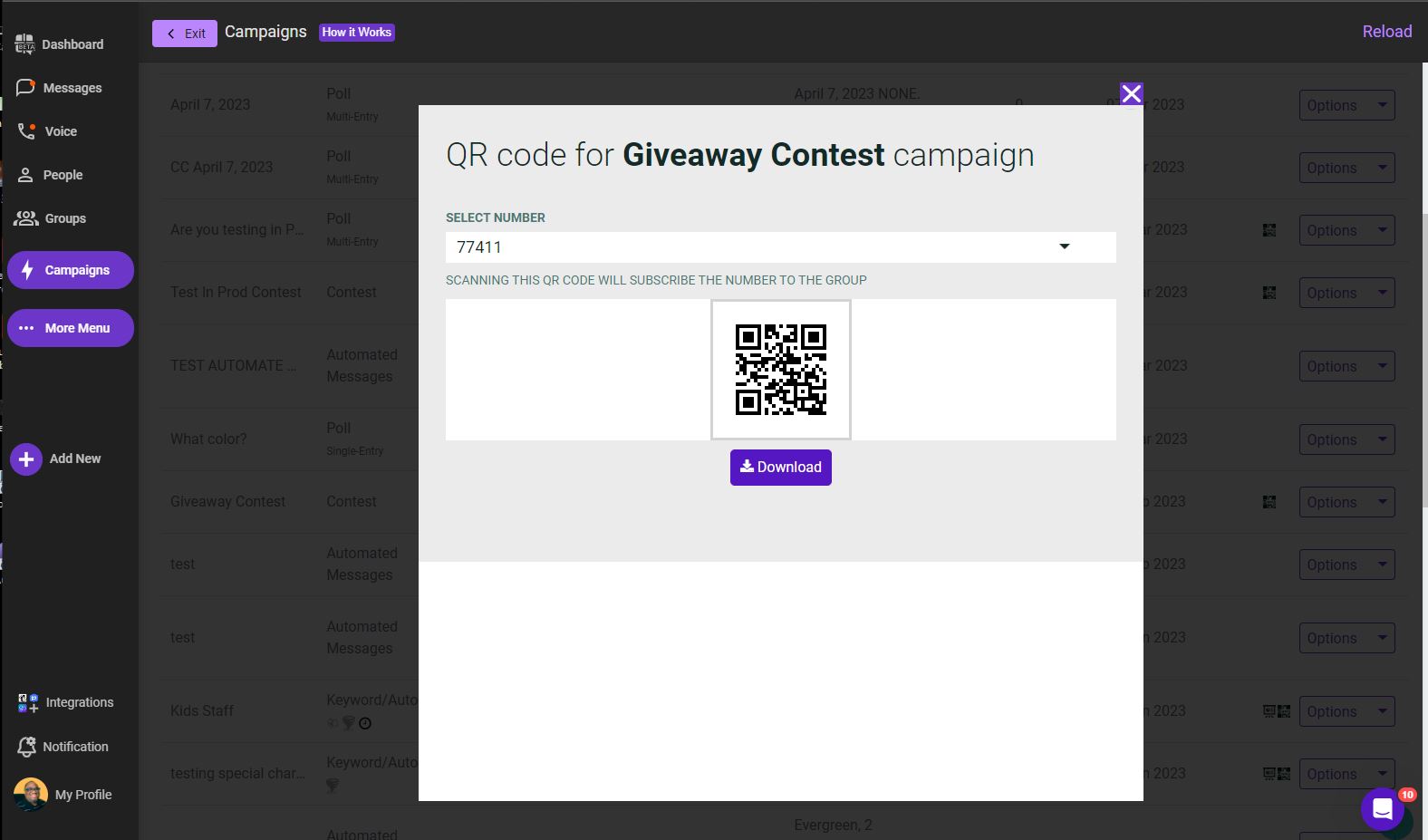
There are also lots of other options for creating and using QR codes...all with just a few clicks.
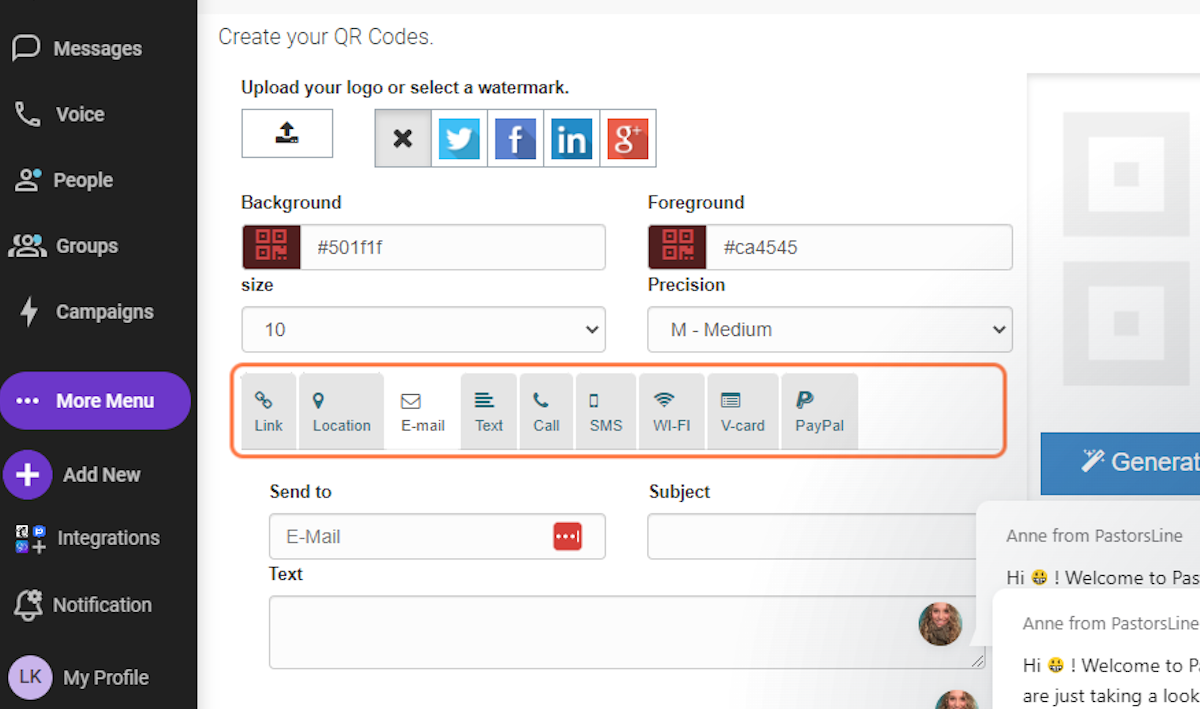
Still to come…
(30-45 days) Recurring group messages
(90-180 days) Revamped campaign builder (V2.5)
(45-60 days) Better experience when users manage PL—especially with regard to managing credits
(45-60 days) Sub-accounts (formerly Multicampus) which are included for free, so you can segment your church beyond just user roles and still have control. This is already an option, but we will make this easier to manage without requiring different billing.