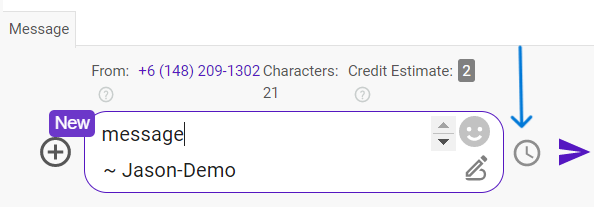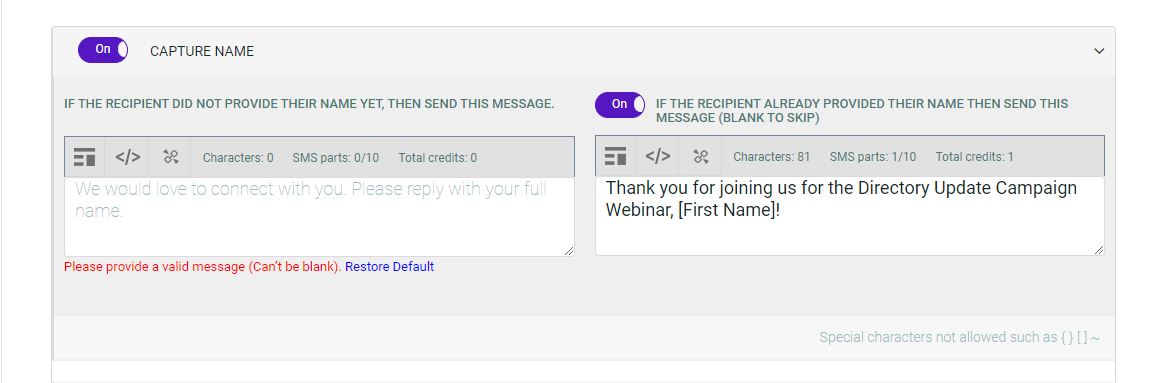A month has passed (believe it or not!).
Team PastorsLine has been hard at work. Now that Version 3 is well in place, we are ramping up our focus on many of your wishlist items, bugs, and improvements which have been waiting for their turns. Let's take a look...
One huge newsworthy item is that we have just released our Version 3 Mobile App (beta). We'd love for you to help us test it. Check out further details and how to get started below.
Next, there are some new features such as repeating group messages and a quick way to see your monthly credit usage.
Some existing features became better:
- WebWidgets are an exciting way to motivate your people to opt in and get involved. More customization possibilities mean that your WebWidgets will suit your ministry needs even better.
- It is easier to manage your tags and group members.
- Working with campaigns is clearer: when creating a Data Capture, in the situation in which a Keyword/Autoreply is linked to a Data Capture, and knowing which campaigns have WebWidgets and which do not
We've enjoyed improving PastorsLine for you and hope you feel the benefits!
Wishlist item completed: Repeating group messages
Have you got group messages that you send over and over? Like the same messages each VBS, Christmas, or Easter? What about communicative group messages which repeat such as reminders of the link to your online church events calendar or newsletter? PastorsLine has completed another one of your wishlist items: repeating group messages.
Now, when you click on the Scheduler (clock icon, blue arrow in top left-hand image), the pop up Schedule Messages box has a new format. It includes a Does not Repeat line (see purple highlight in second, left-hand message). Choose your repeat schedule from the dropdown menu.
Read more about sending group messages here.
Increased clarity with managing credits
Our increased clarity with managing credits means that when you are out of them, you are sure to know. Thus, you can take action more quickly to keep your communication flowing. We have added more banners and pop ups on the PastorsLine app to catch your eye. Below are some examples:
If you are a user
Note the blue banner at the bottom of the page.
If you are an admin
Note the blue banner .
Note the pop up message
If you are an owner or admin on your mobile
For (almost) everything there is to know about credits, check out our article.
Web Widgets: Improved customization
PastorsLine web widgets are embeddable forms which allow your people to 'click and do'. For example, they might click to join a campaign; click to read your online church newsletter; or click to sign up for a small group. If you are looking for a way to ramp up engagement, PastorsLine web widgets are a great option.
Another use of web widgets is to capture information. For example, for your first time guests, create a web widget that easily captures their email, birthday, and/or address.
At your request, web widgets have more customization options such as setting the default country code; changing the call-to-action text, font and color; and organizing spam protection.
All these combine to create a better image for a more effective message.
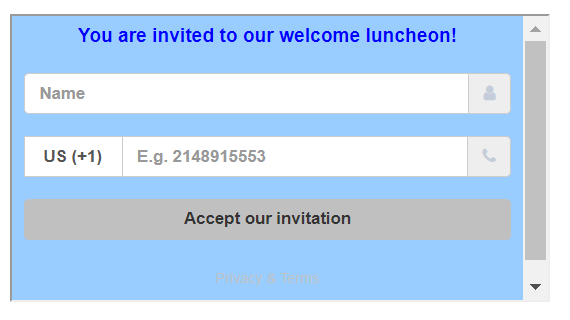
Do your campaigns have web widgets? Easy to know.
You are a great church communicator and have created LOTS of web widgets. Do all the campaigns who need them have web widgets?
No need to open each campaign and check it out. Just look on the Campaigns page:
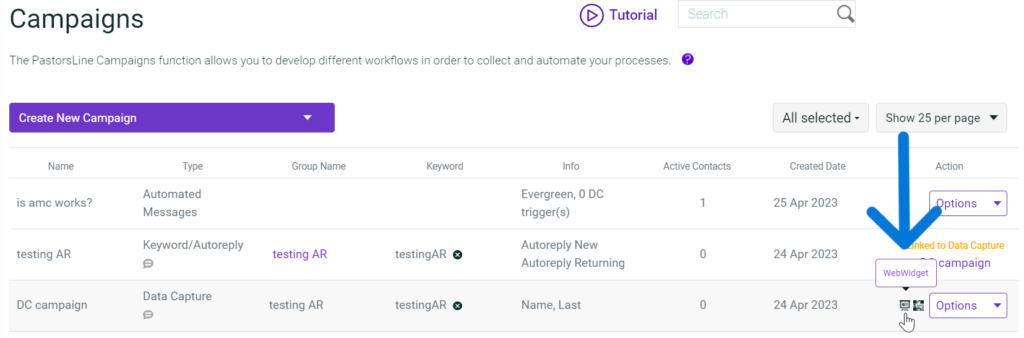
All the campaigns with web widgets will have the WebWidget icon (see blue arrow in image above).
Find a variety of actions more quickly to more easily manage tags and group members
Managing your groups and tags are an ongoing job, often involving many frequent tasks. This tends to take up a lot of your time. You have told us that we need to make it easier to find these actions to help you save time. We listened.
Now the labels of the MORE menu and ACTION items are bolder, so you can do what you need more quickly. (The MORE label replaces the 3-dots for extra clarity.)
You will find these changes in two places: Groups --> People tab and Tags --> People tab.
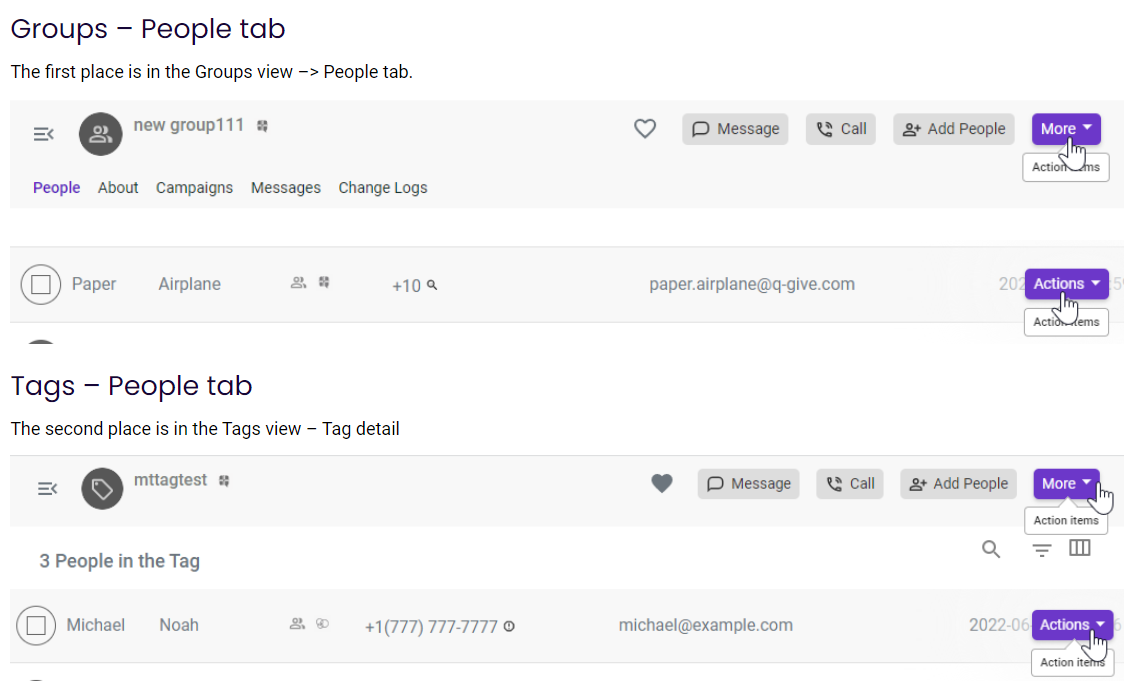
Quick overview of monthly credit usage
As we showed you last FFF, your Dashboard gives you information about your credit usage during the current or previous billing cycle
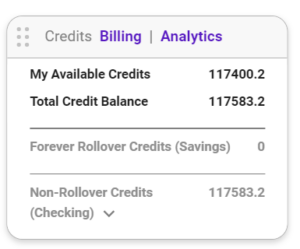
One of our PastorsLine partners asked us for a more in-depth look. We put this together for them and are happy to share it with you all.
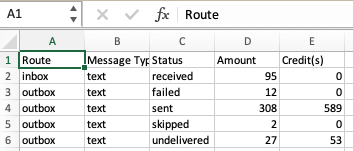
What you see is a quick way to see your credit usage for a certain month. We are calling it 'Simple monthly filter'. Here's how:
Step 1: Log in to PastorsLine.
Step 2: Copy and paste this link into your browser — https://my.pastorsline.com/reports/simpleMonthlySummary/2023-02
Step 3: Manipulate the date as required. In the link above, the report will show data for February 2023 (2023-02). If you want the data for May, for example, the date portion would be 2023-05.
The .csv file will automatically download.
We hope to improve this report later on because keeping track of your credit usage is a great way to manage your church budget. In addition, it helps you to know if you are on the right PastorsLine plan.
More guidance with your Data Capture
When you create a PastorsLine Data Capture, the left-hand side of the capture messages cannot be left blank. This is because the left-hand side messages guide your responders as to which information they should enter — name, email, etc.
We are now checking for this before we let you Save. When you click on Save, if there are blanks on the left-hand side of the capture messages, an error message will pop up. Scrolling through the data capture template will show where there are blank messages.
And in gets things get messed up, you can always restore the defaults - note the purple 'Restore Default' option in the image below.
Linking Keyword/Autoreplies and Data Captures
We know that you know the power of our campaigns. However, you told us it was getting confusing when you had a Keyword/Autoreply linked to a Data Capture. It was not always clear where one began and the other ended and which connected to which. So, we made it simpler.
A Data Capture is built off of a Keyword/Autoreply. While you can have a Keyword/Autoreply without a Data Capture, you cannot have a Data Capture without a Keyword/Autoreply.
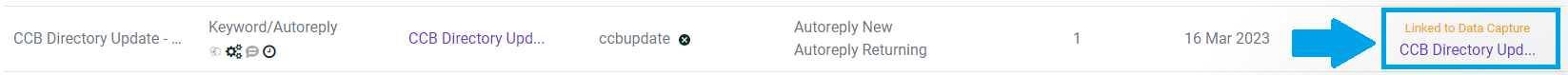
To help you see the connections more clearly, at the right-hand end of the detail line, we will show the data capture your Keyword/Autoreply is linked to (turquoise box and arrow in image above). Editing your campaign is done from the linked data capture. To get there, just click on the URL (see the purple link inside the turquoise box).
Still to come…
(30-45 days) Recurring group messages
COMPLETED
(90-180 days) Revamped campaign builder (V2.5)
(45-60 days) Better experience when users manage PL—especially with regard to managing credits
COMPLETED
(45-60 days) Sub-accounts (formerly Multicampus) which are included for free, so you can segment your church beyond just user roles and still have control. This is already an option, but we will make this easier to manage without requiring different billing.
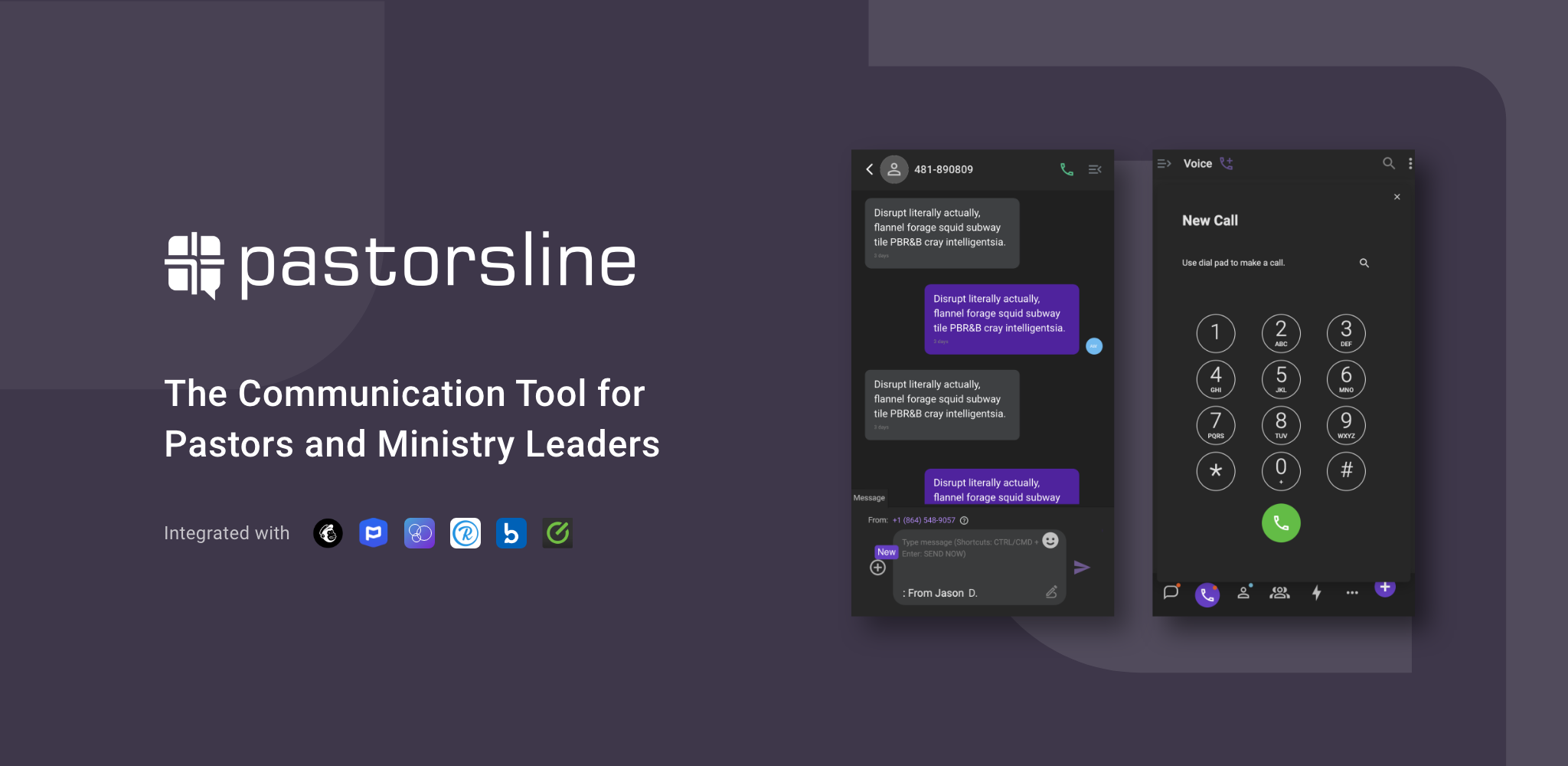
Mobile App Version 3 (beta)
As shown in the image above, we've just released our Version 3 Mobile App (beta). Be one of the first to download and test it out!
iOS - Join the PastorsLine-V3 beta
Android - www.ch411.me/xcobt
Please consider helping us improve by being part of our Beta Test Program and contributing to making PastorsLine even better!