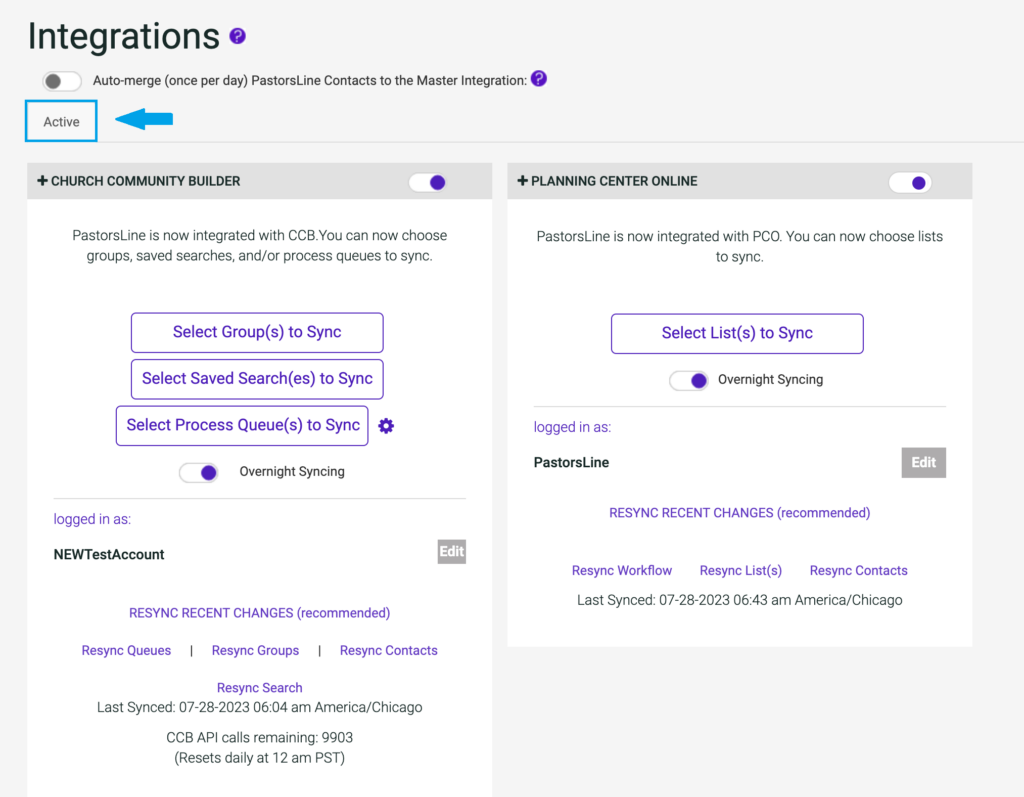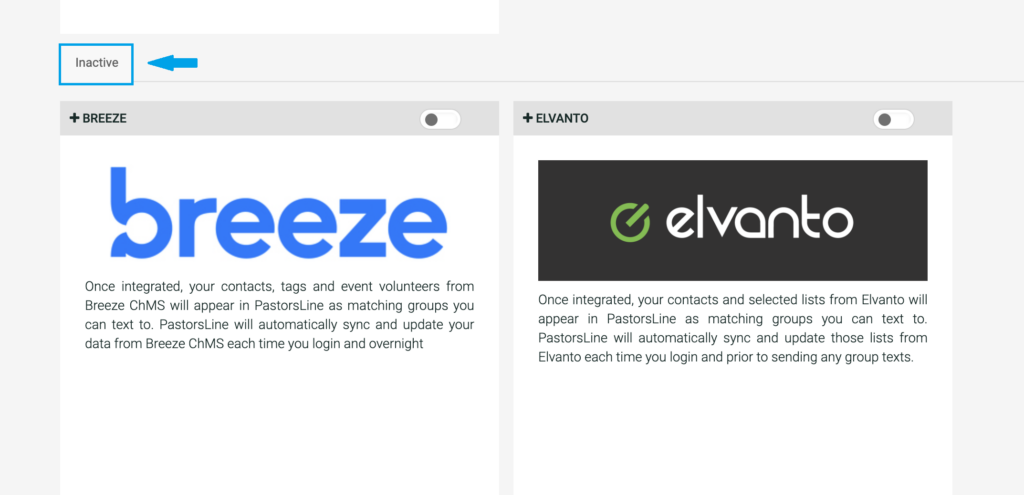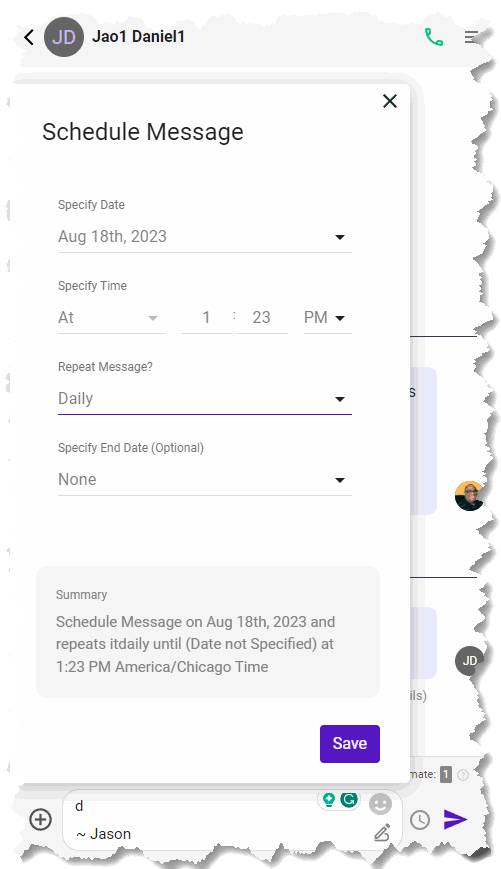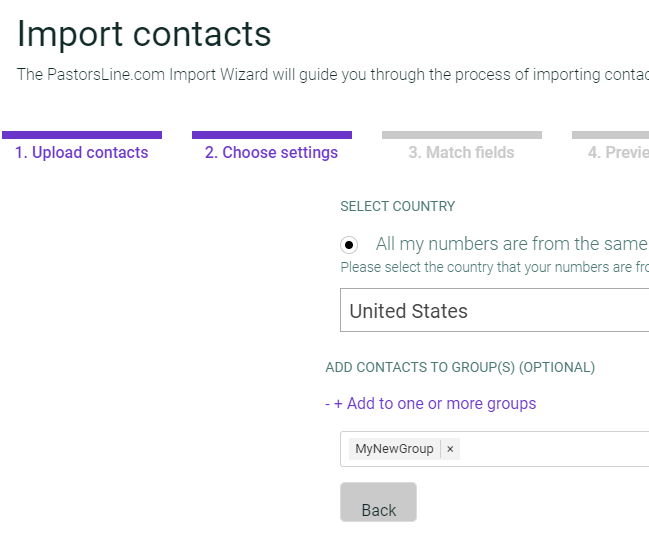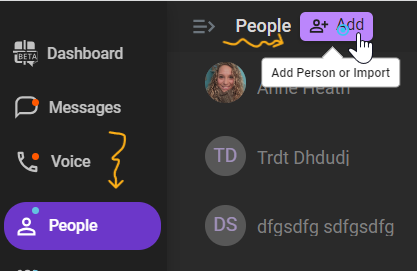Hey everyone! This is Michelle, and today, I am excited to bring you a quick update about one of PastorsLine’s newest releases. It’s called the Add Video Beta feature. This feature will be great for sending short video messages, making event reminders, or sending updates to your congregation.
If you are familiar with the PastorsLine app, you might have noticed a new option called “Add Video Beta.” This feature enhances your messaging experience and allows you to connect with your church members more engagingly.
Just imagine the possibilities! You can now share important announcements, provide video devotionals, offer words of encouragement, or even record a worship session using this new feature. The possibilities are endless!
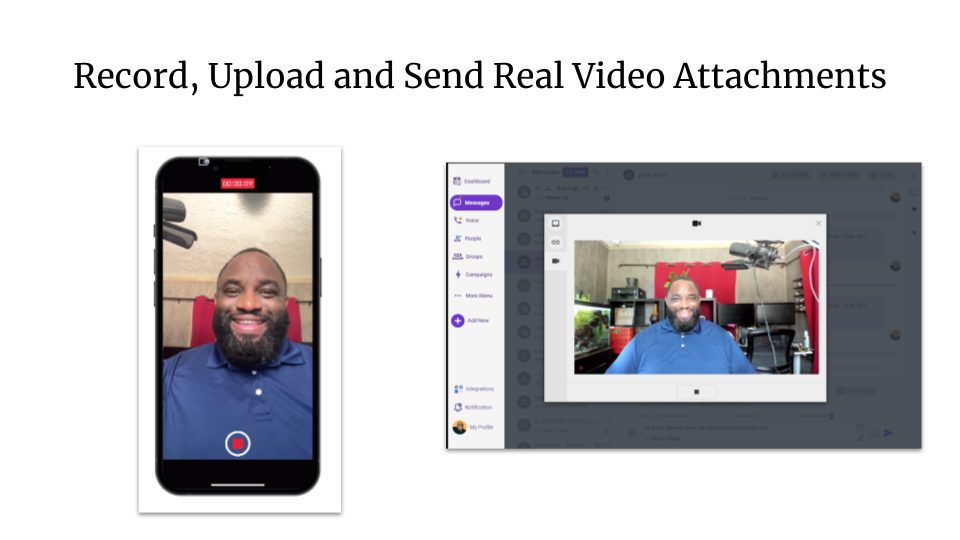
Ready to find out more?
Let's see how easy it is to use this exciting new feature.
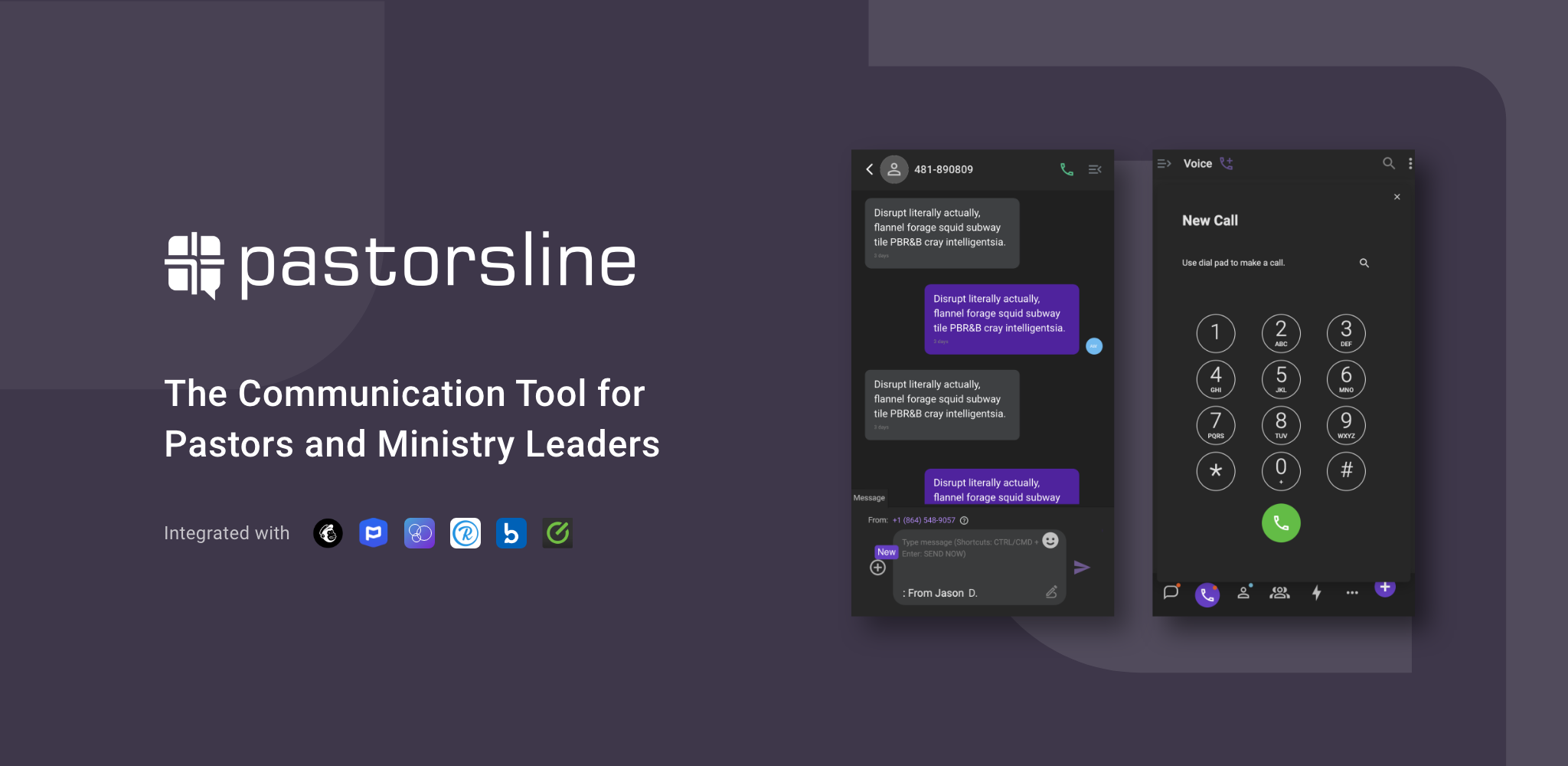
Mobile App Version 3 (LIVE)
We've finally released our Version 3 Mobile App to the App stores. Be one of the first to download and unlock the improved features.
iOS - Click Here
Android - Click Here
Wishlist item completed: Repeating people messages
In our previous FFF, we told you about repeating group messages. Now, your can have repeating people (individual) messages too. For example, reminders about the weekly staff meeting on Thursday or the annual request to complete the 'my volunteering' info sheet for the coming year.
Now, when you click on the Scheduler, the pop up Schedule Messages box has a new format. It includes a Does not Repeat line. Choose your repeat schedule from the dropdown menu.
Read more about sending individual messages here.
Viewing Scheduled Texts
Viewing scheduled texts is clearer. You do not have to scroll through the message thread to find your scheduled text(s). Use the message thread filter to choose Scheduled to see all (if any) of these messages.
.
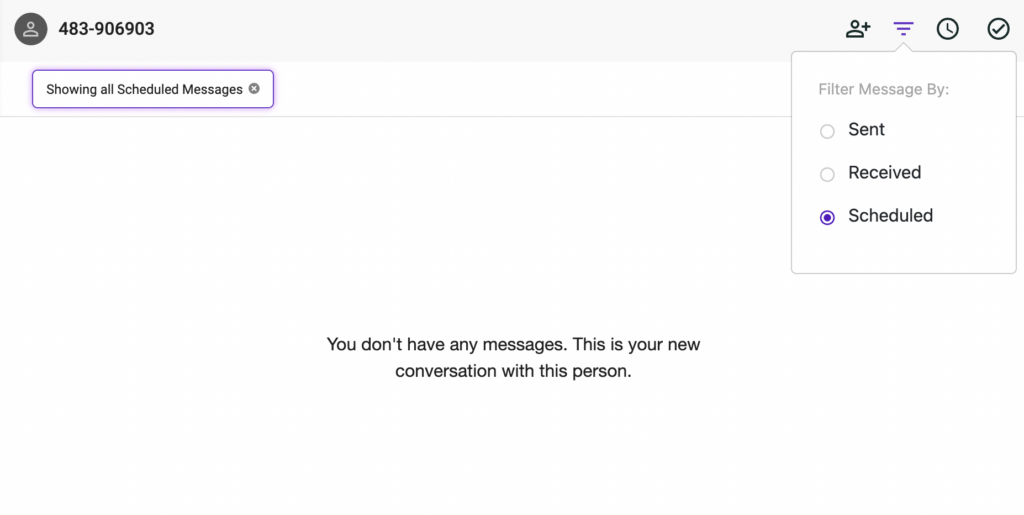
Filtering messages
Filtering messages while in a message thread is easy. Simply click on Filter Thread to reveal a dropdown menu with three choices: Sent, Received, and Scheduled.
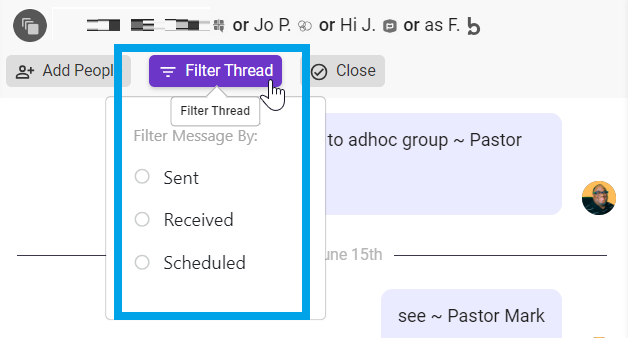
Stepsaver when importing into new PastorsLine group
Are you importing people into a NEW PastorsLine only group? In other words, the group is not connected to an integration? We’ve added a stepsaver.
There is no need to create the new group beforehand. During the import process, just type in the name of the new group. We typed ‘MyNewGroup’.
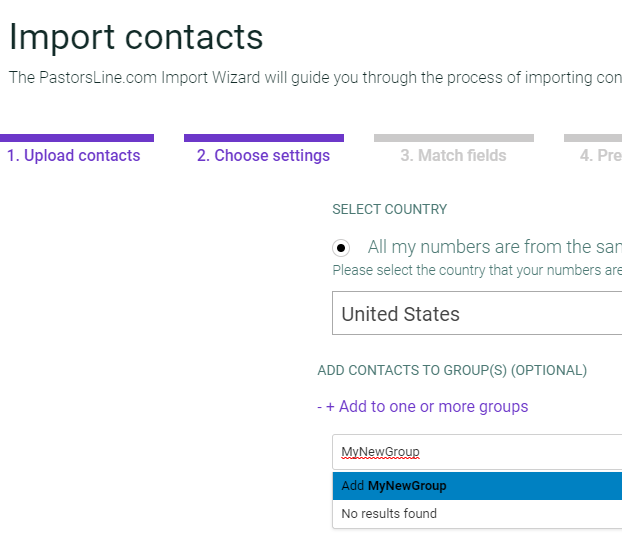
PastorsLine will tell you ‘No results found’. This is true because you are creating a new group. Just ignore it and hit ‘Enter’. PastorsLine will create this new group for you.
More links to Import Contacts page
When you import contacts via a .csv file, you save time and cut down on human error. To make it easier to get to this page, PastorsLine has added more link points.
From your Dashboard
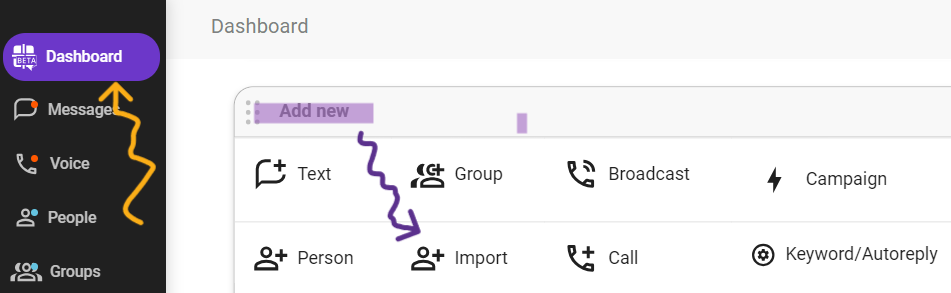
From People
From Add More
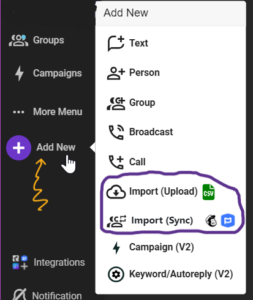
From several places in Groups: 1,2,3
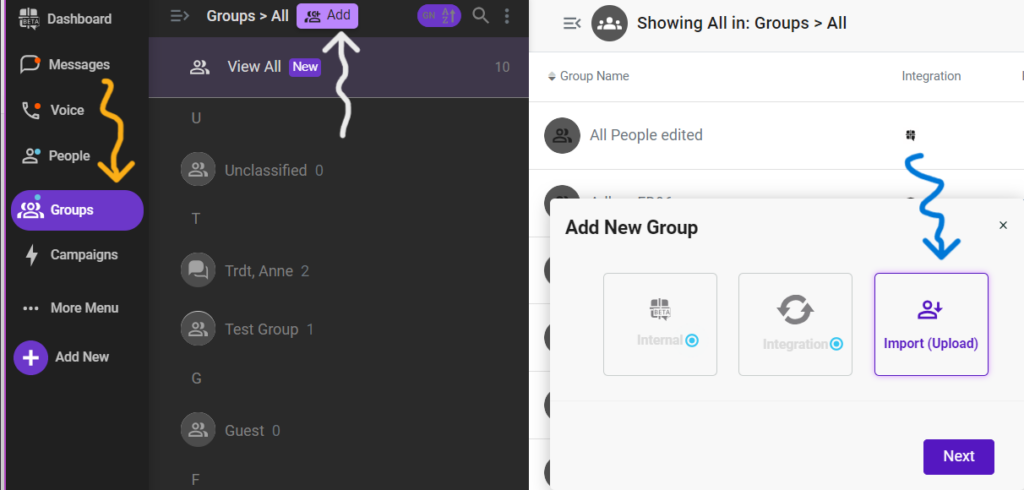
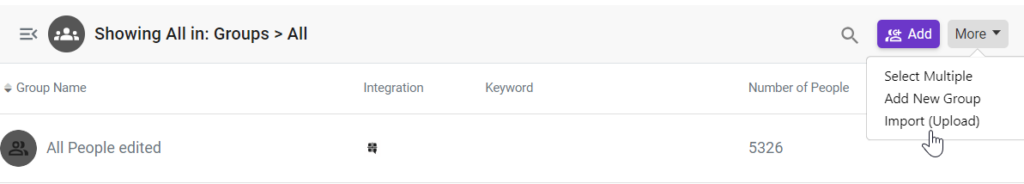
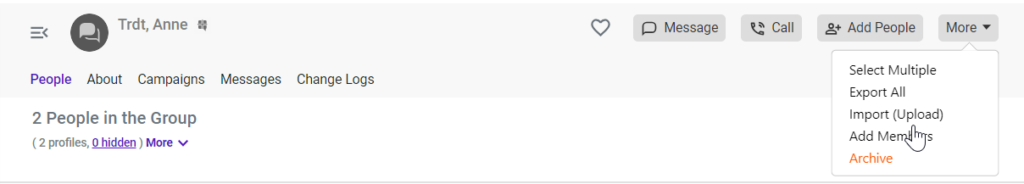
Groups: View All
View All is a way to see every group in the category you chose.
View All is not necessarily all your groups in general. It is all groups within a specific category.
EXAMPLE 1: GROUPS –> ALL GROUPS –> ALL –> VIEW ALL
You could use it to see all your groups. If we follow the path in the Example 1 image to the right and select View All, we will be able to see every one of our groups in a table view (see image below). Data shown for each group is the group name, integration, keyword (if any), number of people, and sync type.
EXAMPLE 2: GROUPS –> INTEGRATIONS –> PCO –> NO LIST –> VIEW ALL
If we follow the path in the Example 2 image to the right and select View All, we will be able to see every one of our PCO integration groups for which there is no list.
SO…
-
not all our integrated groups.
-
not all our PCO groups.
only those without a list.
EXAMPLE 1
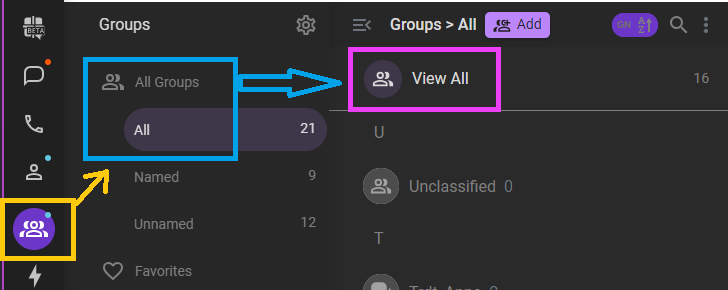
EXAMPLE 2
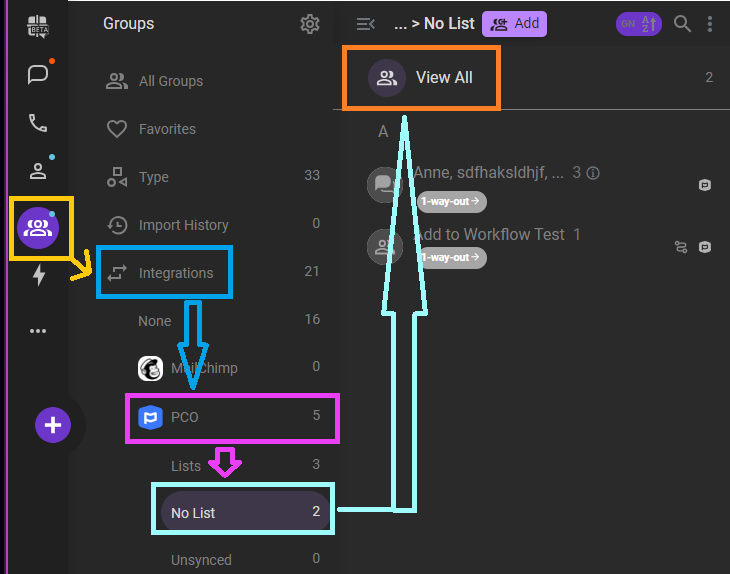
Fewer click in Messages
As part of our ‘fewer clicks’ philosophy, we are happy to report that we have fulfilled another of your feedback requests.
While you are in a message thread, you will see a plus sign [brown circle in image below].
BEFORE: You needed to click on it to reveal additional icons.
NOW: As soon as you click in the message box, these action fields will open automatically. They will stay open even if you move to another message. They will close when you refresh the page.
Integrations page changes
There is a bit of a new look to the Integrations page.
Since all integrations are now free, we removed the Premium / Alpha / Beta tabs. We replaced them with Active /Inactive tabs. Check out the turquoise boxes & arrows in the image below.