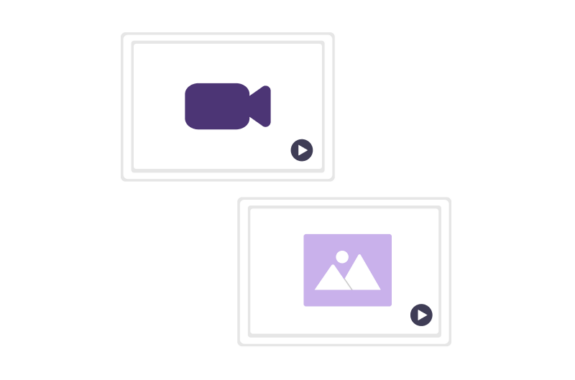Are you interested in sending video attachments through text messages?** With our mobile app and desktop, you can easily attach videos to your messages and share them with your contacts. Whether you want to send a quick greeting, share important information, or convey your message visually, video attachments are a powerful tool that can enhance your communication.
Hey everyone! This is Michelle, and today, I am excited to bring you a quick update about one of PastorsLine's newest releases. It's called the Add Video Beta feature. This feature will be great for sending short video messages, making event reminders, or sending updates to your congregation.
If you are familiar with the PastorsLine app, you might have noticed a new option called "Add Video Beta." This feature enhances your messaging experience and allows you to connect with your church members more engagingly.
Just imagine the possibilities! You can now share important announcements, provide video devotionals, offer words of encouragement, or even record a worship session using this new feature. The possibilities are endless!
Our mobile app and desktop platform provide convenient ways to send video attachments through text messages. Whether you're using your phone or computer, you can easily add video attachments and enhance your communication with visually engaging content. From pre-recorded videos to live recordings, our platforms offer a variety of options for adding video attachments to your messages. So, why not give it a try and start incorporating video attachments into your texts today?
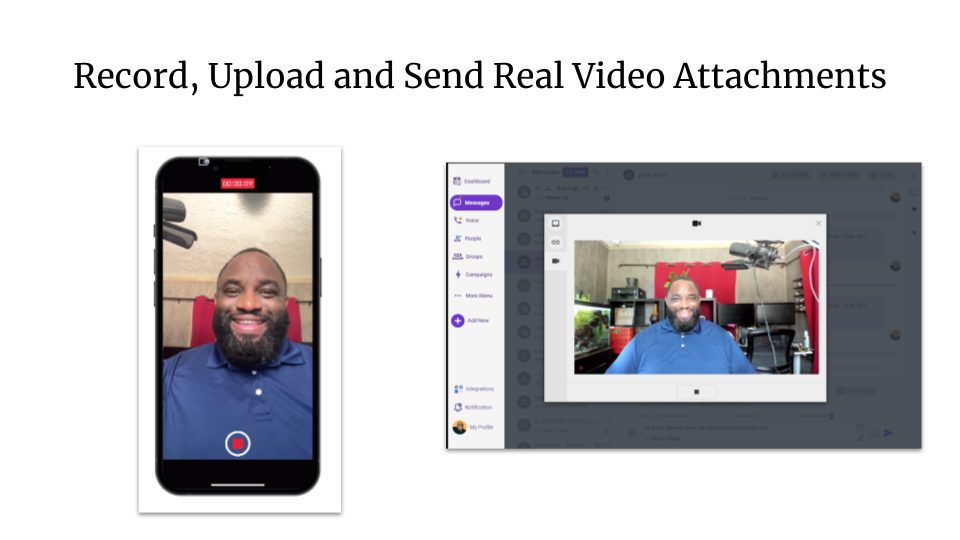
Let's see how easy it is to use this exciting new feature.
Uploading a Video on PastorsLine
To begin, you only need to click on the "Add Video Beta" option within the PastorsLine app.
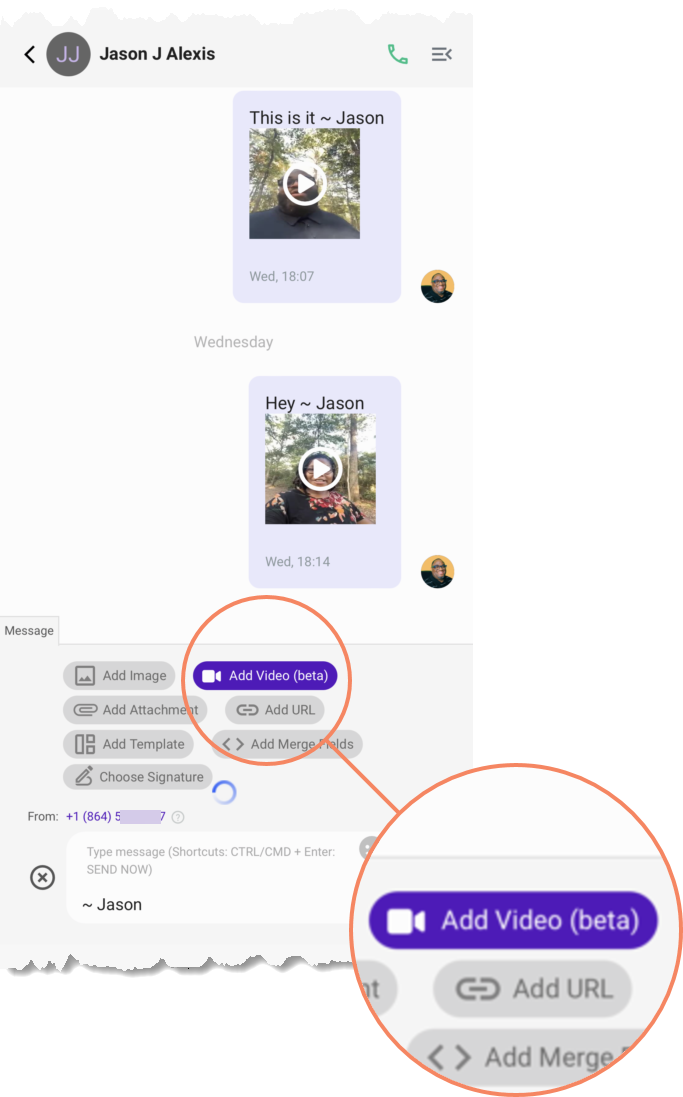
Once you've clicked on it, you will be prompted to select a video file from your device.
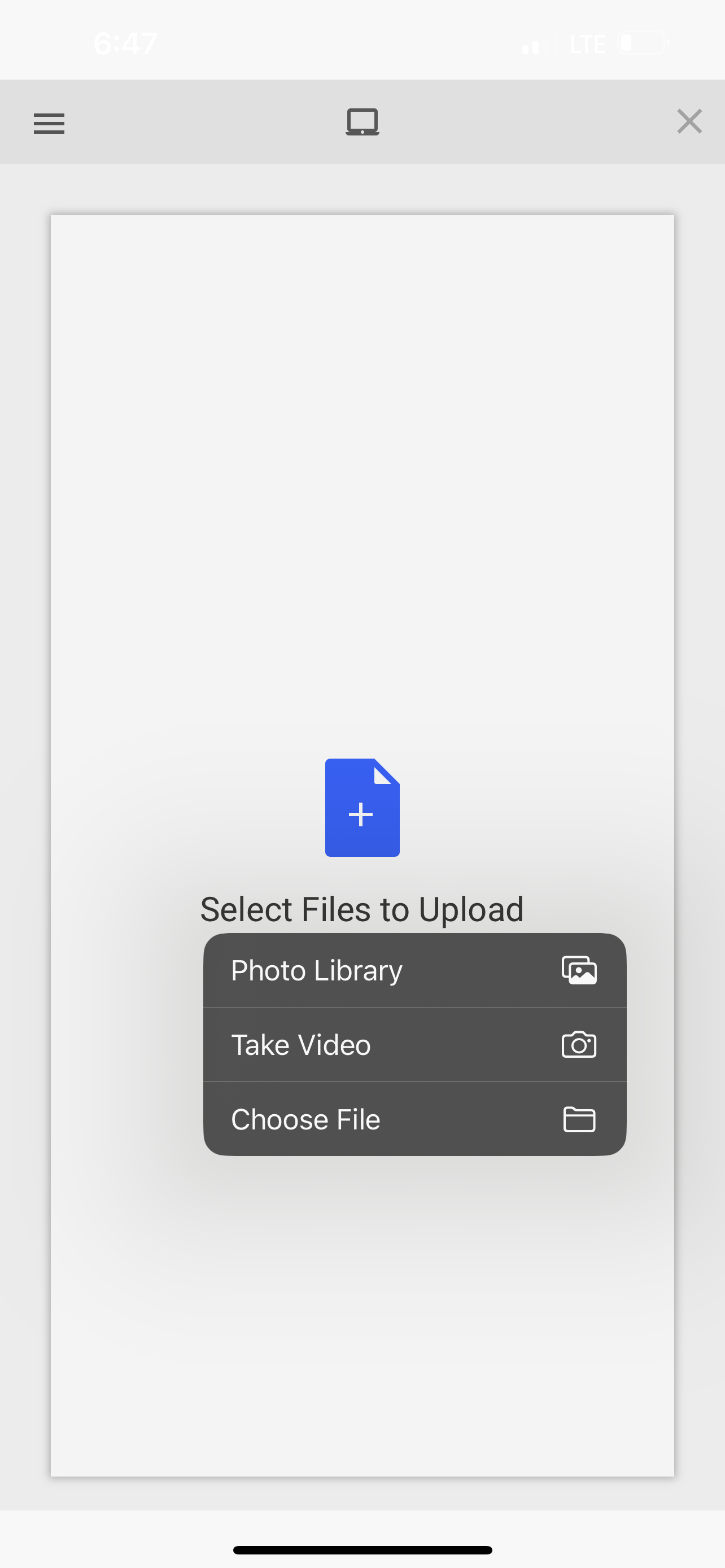
Record or choose the video you want to share with your congregation, and click on "Upload".

Now, you will see that your video is being processed. This may take a few moments, depending on the file size. Once the processing is complete, you can click on the video thumbnail to preview it.
Sending a Video Message
Once you have selected and previewed the video, it's time to send it to your congregation. Next to the video, you will see a textbox where you can type in your message. This message can be anything you want to accompany the video, such as a reminder, an announcement, or simply a word of encouragement.
Once you have typed your message, click the "Send" button, and voila! Your video message is on its way to your congregation. It's as simple as that!
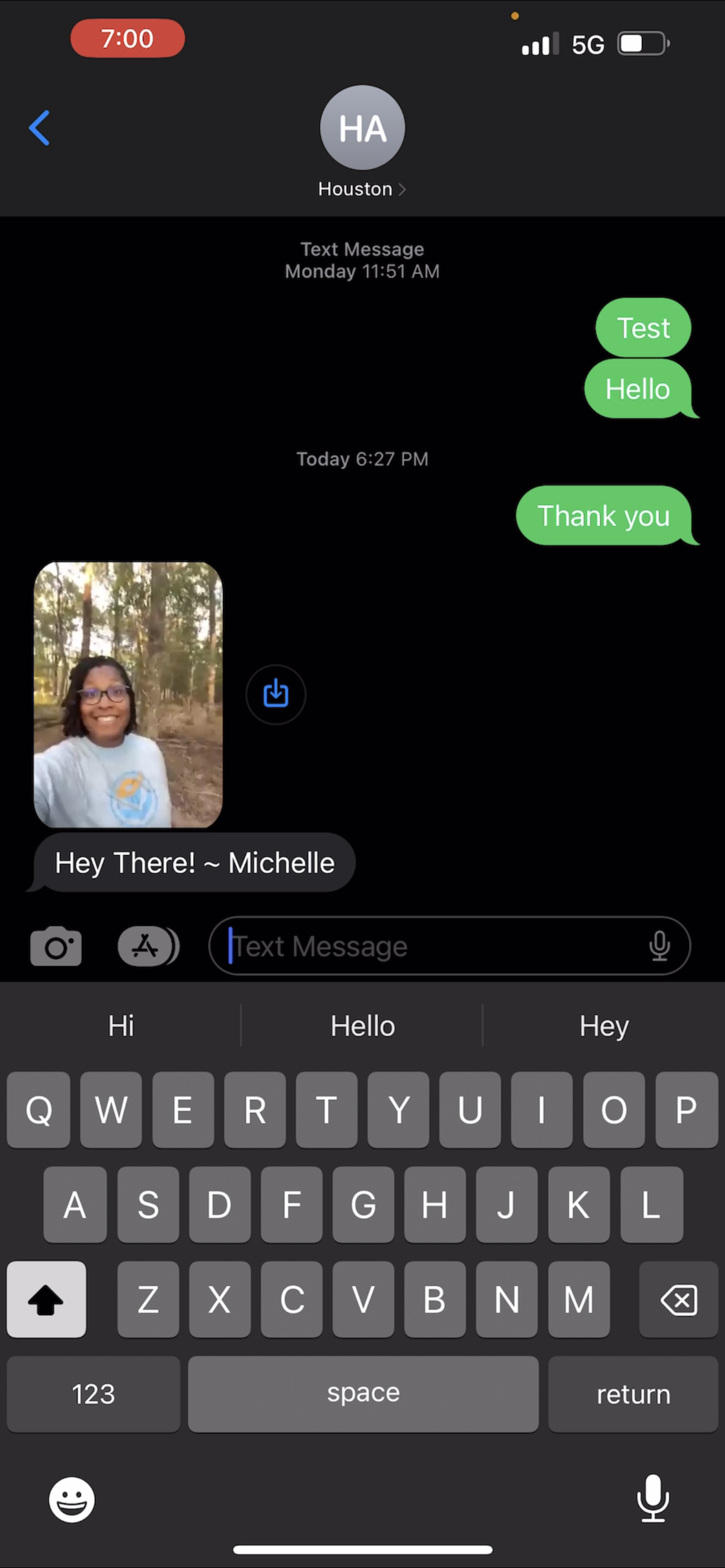
Enhancing Communication with Video
Adding videos to your messages can significantly enhance communication with your church members by adding a personal touch. Here are a few practical ways you can use the Add Video Beta feature on PastorsLine:
- Weekly Devotionals
Record short devotionals or Bible studies and share them with your congregation each week. Videos allow you to deliver impactful messages and provide a visual and auditory experience for your members.
- Event Reminders
Planning an upcoming event? Send a video reminder to your church members to ensure they don't miss it. Videos are more likely to grab attention and increase attendance.
- Worship Sessions
Edit a short encouraging snippet of your worship sessions and share them with your congregation. This is especially useful for members who cannot attend physical gatherings or those who would like to relive the worship experience.
- Sermon Highlights
Condense highlights from your sermons into bite-sized videos and send them to your congregation. This can serve as a recap for those who attended the service and an enticing preview for those who missed it.
- Ministry Updates
Provide regular updates about your ministry initiatives and projects through video messages. This adds a personal touch and helps your church members stay engaged and informed.
By incorporating videos into your communication strategy, you can enrich your relationships with your congregation and foster a sense of unity and connection.
So give it a try today! Start experimenting with the Add Video Beta feature today and see how it can open up new possibilities for communication within your church community.
Remember, communication is critical to building a thriving congregation. Stay connected, share your message, and inspire your church members with the power of video messaging on PastorsLine.