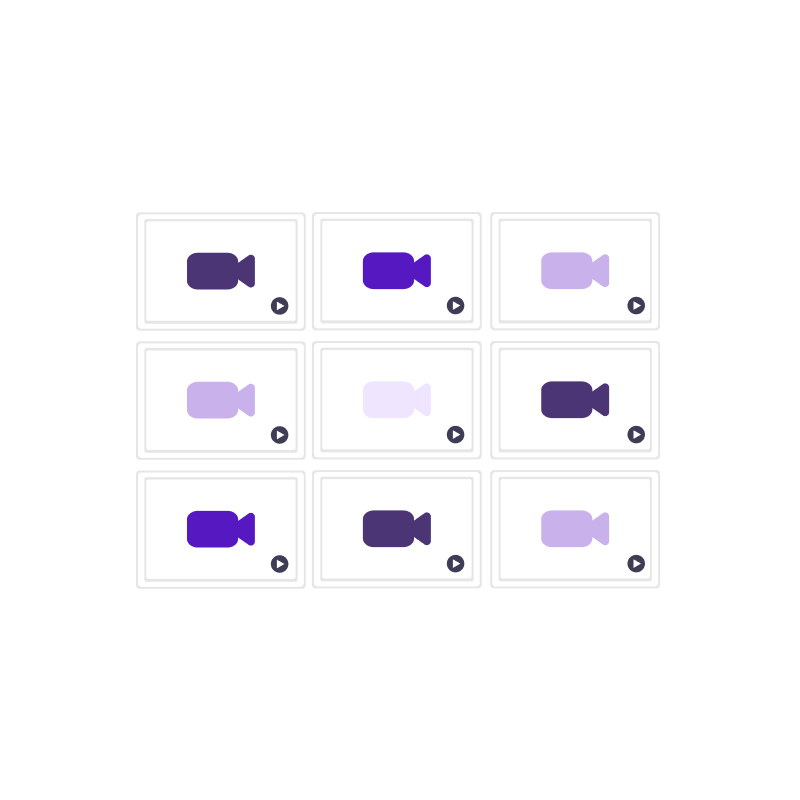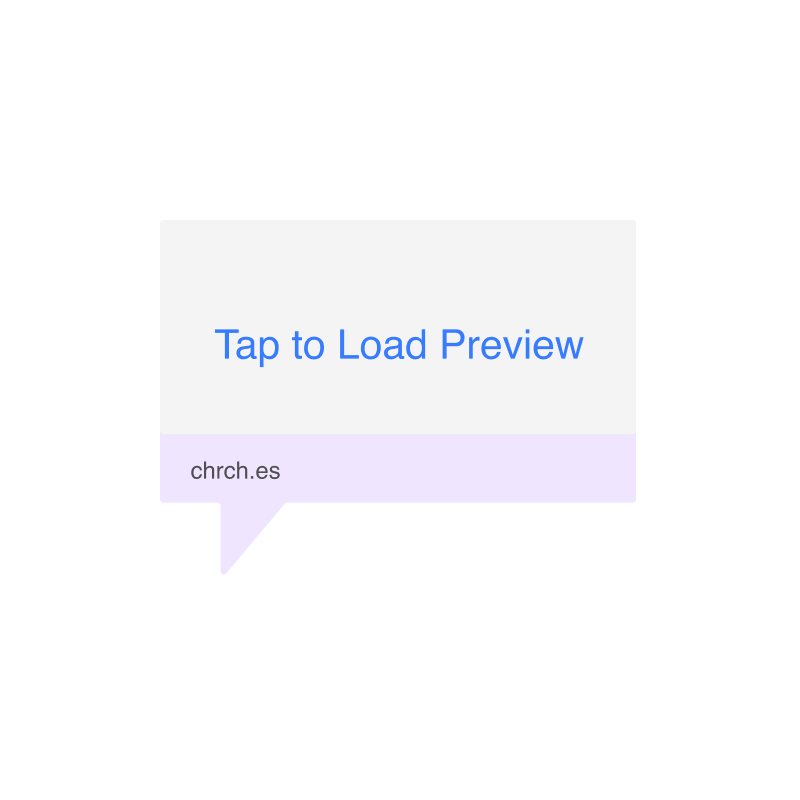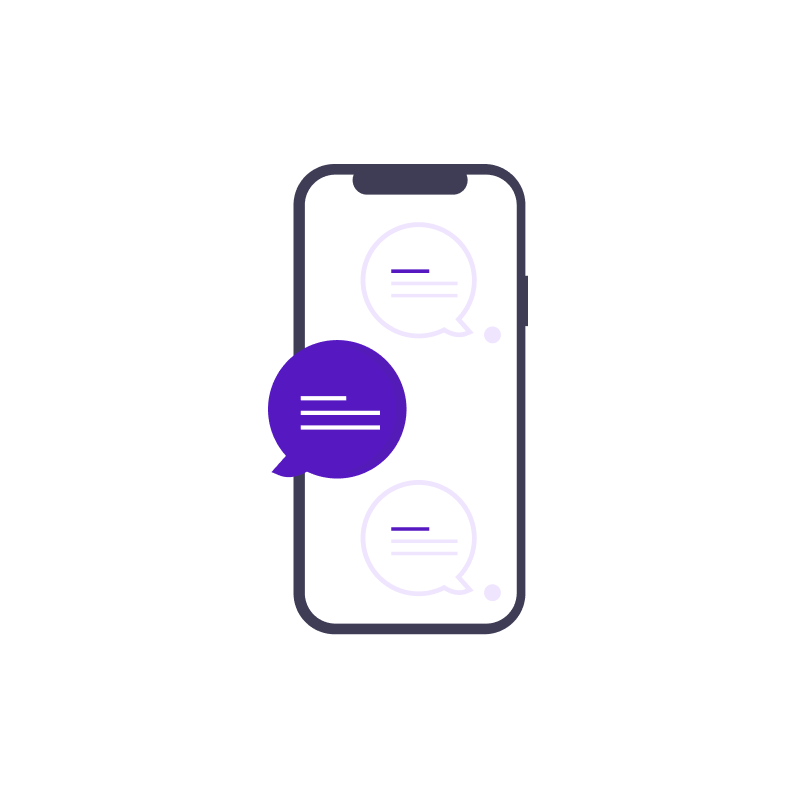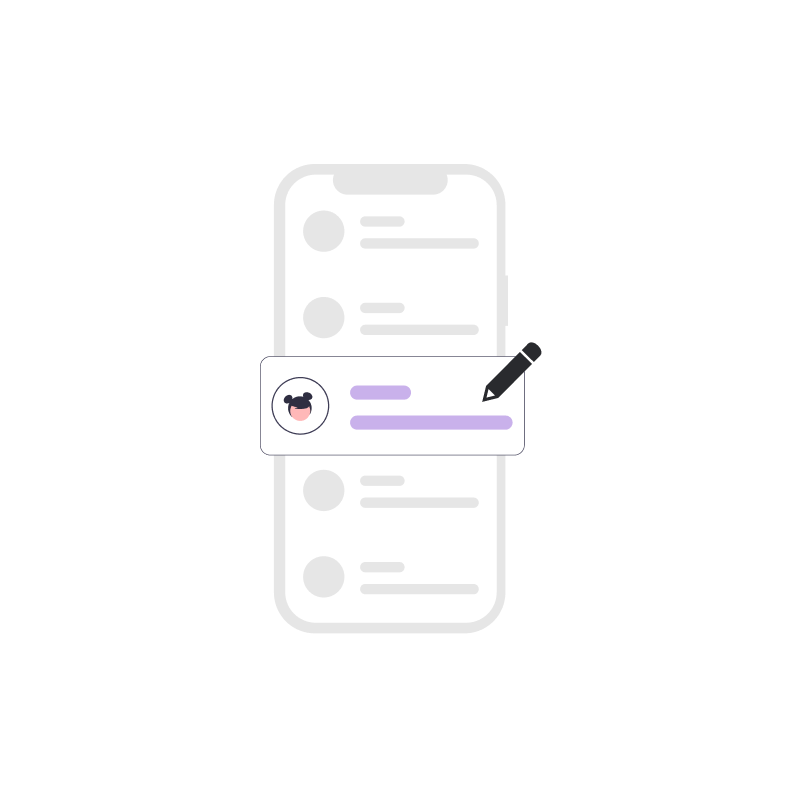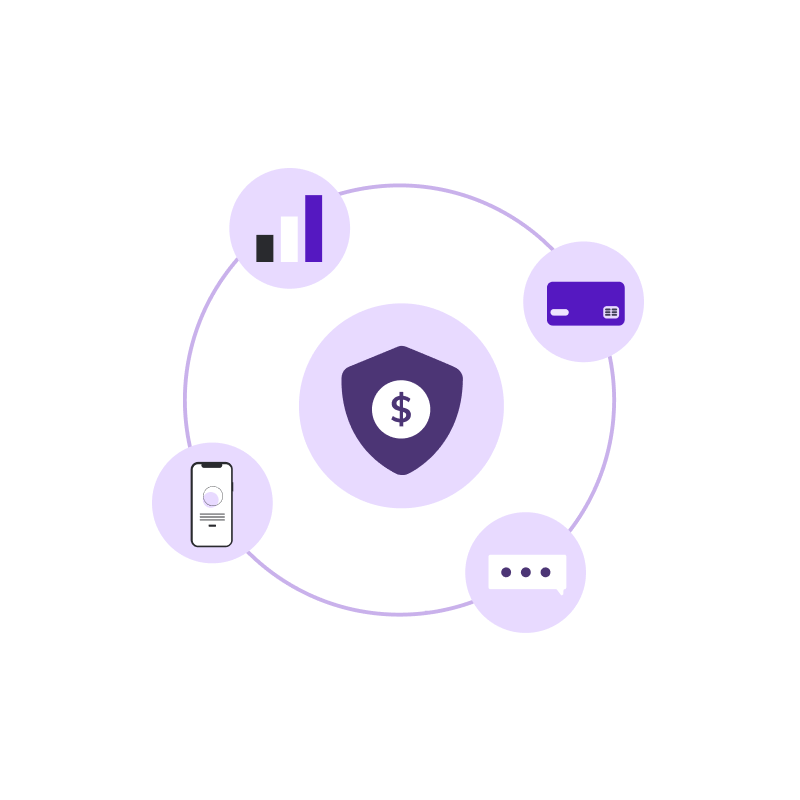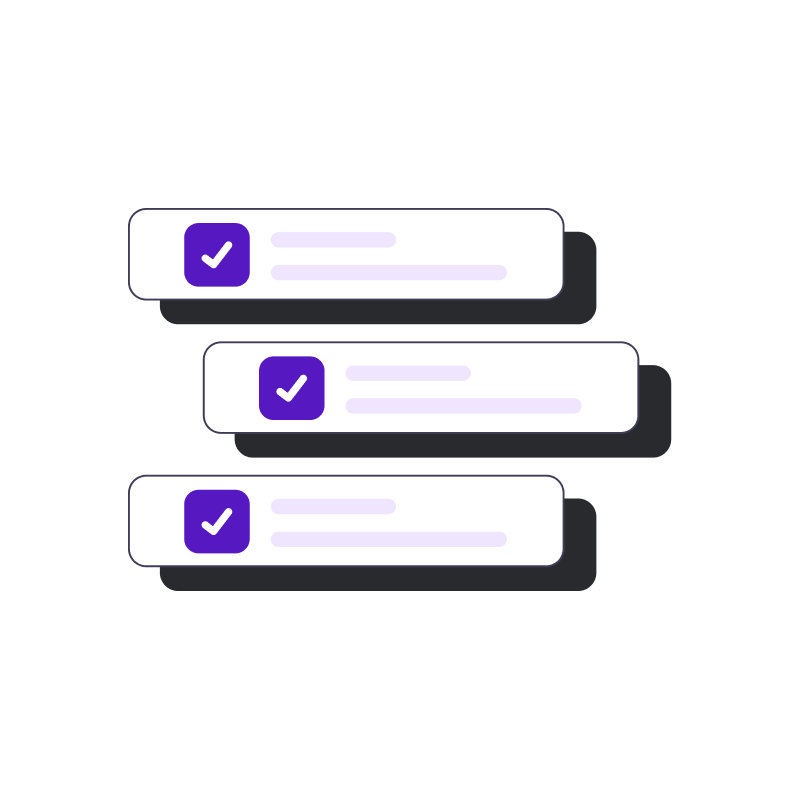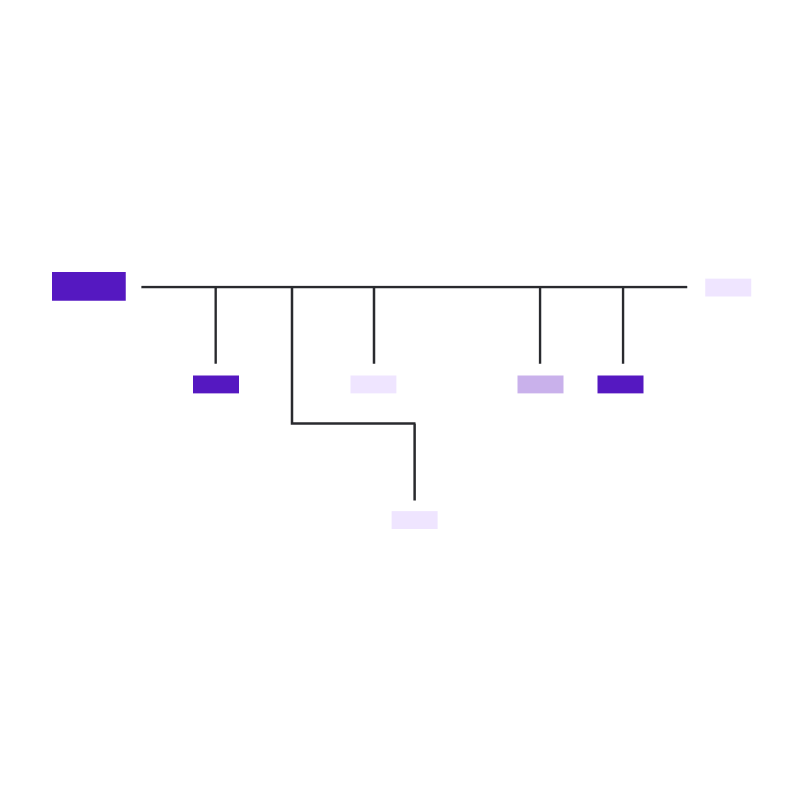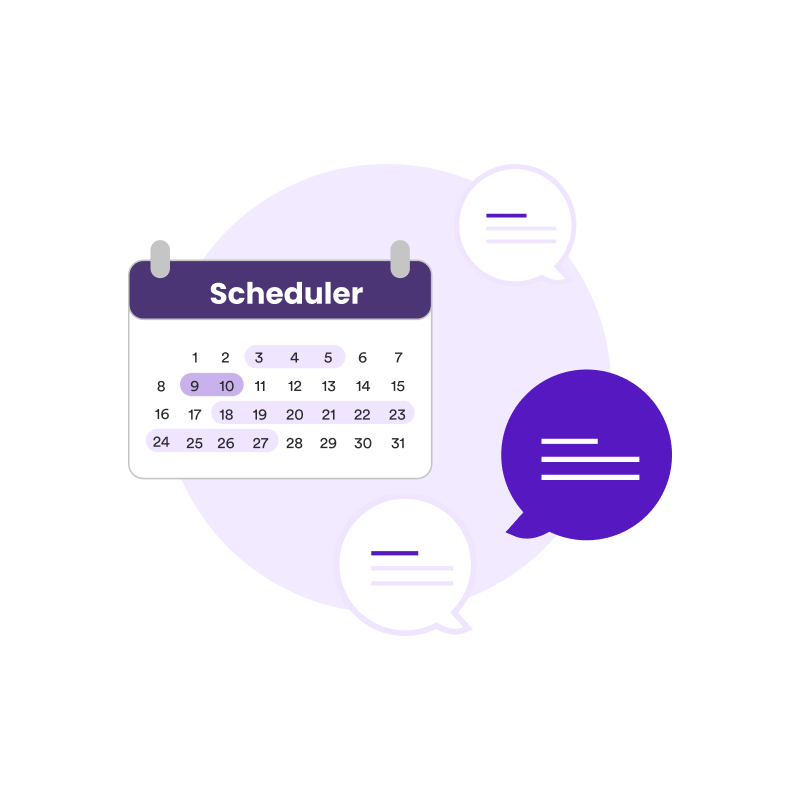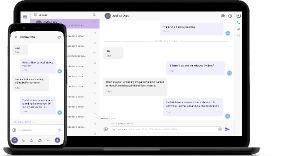Happy new year!
Wishing you a blessed 2024.
Many of our updates are created to save you time. We have collected them into one section for easy reference.
After that, we've got a whole bunch of updates to make data clearer and more at your fingertips.
REAL VIDEO ATTACHMENTS

Real video texting now allows sending visual media without text messages for easier communication.
Added: real video texting, allowing you to send multimedia ministry content without internet access. Based on user feedback, we've now updated the app so you can attach photos and videos without an accompanying text message. This update allows for easier and more effective communication using visual media that resonates most right now.
Centralize video attachments to reuse across church campaigns, saving time and effort.
Launch video attachments more quickly. Your personal video library is a way to store and reuse impactful self-recorded videos for church communications. The new video library manager provides a centralized location to access all your content when creating campaigns, saving time and effort.
Read more about the video library here and Creating Video SMS templates here.

Automate personalized video campaigns and increase engagement without repetitive recording.
Automate real video texting by attaching personalized videos to campaigns like new member outreach and guest follow-ups. This hugely increases engagement by automatically sending weekly ministry updates without repeatedly recording content.
PastorsLine link previews build trust and boost church engagement.
PastorsLine now displays visual previews for links, easing security concerns and building trust before clicking unfamiliar links from even trusted sources. Showing the destination upfront enables greater engagement between churches and their communities.
Auto-save of multimedia message drafts to prevent losing visual post progress when interrupted.
PastorsLine now auto-saves unfinished messages with photo and video attachments as drafts, so you can seamlessly resume editing visually rich posts even if interrupted. This protects your work-in-progress whether crafting short updates or long posts with embedded media, letting you tackle priorities without losing messaging progress.
TOP UPDATES
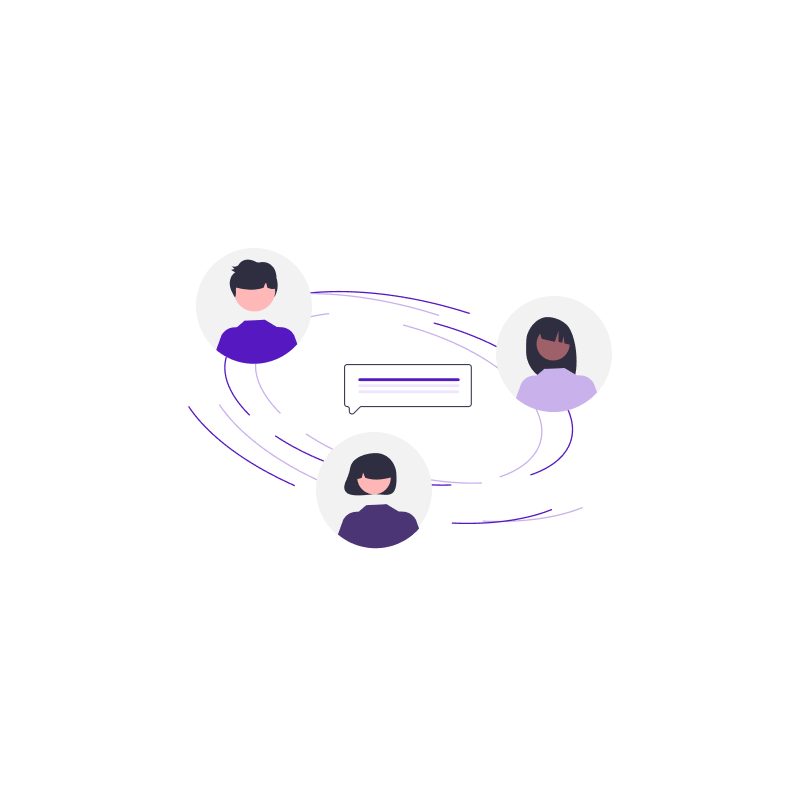
Quickly find and sync your PastorsLine and integrated app groups to speed up communication.
A new All Groups hub centralizes management of PastorsLine and integrated app groups for more targeted church communication. Streamlined group organization, integration updates, settings customization, and robust filter leveraging to analyze messaging effectiveness.
Read more about keeping your groups synced (and the new view) here.
Personalized prompts speed texting composition.
Personalized prompts like "Hi [name]" speed up PastorsLine message composition by instantly populating salutations when you press Tab, eliminating manual typing.
One-time (temporary) Signature edit in real time
Real-time signature editing lets you easily customize individual PastorsLine messages without changing permanent defaults or losing momentum toggling settings. Personalize on the fly. On the next message, your signature automatically reverts to your default.
Tracking shortened links clicks
Integrated Rebrandly links shorten URLs to optimize PastorsLine text length, shareability, and clicks. Automatic tracking throughout the platform enables easy engagement monitoring without leaving the app. Transform messaging with maximized connection.
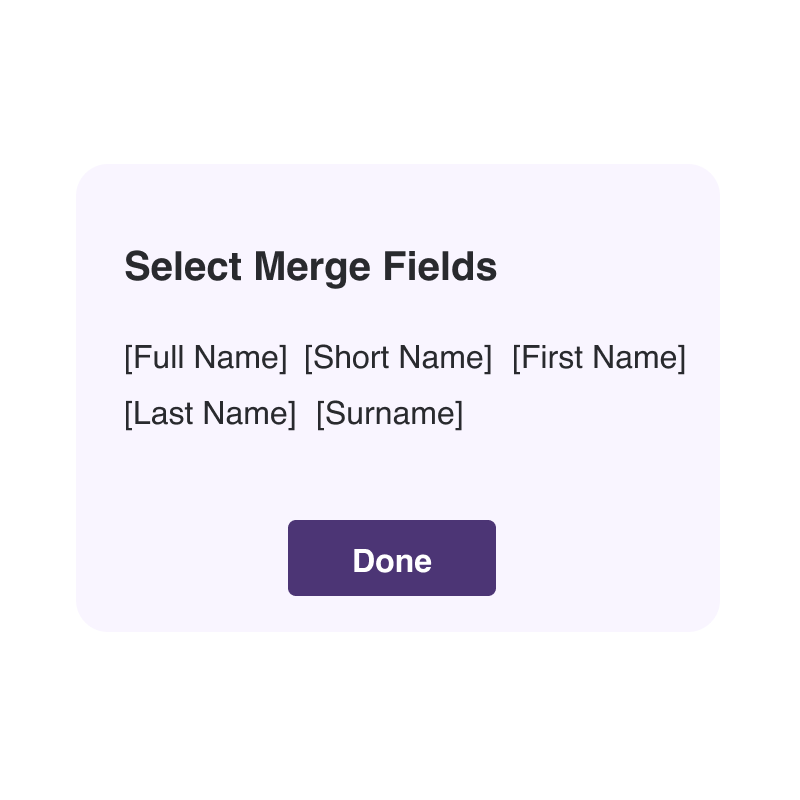
Avoid Merge Field Mistakes
Merge field names are no longer case sensitive. This protects people on your team who type the merge field name incorrectly (with lowercase instead of uppercase).
Read more about merge fields here.
Image Library (sending texts)
The team at PastorsLine is always looking for timesavers to reduce your work and improve your digital communication. The Image Library is a new feature that does both.
After you upload an image, it gets stored in the image library. This means that images which you re-use will be at your fingertips for next time.
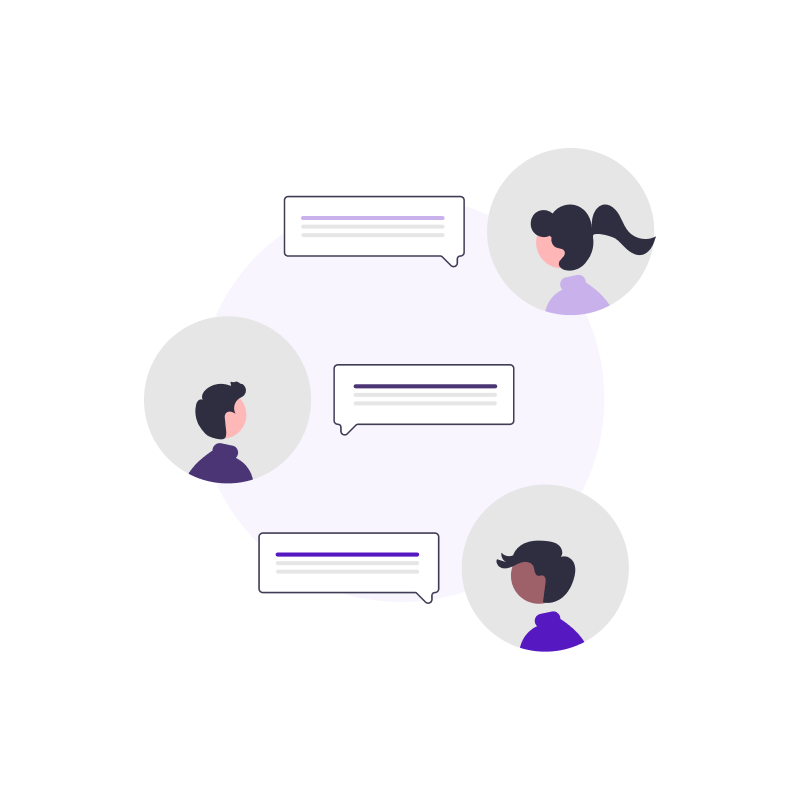
New Message: Group matching
You add people to a new message. Even if you don’t remember that they are a group, PastorsLine does and now carries out group matching.
MORE UPDATES
Helpful reminders about credits
Rollover Protection subscriptions save PastorsLine credits to a reserve when unused during billing cycles, preventing waste of paid credits and ensuring needed supply. Enhanced account notifications provide improved visibility into credit status and rollover savings.
iPad and Tablet Orientation
PastorsLine now seamlessly adapts messaging between vertical and widescreen modes when rotating tablets, matching orientation preferences for uninterrupted community connections.

Reminder emails about expired credits
Without rollover protection, unused PastorsLine credits expire at the end of your billing cycle. New email notifications are sent after your credits are expired, but before they are gone forever. In other words, while they are still redeemable.
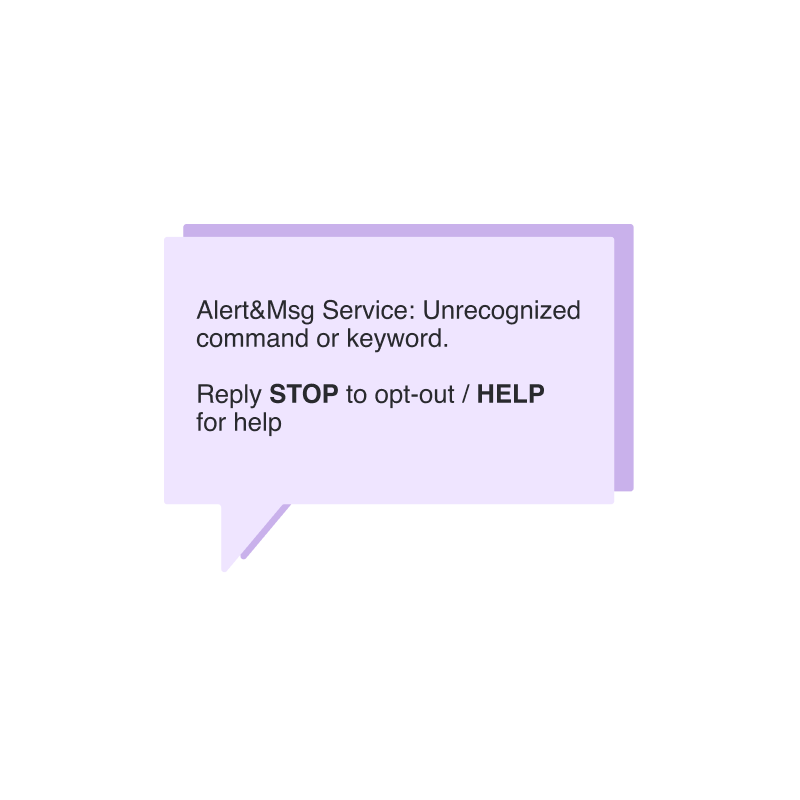
Short code keyword error message
Discontinuing a PastorsLine short code subscription deactivates associated keywords. Any users texting inactive keywords to the long code number will receive an unrecognized command error instead of opting out. Alert your people which keywords no longer function to avoid issues.
Visible checkboxes (for fewer clicks)
Another of our continuing UI (User Interface) changes to make your PastorsLine experience faster and more seamless: visible checkboxes.
Sitemap
The PastorsLine Dashboard is a great way to get an overall picture of what’s happening with your account…as well as a quick way to get around the platform.
New look for Message Scheduler
Scheduling messages is a simple yet substantial way to improve your time management. When you have the time, you create and schedule the messages you know you must have. Then, the messages go out automatically as needed.
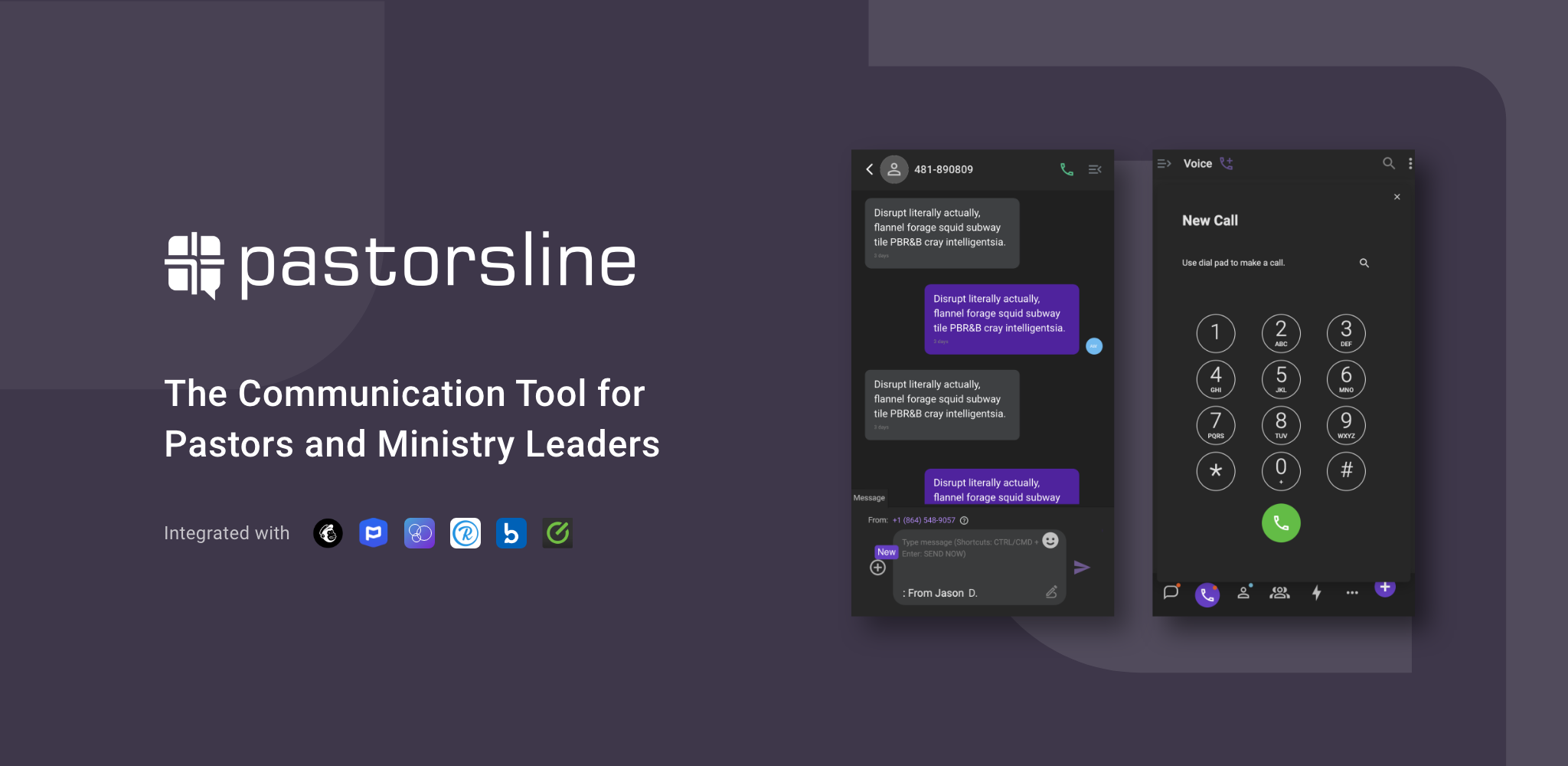
Reminder: Mobile App Version 3 (LIVE)
We've finally released our Version 3 Mobile App to the App stores. Be one of the first to download and unlock the improved features.
iOS - Click Here
Android - Click Here