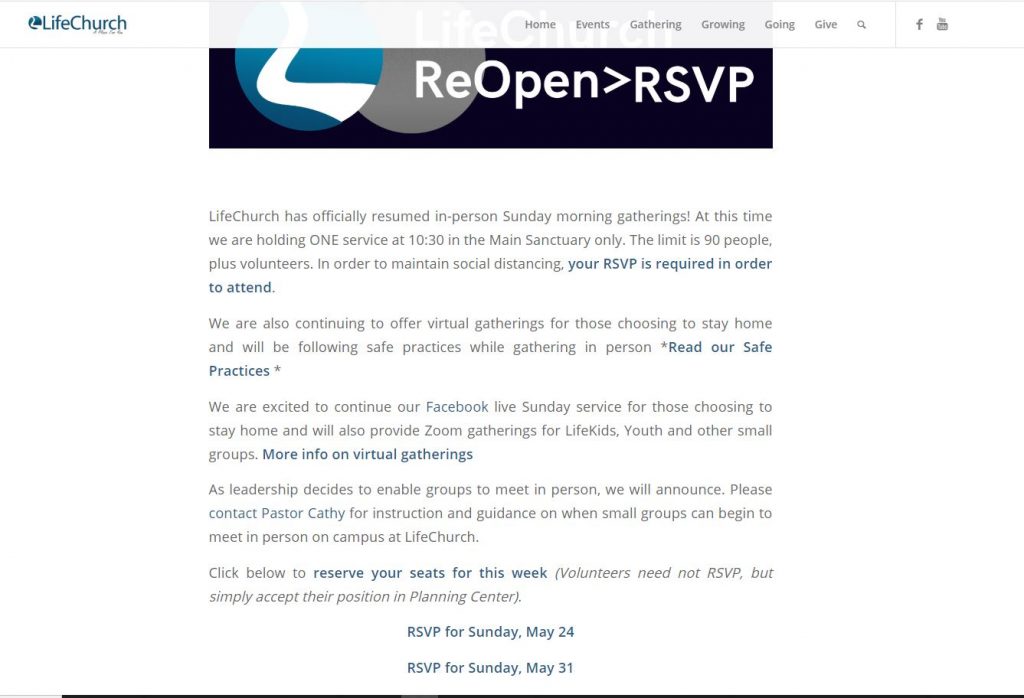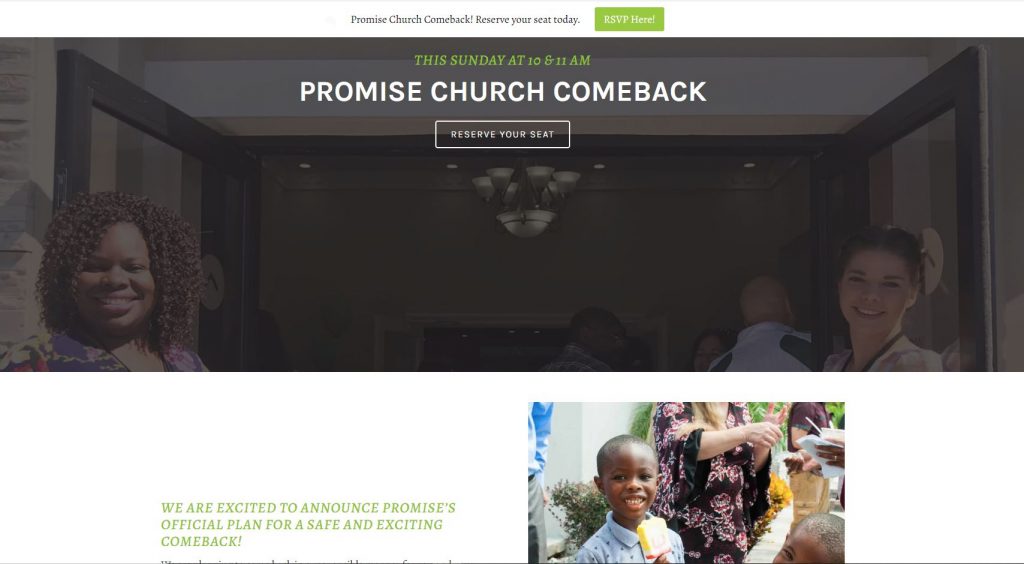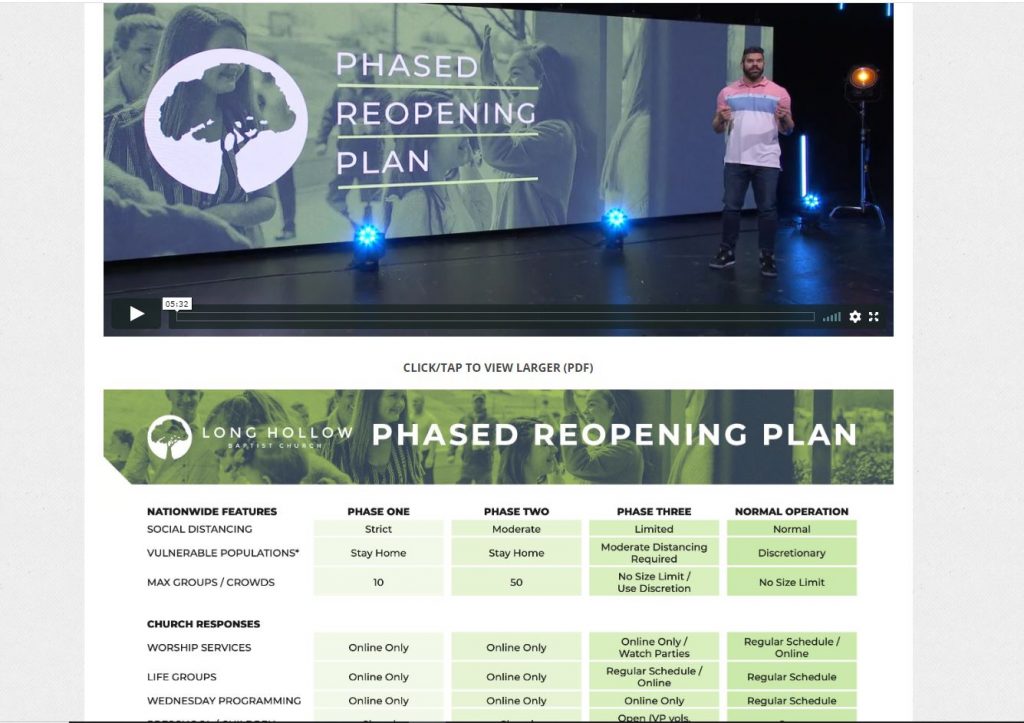In most states, churches are planning to reopen in some form.
There are many good resources online which give advice and inspiration about the content of the first, physical get together in quite a while. Or you may have your own ideas about the direction you want to take.
In this blog, however, we’ll focus specifically on how you can use tech for your—often overlooked but very needed—communication strategy.
Before you begin…reopening guidelines
It’s likely obvious, but you’ll need to know how many people you are allowed to accommodate. In addition to the general, national guidelines, each state will make its own specific rules. In Texas, for example, churches are allowed to open with 25% of their weekly attendance. So, check in with your local state for guidelines for your area.
The importance of this number is the premise of this article. We are assuming that you need to communicate and work out a logistical flow to consider worship in a reduced capacity.
Here’s a phased, 3-action, communication-specific strategy to coordinate your ministry’s “back to church” plans.
Action 1: Getting the information out there
People need to know what their worship options are at your church. If there are no longer places in the physical service, is there still an online, streaming service? Then, there are people in higher-risk groups who should not be attending such gatherings anyway. What worship choices do they have?
Basic Communication Workflow
This suggestion assumes you don’t have an active website or don’t have access/knowledge to edit the church website you do have. So, your best communication strategy is email + text. First, you create and send your members an email that gives them all the information they need. This email functions like a website landing page (or home page). Then, you send them a text, basically saying: “Check your email.”
Why? These days, people are getting lots of emails and social posts. Texts usually cut through that noise.
If you have an email already set up as one of your church communication options, excellent. If not, there are good, free options you can use. One of them is MailChimp.
As far as texting, if your church already uses a mass calling and texting service, excellent. If not, consider PastorsLine. We also have a PastorsLine – MailChimp integration which will make your communication a lot simpler and less time-consuming.
Add some social media posting (Facebook, Twitter, LinkedIn, Instagram, etc.) if that is an option for your church.
Advanced Workflow
Use this option if you have a church website AND the access/knowledge to edit it. Create a special landing page (web page) with all the relevant information.
Here are three examples to get you started:
lifechurchwestchester.com/reopen
lifechurchwestchester.com/reopen
As mentioned, you want to manage your content on just a single web page (landing page). Depending only on social media can be confusing. This one link is where anyone would go at any time to get updated information. You can always update the information if your church reopening plans change or are longer relevant. Taking action in this way means your audience doesn’t have decision fatigue from figuring out where to go to get the most updated info.
You can then use bulk messaging to send out a text to your members with the link (URL) to this landing page. Using a group texting service for churches such as PastorsLine will make this a quick and easy process.
Round it out with social media posts as described above in the Basic Communication Workflow.
Ultimate Communicator’s Workflow
Overview: Set up your “back to church” landing page, then communicate this one link through text, email, social, and if possible, mobile app push notifications.
Begin with a special landing page as described in the More Advanced Workflow above. Send both an email AND a text message with the link (URL) to this page. Reinforce the coverage with social media posts as described in the Basic Communication Workflow.
Action 2: The RSVP process
You might do Actions 1 and 2 at the same time. Your landing page or process that you communicate may be clear and available from the start. Or, you may want to get the “back to church” information out first and launch an RSVP process closer to the actual reopening.
The RSVP process would go beyond letting your church members know what their worship options are.
It would get information about who plans to attend. This is important in most, if not all, states where the total capacity and the requirement for social distancing would still be in effect. E.g. In Texas, they are rolling out a 3-phase approach where Phase One limits churches to 25% of their capacity.
RSVPing can help with knowing if you are ready and able to handle the influx (cleaning, screening, etc.), as well as knowing who would prefer remaining online (or other options you have).
The focus here is to discuss communication strategies, and the following are some ideas you can use to create an RSVP flow.
Text with keyword
A church text messaging platform such as PastorsLine allows you to set up automated chats that are triggered by a keyword. For example, people who want to opt into a physical church can text the keyword: “INCHURCH” to a certain number. The automated chat will interact with the texter, getting the contact information you need.
Let’s say you are having several services. A church text messaging platform lets you use multiple keywords.
You can ask people during your online stream to text in “ten” (10:00 am service) or “one” (1 pm service). You can also send out a text to your members and ask them to reply with one of the keywords.
Using the PastorsLine polling option might be an alternative method. With a poll, all they need to do is reply with their choice. PastorsLine polling allows up to four responses: A to D. In this case, each letter would be a worship option: A. 10 a.m. service, B. 1 p.m. service, C. online streaming.
Texting is a great option for an RSVP process as it’s simple, likely to be actioned, and is used by people across generations.
ChMS forms or check-in feature (recommended)
Your church management system (ChMS) may offer a form option or a check-in feature option.
Using a form builder, you can create an RSVP option with some pre-screening questions to help you save time when people are at your front door. For others, using the check-in option as a pre-registration might save you time. Check with your ChMS for the best option. Since your people are probably familiar with how to use it, this would be a good option.
PastorsLine integrates with several of the most popular ChMSs: Breeze, Tithely (Elvanto), Planning Center, and Church Community Builder. Our integrations make getting information and syncing it with your ChMS a more seamless procedure.
Free online signups
There are tons of online platforms you can use that are either free or offer a free option. Platforms such as SignupGenius, Typeform, and Google Forms are free signup options.
Church website form
Your church website may already have a form builder option or simply a way to add an option to your existing “Contact us” page. Again, since your members will most likely be familiar with using it, this would be a great option. This would be free to you and would better blend with your site design. It might be limited, so looking at an external, free, online signup option should be considered.
Calling in
Don’t forget that not everyone prefers to text or is tech savvy. Providing the “old-fashioned” telephone call option makes your RSVP strategy truly inclusive. Do you have your phone service at church being forwarded to a number? Can you set up a phone tree option where they press, say 3, to RSVP? Check out what’s available. You can use a solution like PastorsLine to receive calls and voicemails as well.
Pro Tip
If possible, offer at least 2 RSVP options with calling in being one of them. In case you are not at your church to physically answer your landline when people call, you can use a phone system for churches and ministries such as PastorsLine, and ask your callers to leave a voicemail.
Action 3: Keep communicating
Breathing a sigh of relief after your first reopening would be deserved, but don’t stop communicating.
Be in touch with those who attended. Send polls or questions for feedback.
Remember: though you have to ensure you are logistically sound, people are people and want to connect. Keep using your communication tools to inform as well as encourage. Use voice as well. People have been distanced. A familiar voice with words of encouragement can be helpful.
Remember your online audience. You are still going to get new guests online and your members will be watching. Don’t forget to capture, connect, and communicate with your different group segments. Send them a picture of how the weekend went to make them feel involved, or follow up with new guests using our PastorsLine digital connect texts.
You got this. God got your back. We can do this!
Not part of the PastorsLine user community yet?
PastorsLine is offering churches and ministries an extended free trial account, no Credit Card required, for up to 60 days (instead of 30), that comes with 2000 text messages (instead of 500).
There is no obligation to buy, and you can cancel at any time. You will be given 45 days to use our system, and if you need more time, you can extend for 15 more days and pay only $1.
We just want to do our part to help your ministry.
Check out our Faith over Fear offer here.
No, thanks, we’re ok for now, but I’d like to know more about texting in churches.