Apr 29, 2024
Broadcasts: A Streamlined Approach to Messaging
We introduce an exciting new broadcast module that makes sending broadcast messages easier than ever before. It is similar to sending a broadcast in WhatsApp or a campaign in MailChimp. You can now compose your message, select who should receive it (your recipients), preview the message, and send it out – all from one convenient broadcast center.
Previously
You send a voice message to just some of the people from your Monday night prayer group (to remind them of something) or you send a text to multiple groups (like Monday prayer and Wednesday family life to let them know of a change of schedule). Then there are texts that go ‘beyond group barriers’ (like the men from Monday prayer and Wednesday family life to discuss a surprise for the ladies in both groups).
In all of these examples, PastorsLine needed to store these conversations somewhere. So we created ‘adhoc’ or ‘unnamed’ groups. Since many of these groups are a result of one-time messages sent in real time, you did not rename these groups to become regular groups or even use them again.
Partner feedback
Several partners gave us feedback. They said these groups confuse them. Since these groups resulted from one-time messages, they did not need to see them cluttering up their messages inbox. Thanks for this valuable feedback! Our response was a reorganization of how we handle such ‘beyond group boundaries’ messages: our new broadcast functionality.
Current situation
The new broadcast functionality keeps broadcast groups separate from your regular permanent groups. After sending a broadcast, you can easily check the status and review analytics reports right from the broadcast page without having to hunt for the data elsewhere.
While you can still send quick group messages the old way if needed, the broadcast module provides a more robust, campaign-style messaging option. We’ve also cleaned up the group interface by only showing the groups you’ve intentionally created and hiding ad-hoc broadcast groups that were automatically generated in the past.
Here’s how it works
(1) As before, when you send a message to a single person or an established group, PastorsLine will link that message to that existing profile.
(2) However, if you choose to message more than one person, group, or tag, a new ‘Broadcast Group’ will be created to represent that specific combination of recipients. (Previously called ‘adhoc groups’.) Broadcast groups have a limited number of functionalities. To return a broadcast group to full functionality, you need to rename it.
(3) There is now a new message category named “Broadcasts”. When you browse this category, you will see all the messages you have sent (text and voice) to more than one person.
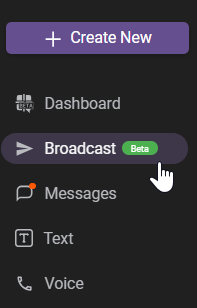
Broadcast view
(4) We do not prominently display the broadcast group messages. This change aligns with our new broadcast option, which allows you to send messages using a more advanced builder.
This new broadcast module puts powerful messaging capabilities at your fingertips while keeping things organized and easy to manage. We’re excited for you to try it out!
As always, we appreciate your feedback and will continue to make improvements based on your suggestions.
category: Mobile App, Web App (V3) tags: Groups, messages, broadcast
About the author
Anne Heath
Anne is a stay at home Mom and also volunteers at her kids’ schools and her church in her spare time. Her hobbies include weightlifting, crafting, photography and coffee consumption! She found PastorsLine through a CCB-recommended webinar while volunteering to help the assimilations pastor and fell in love with it almost instantly. She started implementing PastorsLine to help their church grow and also get their existing members and new families more connected and plugged into the church.



