You sent a user an invite. He or she did not respond.
Before, you would have to do the whole process again: delete this user, add him or her again, and issue an invite.
Now, you can just click on the Reinvite icon (two red arrows in opposite directions) to resend the invite link.
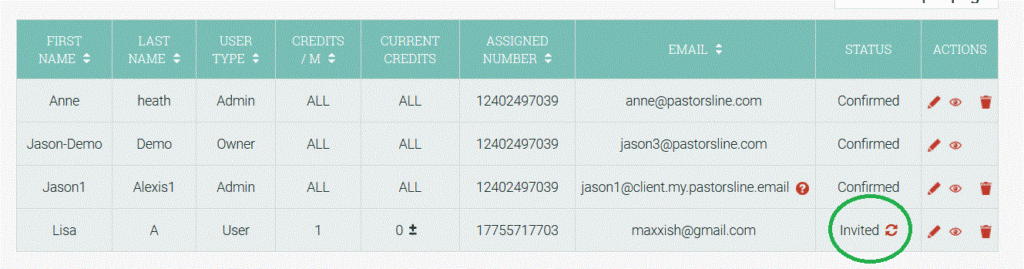
category: Web App (V1) tags: Features, Users

