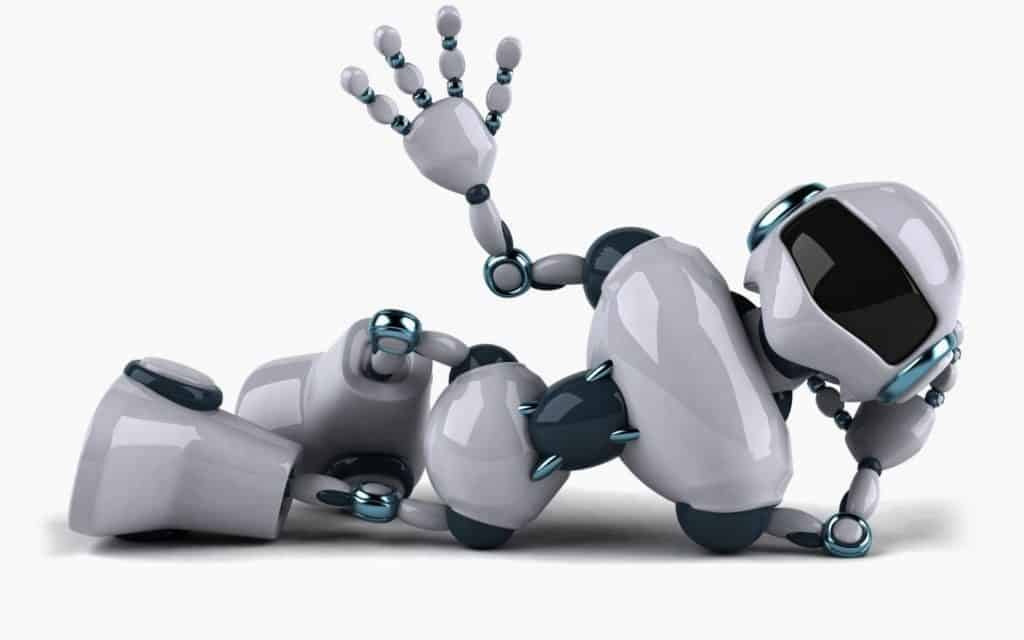Why do you hold church meetings?
To transfer information? Consider texting or sending an email instead.
To socialize? Nice, but team-building activities are more effective…and more fun.
That leaves situations where you and your church team really do need to brainstorm, discuss, and come to some decision.
OK, a meeting it is. But everyone doesn’t have to be in the same physical location.
Think about the time involved…
- 1 hr to get ready and reach the location.
- 1 – 2 hrs for the meeting itself, with only about 10 minutes spent in a truly useful manner.
- 1 hr to get back from the meeting and unwind.
Digital meeting options are now at the technological level where they feel physical, personal, and in real-time. Visuals are usually crisp and not subject to delay. Same for audio.
One of the best options at the moment is Zoom.us. Zoom is becoming an easier tool to use. It is replacing older, less personal, teleconferencing solutions with video and other rich, sharing capabilities like screen share and chat.
For sure, Zoom is also competing with gotomeeting.com and gotowebinar.com as being a less clunky setup solution. In the past, the best solution was GoToMeeting but the setup experience means it doesn’t always work or less tech-savvy people get confused and just think it’s a waste.
Zoom has succeeded in solving some of these performance issues because (as they say) they are built from the ground up, whereas the GoToMeeting company has tried to modernize an older technology.
Here are 10 tips which will ease your church’s move to online meetings with Zoom and raise the likelihood of success:
- Do a live, in-person training about the software well before the first scheduled meeting. That way, people can ask questions and begin to feel they are dealing with something known and familiar.
- Offer options. Not everyone will have a computer with an audio/camera. Clarify that Zoom offers multiple options like calling in, a mobile app from a mobile phone, etc.
- If your 1st Zoom church meeting is a super important, core event, consider doing a hybrid meeting. For example, having some of the more savvy members call in and having the others participate by setting up a computer in the conference room. Getting AV to help may ensure this experience is enjoyable.
- Ensure you send out a calendar invite with the meeting details and how to connect. Zoom usually provides a one-click copy to get a template invitation message. Consider modifying this template based on your audience so it’s easier for them to understand.
- Send a few reminder emails before and at least one text on the day of the online meeting. Using a service like PastorsLine.com can help with this

- Once on the call, start on-time and follow your agenda. Waiting for others to connect in may create the wrong tone for these meetings. For your 1st scheduled meeting, it’s recommended to get started immediately but have your 1st item something that is not super critical, perhaps some kind of follow-up of a previous event or topic that not everyone has to weigh in on. Basically, these first 5-10 minutes are a grace period while you wait for your 1st-time attendees to hook up. Then, keep the meeting going.
- Have some basic ground rules that are repeated each call, e.g. muting of microphones. Have a visual to show where this is helpful. Asking the attendees to self-mute is going to help with flow. In Zoom meetings, people are muted by default but can unmute. In Zoom webinars, all listeners are muted and cannot unmute themselves. (More about Zoom webinars in Part II—a great alternative for situations where people can’t physically get to church.)
- Consider using a digital method to take the minutes of the meeting, e.g. Google Docs, or at least have someone take notes using a digital device. This way the minutes can get out to the attendees in the shortest time.
- Zoom offers the option to record meetings. Use it, and host the recordings privately (as needed) on a service like Dropbox or Google Drive. That way, those who miss can grab a copy or those who attended can look back. It’s for sure the best version of any minutes you would take.
- Stick to your time schedule. Smaller meetings should be held for about 30 minutes. Longer meetings can last up to 1 hr. Remember that ending the meeting does not end the conversation. So, no need to extend too long. Also, people are less likely to be as engaged over the Internet via Zoom than they would during in-person meetings – another reason why meetings can be shorter.
The last thing left to do is finding a time convenient to all attendees. Since the amount of time required has been reduced to the minimum, arriving at a common date and time will be easier than trying to arrange a physical meeting. To make it even simpler, use a service such as https://doodle.com/ to help with your scheduling.

In the quest to think strategically and be effective, remember that you don’t have to go fully digital and digital does not mean impersonal. Incorporating digital helps free up your time to interact with people you care about. When churches use digital strategically, it’s good stewardship of God’s time, talents and treasure.